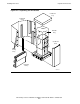NonStop S-Series Hardware Installation and FastPath Guide (G06.29+)
Installing Enclosures
HP NonStop S-Series Hardware Installation and FastPath Guide—541880-002
2-10
Unpack the Enclosures
12. To prevent snagging hazards as you move the enclosure stack off the pallet, check
that the leveling pads on the base enclosure are fully raised as shown:
If you need to raise the leveling pads, see the instructions later in this procedure.
Figure 2-7. Leveling Pads Must Be Raised Before Enclosure Is Moved
WARNING. When moving an enclosure stack:
•
Always get at least one other person to help you move an enclosure stack. If the floor is
uneven, use four people to move the enclosure, or contact your service provider.
•
Move each enclosure slowly and gently, avoiding all unnecessary shock.
•
Push on the frame of the enclosure stack. Do not push or pull on the plastic enclosure
door or the cable channels.
•
Casters on the appearance side of the enclosure swivel, but casters on the service side do
not swivel. It is easiest to move the enclosure stack over discontinuities in the floor if the
swiveling (appearance side) casters go first.
•
A double-stacked enclosure tends to be top heavy. Move the enclosure stack off the pallet
and down the ramp carefully.
•
The enclosure pedestal is equipped with casters so that you can roll the enclosure down
the ramp and push it across the floor to its final position. The casters are designed for
short-distance moves over a smooth, hard surface or short-pile carpeting.
CasterCaster
CasterCaster
VST005.vsd