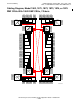NonStop S-Series Planning and Configuration Guide (G06.29+)
ServerNet Cabling
HP NonStop S-Series Planning and Configuration Guide—523303-021
5-20
NonStop S7800, S7800B, S76000, S78000,
S86000, and S88000 Servers With 1952 IOMF
NonStop S7800, S7800B, S76000, S78000,
S86000, and S88000 Servers With 1952 IOMF
CRUs
NonStop S7800, S7800B, S76000, S78000, S86000, or S88000 processor enclosures
must be cabled together using either serial-copper or fiber-optic ServerNet cables. ECL
cables are not allowed. However, you can use model 1952 IOMF CRUs in these
systems with ECL cables and MSEBs. For a fully populated server, the MSEBs should
contain these PICs:
•
For Groups 01, 02, 03, and 04, MSEBs in slots 51 and 52 configured with serial-
copper or fiber-optic PICs in ports 1, 2, 3, 5.
•
For Groups 01, 02, 03, and 04, slots 53 and 54 can contain SEBs having ECL
ports or MSEBs configured with ECL PICs in ports 1, 2, 3, 4, and 5.
•
For Groups 05, 06, 07, and 08, MSEBs in slots 51 and 52 must contain a serial-
copper or fiber-optic PIC in port 5 and ECL PICs in ports 1, 2, 3, and 4.
•
For Groups 05, 06, 07, and 08, slots 53 and 54 can not contain SEBs or MSEBs.
Connecting SEBs to model 1952 IOMF CRUs requires SEB-to-SEB ServerNet cables.
Connecting MSEBs to model 1952 IOMF CRUs requires SEB-to-MSEB ServerNet
cables.