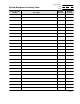NonStop S-Series Planning and Configuration Guide (G06.29+)
Case Study: ServerNet Cable Lengths
HP NonStop S-Series Planning and Configuration Guide—523303-021
D-2
Choosing Cable Lengths
Choosing Cable Lengths
The planner begins to choose the cable lengths for the system starting with processor
enclosure group 01.
Group 01 must be connected to I/O enclosure group 12. Because the processor
enclosures and I/O enclosures are in different rows, the cables between them must
cross the service aisle. The planner knows that the computer room at Developers Inc.
is equipped with a raised floor. Therefore, the planner obtains the following information:
•
The width of the service aisle
•
The amount of cable slack that is to be allowed beneath the raised floor
•
Whether the cable will be part of a bundle of a large group of cables at either end
If you are bundling together a large group of cables, you will need extra slack in
each cable in that group. How much slack you need depends on the size of that
group of cables. For more information, contact your service provider.
•
Whether the enclosures to be connected are directly opposite each other, or
whether the cable must cross the service aisle and then extend down the other row
to reach its enclosure
•
Whether the enclosures all face the same way
The planner then completes the following steps:
1. Copies all forms, because planning will require more than one copy of each form.
2. Chooses the SEB-to-IOMF CRU worksheet, because the cable runs between a
processor enclosure and an I/O enclosure.
3. Checks off the appropriate sections on the worksheet that describes the
enclosures that are to be cabled together.
4. Enters the measurements given in these sections.
5. Adds all the measurements.
6. Compares the total to these tables, which list ServerNet cable lengths and part
numbers according to enclosure arrangement and positioning:
•
SEB-to-SEB Connections in Same Row on page B-4
•
SEB-to-IOMF CRU Connections in Same Row on page B-5