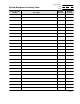NonStop S-Series Planning and Configuration Guide (G06.29+)
Case Study: ServerNet Cable Lengths
HP NonStop S-Series Planning and Configuration Guide—523303-021
D-4
Installation Document
Installation Document
The following example is a completed cross-row cabling worksheet for an SEB-to-
IOMF CRU connection.
VST204.vsd
-
If the enclosures are placed with their appearance sides facing
each other, add 31 inches
If the enclosures are placed with their service sides facing each
other, subtract 31 inches
To a horizontally adjacent enclosure, 75 inches
To a vertically adjacent enclosure, 99 inches
To a diagonally adjacent enclosure, 114 inches
For each additional intervening enclosure, add 23 inches
If you tie the cable down, then stretch it across the service side of its
enclosure to the other cable trough before routing it across a row to
another enclosure, add the appropriate length:
Total Cable Length
+
+
+
If this cable will be bundled with a large number of other cables, add
extra slack. For information about what is appropriate for your
configuration, contact your service provider.
+
6 inches of slack (3 inches per cable end)
31 inches (cabinet depth)
Standard Measurements
37+
to groupFrom group
System Name
/ /Date
of
Page
Width of service aisle (48 inches minimum)
If cable is installed under a raised floor
Amount of slack for cable, based on depth of raised floor
If cable runs down from a
stacked enclosure in a double-high stack, add
59 inches
single enclosure, or base enclosure in a double-high
stack, add 25 inches
Variable Measurements
If cable runs in overhead cable trough
Distance from top of cabinet to cable trough
If cable runs up from a
stacked enclosure in a double-high stack,
add 20 inches
single enclosure, or base enclosure in a double-high
stack, add 54 inches
+
+
+
+
+
Cable Part Number
/Case 1
07 21 97
01 01
01
12
60 in
12 in
25 in
99 in
233 in = 19.42 feet
130033
x
x
VST379.vsd
Cross-Row Cabling Worksheet, SEB to IOMF CRU