Open System Services Porting Guide (G06.24+, H06.03+)
Table Of Contents
- What’s New in This Manual
- About This Manual
- 1 Introduction to Porting
- 2 The Development Environment
- 3 Useful Porting Tools
- 4 Interoperating Between User Environments
- Purpose of Interoperability
- The OSS User Environment
- OSS Commands for the Guardian User
- Guardian Commands for the UNIX User
- OSS Pathname and Guardian Filename Conversions
- Running the OSS Shell and Commands From TACL
- Running Guardian Commands From the OSS Shell
- Running OSS Processes With Guardian Attributes
- Using OSS Commands to Manage Guardian Objects
- 5 Interoperating Between Programming Environments
- 6 OSS Porting Considerations
- 7 Porting UNIX Applications to the OSS Environment
- 8 Migrating Guardian Applications to the OSS Environment
- General Migration Guidelines
- C Compiler Issues for Guardian Programs
- Using New and Extended Guardian Procedures
- Using OSS Functions in a Guardian Program
- Interoperating With OSS Programs
- Starting an OSS Program From the Guardian Environment
- C Compiler Considerations for OSS Programs
- Porting a Guardian Program to the OSS Environment
- How Arguments Are Passed to the C or C++ Program
- Differences in the Two Run-Time Environments
- Which Run-Time Routines Are Available
- Use of Common Run-Time Environment (CRE) Functions
- Replacing Guardian Procedure Calls With Equivalent OSS Functions
- Which IPC Mechanisms Can Be Used
- Interactions Between Guardian and OSS Functions
- 9 Porting From Specific UNIX Systems
- 10 Native Migration Overview
- 11 Porting or Migrating Sockets Applications
- 12 Porting Threaded Applications
- A Equivalent OSS and UNIX Commands for Guardian Users
- B Equivalent Guardian Commands for OSS and UNIX Users
- C Equivalent Inspect Debugging Commands for dbx Commands
- D Equivalent Native Inspect Debugging Commands for dbx Commands
- E Standard POSIX Threads Functions: Differences Between the Previous and Current Standards
- Glossary
- Index
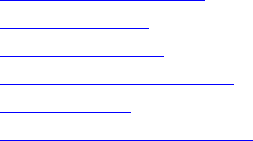
Interoperating Between User Environments
Open System Services Porting Guide—520573-006
4-5
Factors Affecting Shell Operation
Factors Affecting Shell Operation
The factors described in the following subsections affect shell operation for the
interactive OSS user:
•
Shell Start-Up Files on page 4-5
•
Option Values on page 4-5
•
Variable Values on page 4-6
•
Aliases and Functions on page 4-6
•
stty Settings on page 4-7
•
Line and History Editing on page 4-7
Shell Start-Up Files
The start-up procedure for the OSS shell is the same as the procedure for a UNIX Korn
shell. If the shell is a login shell (the OSS shell is considered a login shell when the
OSH utility is specified with the -ls option or with no options), the commands in the
following start-up files are executed:
/etc/profile (analogous to the /etc/.cshrc C shell file)
$HOME/.profile (analogous to the $HOME/.login C shell file)
If you use the OSH utility with the +ls option, the OSS shell is not a login shell. If you
use the OSH utility with the -p or -prog option, the +ls option is the default.
If you use the OSH utility without the -p or -prog option, the -ls option is the default
option, and the /bin/sh file is executed as a login shell.
Normally, /etc/profile and $HOME/.profile contain global modifications for
your environment, such as options, variables, stty settings, and alias and function
settings.
Option Values
You can set and reset option values using the set built-in command with the -o
option. These values determine the way the shell operates in certain conditions. (Many
of the option values are equivalent to the C shell variables, such as ignoreof,
noglob, and verbose.)
For example, the value of the noclobber option specifies the action the shell should
take when a user causes output to be redirected to an existing file using the right
angle bracket (>). When noclobber is set to OFF, the command is aborted; when set










