Open System Services Porting Guide (G06.24+, H06.03+)
Table Of Contents
- What’s New in This Manual
- About This Manual
- 1 Introduction to Porting
- 2 The Development Environment
- 3 Useful Porting Tools
- 4 Interoperating Between User Environments
- Purpose of Interoperability
- The OSS User Environment
- OSS Commands for the Guardian User
- Guardian Commands for the UNIX User
- OSS Pathname and Guardian Filename Conversions
- Running the OSS Shell and Commands From TACL
- Running Guardian Commands From the OSS Shell
- Running OSS Processes With Guardian Attributes
- Using OSS Commands to Manage Guardian Objects
- 5 Interoperating Between Programming Environments
- 6 OSS Porting Considerations
- 7 Porting UNIX Applications to the OSS Environment
- 8 Migrating Guardian Applications to the OSS Environment
- General Migration Guidelines
- C Compiler Issues for Guardian Programs
- Using New and Extended Guardian Procedures
- Using OSS Functions in a Guardian Program
- Interoperating With OSS Programs
- Starting an OSS Program From the Guardian Environment
- C Compiler Considerations for OSS Programs
- Porting a Guardian Program to the OSS Environment
- How Arguments Are Passed to the C or C++ Program
- Differences in the Two Run-Time Environments
- Which Run-Time Routines Are Available
- Use of Common Run-Time Environment (CRE) Functions
- Replacing Guardian Procedure Calls With Equivalent OSS Functions
- Which IPC Mechanisms Can Be Used
- Interactions Between Guardian and OSS Functions
- 9 Porting From Specific UNIX Systems
- 10 Native Migration Overview
- 11 Porting or Migrating Sockets Applications
- 12 Porting Threaded Applications
- A Equivalent OSS and UNIX Commands for Guardian Users
- B Equivalent Guardian Commands for OSS and UNIX Users
- C Equivalent Inspect Debugging Commands for dbx Commands
- D Equivalent Native Inspect Debugging Commands for dbx Commands
- E Standard POSIX Threads Functions: Differences Between the Previous and Current Standards
- Glossary
- Index
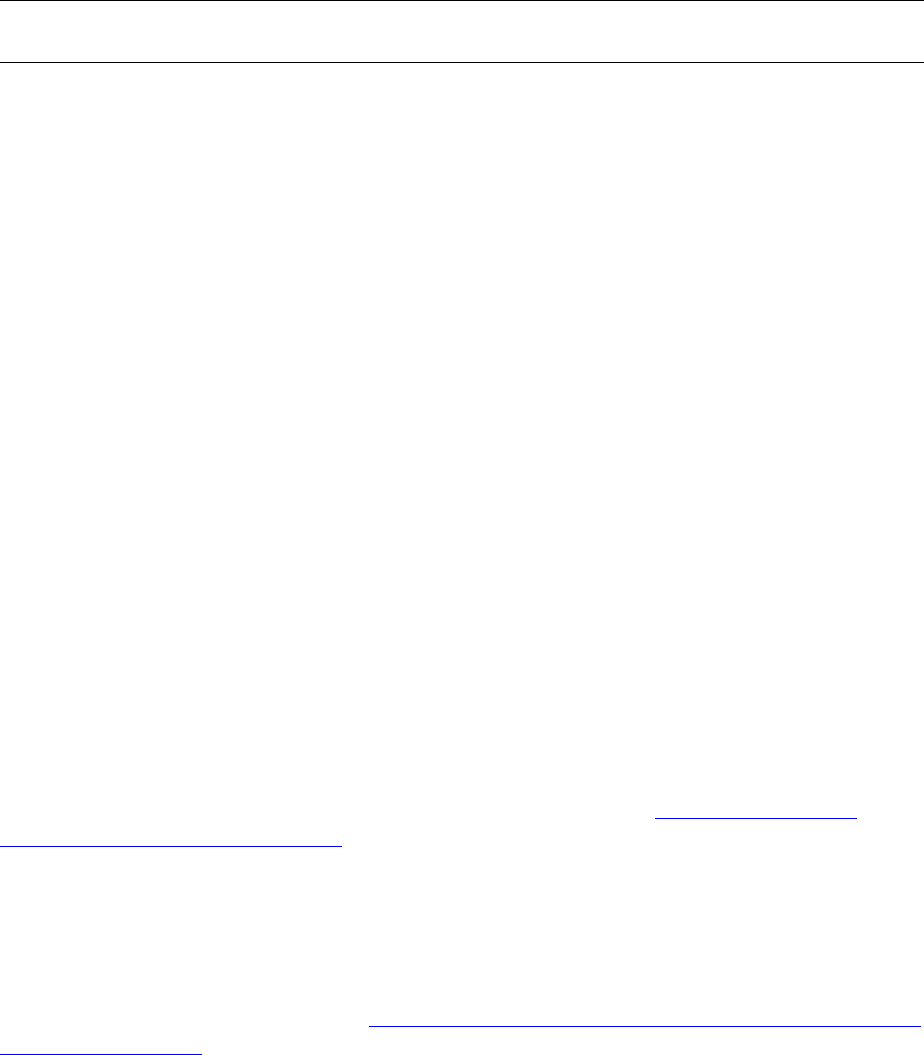
Interoperating Between User Environments
Open System Services Porting Guide—520573-006
4-10
OSS Commands for the Guardian User
In the following example, the set_define command establishes an unnamed
DEFINE attribute set that contains the attributes common to two DEFINEs to be
created. (The class SPOOL is not required in this command.)
set_define class=spool COPIES=1 MAXPRINTPAGES=100
show_define
CLASS = SPOOL
COPIES = 1
MAXPRINTPAGES = 100
add_define =LETTER LOC=LASER01 PAGESIZE=66
add_define =LEGAL LOC=LASER02 PAGESIZE=84
In this example, the show_define command displays the values of the unnamed
DEFINE set just created, and two add_define commands create the attributes
unique to each DEFINE.
The following table shows the values of the DEFINEs created in this example.
DEFINEs can be established and manipulated for use by invocations of Guardian
programs and Guardian commands from the OSS shell. (See Running Guardian
Commands From the OSS Shell on page 4-21.)
OSS Commands for the Guardian User
This subsection helps Guardian users understand the OSS commands and utilities. It
contains information on managing processes and files and on compiling and linking
programs in an OSS environment. Appendix A, Equivalent OSS and UNIX Commands
for Guardian Users, contains a table of many common Guardian commands and their
functionally equivalent OSS shell commands. More information on working with the
RESET DEFINE reset_define Restores DEFINE attributes to their initial
settings.
SET DEFINE set_define Sets DEFINE attribute values.
SHOW DEFINE show_define Displays DEFINE attributes and values.
Note. The names of Guardian DEFINEs begin with an equal sign (=) and must be followed by
a letter. Special characters such as $, \, and so forth, must be preceded by a backslash (\).
Attribute Unnamed =LETTER =LEGAL
COPIES 1 1 1
LOC None LASER01 LASER02
MAXPRINTPAGES 100 100 100
PAGESIZE None 66 84
Guardian DEFINE
OSS Shell
Command DEFINE Command Purpose










