OSI/AS SCF Reference Manual
Table Of Contents
- What’s New in This Manual
- About This Manual
- 1 Introduction
- 2 OSI/AS SCF Commands
- Supported Commands and Object Types
- Object Specification
- Attribute Default Values
- ABORT Command
- ACTIVATE Command
- ADD Command
- ALLOWOPENS Command
- ALTER Command
- Command Syntax
- ALTER ENTRY #APPL Command
- ALTER ENTRY #NSAP Command
- ALTER ENTRY #SNPA Command
- ALTER ENTRY #TSEL Command
- ALTER PROCESS Command
- ALTER PROFILE #L3 Command
- ALTER PROFILE #L4 Command
- ALTER PROFILE #L5 Command
- ALTER SERVICE #L3 Command
- ALTER SERVICE #L4 Command
- ALTER SERVICE #L5 Command
- ALTER SERVICE #L6 Command
- ALTER SERVICE #ACSE Command
- ALTER SUBSYS Command
- Considerations for the ALTER Command
- Examples of the ALTER Command
- CHECK Command
- DELETE Command
- INFO Command
- INFO Command Syntax
- INFO ENTRY #APPL Command
- INFO ENTRY #NSAP Command
- INFO ENTRY #SNPA Command
- INFO ENTRY #TSEL Command
- INFO PROCESS Command
- INFO PROFILE #L3 Command
- INFO PROFILE #L4 Command
- INFO PROFILE #L5 Command
- INFO SERVICE #L3 Command
- INFO SERVICE #L4 Command
- INFO SERVICE #L5 Command
- INFO SERVICE #L6 Command
- INFO SERVICE #ACSE Command
- INFO SUBSYS Command
- Considerations for the INFO Command
- Examples of the INFO Command
- LISTOPENS Command
- NAMES Command
- START Command
- STATS Command
- STATUS Command
- STOP Command
- STOPOPENS Command
- SUSPEND Command
- TRACE Command
- VERSION Command
- 3 OSI/AS Trace Facility
- Introduction
- Structure of the OSI/AS Processes
- PTrace Commands
- Trace Record Displays
- Trace Record Formats
- Shared Trace Records
- ASN.1 Trace Records
- ACSE Trace Records
- L6 Trace Records
- L6 USER—L6 Event
- L6 USER—L6 Continuation Event
- L6 USER—L6 Abort Continuation Event
- L6 USER—L6 User Reply
- L6 USER—L6 Request
- L6 USER—L6 First Request
- L6 USER—L6 Multi Mid Request
- L6 USER—L6 Multi Last Request
- L6 USER—L6 Multi Abort Request
- L6 PROV—L5 Event
- L6 PROV—L5 Continue Event
- L6 PROV—L5 Request
- L6 PROV—L5 First Request
- L6 PROV—L5 Continue Mid Request
- L6 PROV—L5 Continue Last Request
- L6 PROV—L5 Continue Abort Request
- L6 PROV—L6 Provider Reply
- L6—L6 Error Report
- L6 SM—L6 State Machine
- L5 Trace Records
- L5 USER—L5 Event
- L5 USER—L5 Continuation Event
- L5 USER—L5 Abort Continuation Event
- L5 USER—L5 Reply
- L5 USER—L5 Request
- L5 USER—L5 First Request
- L5 USER—L5 Multi Mid Request
- L5 USER—L5 Multi Last Request
- L5 USER—L5 Multi Abort Request
- L5 PROV—L5 Post Transport Read
- L5 PROV—L5 Issue Read
- L5 PROV—L5 Issue Transport Connect
- L5 PROV—L5 Issue Transport Attach
- L5 PROV—L5 Issue Writeread
- L5 PROV—L5 Issue Transport Disconnect
- L5 PROV—L5 Issue Write
- L5 PROV—L5 Issue Write Expedited
- L5 PROV—L5 I/O Completion
- L5 PROV—L5 I/O Completion Continuation
- L5 PROV—L5 Send TSDU
- L5 PROV—L5 Send TSDU Continuation
- L5 PROV—L5 Start Timer
- L5 PROV—L5 Cancel Timer
- L5 —L5 Discard Session Resources
- L5—L5 Error Report
- L5—L5 State Machine
- A OSI/AS SCF Summary
- ABORT Command
- ACTIVATE Command
- ADD Command
- ALLOWOPENS Command
- ALTER Command
- ALTER Command Syntax
- ALTER ENTRY #APPL Command
- ALTER ENTRY #NSAP Command
- ALTER ENTRY #SNPA Command
- ALTER ENTRY #TSEL Command
- ALTER PROCESS Command
- ALTER PROFILE #L3 Command
- ALTER PROFILE #L4 Command
- ALTER PROFILE #L5 Command
- ALTER SERVICE #L3 Command
- ALTER SERVICE #L4 Command
- ALTER SERVICE #L5 Command
- ALTER SERVICE #L6 Command
- ALTER SERVICE #ACSE Command
- ALTER SUBSYS Command
- CHECK Command
- DELETE Command
- INFO Command
- LISTOPENS Command
- NAMES Command
- START Command
- STATS Command
- STATUS Command
- STOP Command
- STOPOPENS Command
- SUSPEND Command
- TRACE Command
- Version Command
- B OSI/SCF SCF Error Messages
- C OSI/AS SCF Examples of Configuration Command Files
- D OSI/AS SCF Attribute Name Changes
- ADD ENTRY #TSEL Command
- ADD ENTRY $NSAP Command
- ADD ENTRY #SNPA Command
- ADD PROCESS Command
- ADD PROFILE #L4 Command
- ADD PROFILE #L5 Command
- ALTER ENTRY #TSEL Command
- ALTER ENTRY #NSAP Command
- ALTER ENTRY #SNPA Command
- ALTER PROCESS Command
- ALTER PROFILE #L5 Command
- ALTER SERVICE #L4 Command
- ALTER SERVICE #L5 Command
- ALTER SUBSYS Command
- E OSI/AS SCF Command Support
- Glossary
- Index
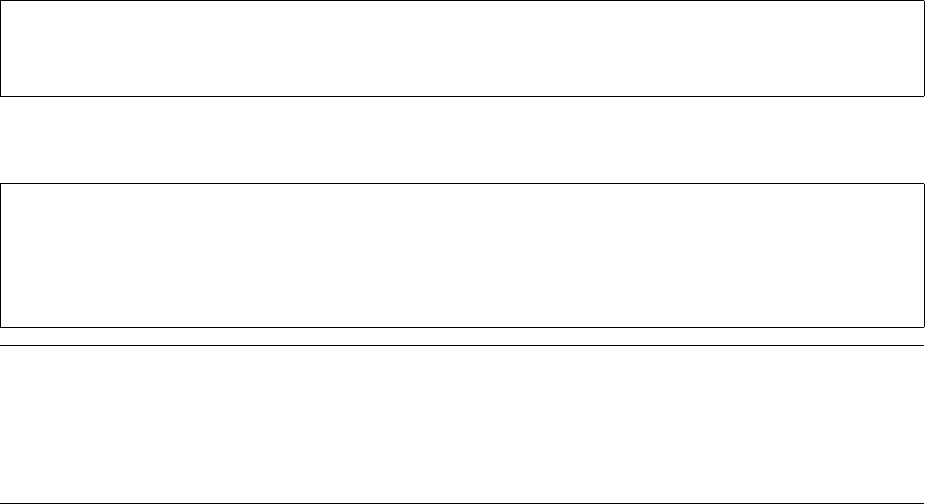
OSI/AS SCF Commands
OSI/AS SCF Reference Manual—424121-001
2-111
CHECK Command
CHECK Command
The CHECK command provides either configuration or connection information about
the specified object and produces a display that summarizes the relevant information.
Use the CHECK ENTRY command before starting a connection for the first time as a
pre-diagnostic tool to determine whether all the necessary components have been
configured and to determine what servers and protocol related attributes will be used in
the connection. The CHECK ENTRY command emulates the process the OSI manager
uses to determine which servers and profiles will be used and reports errors such as
servers that are not started and missing required configuration components. These types
of errors are indicated in the display along with the message “Configuration not
verified.”
Use the CHECK ENTRY command to simulate a connect request between two
applications or to simulate an attach request for one application that waits for an
incoming connection request. In both cases, the command follows the process the OSI
manager goes through when it receives a request to establish a connection with another
application. (This process is described in the considerations for the ADD command; read
that text first before continuing here.)
Use the CHECK SU command after starting or attempting to start a connection to aid in
the diagnosis of connection problems. The connection can be active or failed; however,
if the connection is failed, the SU must be a static SU.
CHECK is a nonsensitive command.
CHECK Command Syntax
The object-spec is
CHECK [ /OUT file-spec/ ] [ object-spec ]
{ [ , modifier-spec ] | [ , select-spec ] }
object-type object-name
ENTRY
entry-name
SU su-name
Note. Issue the SCF command ALLOW ERRORS before issuing the CHECK command.
When the CHECK command executes, it may need to report multiple errors and will abend
prematurely otherwise.
This command is verbose, may be slow, and can affect system performance. It may make
debugging easier if the SCF LOG command is used to direct the command output to a file.










