OSI/AS SCF Reference Manual
Table Of Contents
- What’s New in This Manual
- About This Manual
- 1 Introduction
- 2 OSI/AS SCF Commands
- Supported Commands and Object Types
- Object Specification
- Attribute Default Values
- ABORT Command
- ACTIVATE Command
- ADD Command
- ALLOWOPENS Command
- ALTER Command
- Command Syntax
- ALTER ENTRY #APPL Command
- ALTER ENTRY #NSAP Command
- ALTER ENTRY #SNPA Command
- ALTER ENTRY #TSEL Command
- ALTER PROCESS Command
- ALTER PROFILE #L3 Command
- ALTER PROFILE #L4 Command
- ALTER PROFILE #L5 Command
- ALTER SERVICE #L3 Command
- ALTER SERVICE #L4 Command
- ALTER SERVICE #L5 Command
- ALTER SERVICE #L6 Command
- ALTER SERVICE #ACSE Command
- ALTER SUBSYS Command
- Considerations for the ALTER Command
- Examples of the ALTER Command
- CHECK Command
- DELETE Command
- INFO Command
- INFO Command Syntax
- INFO ENTRY #APPL Command
- INFO ENTRY #NSAP Command
- INFO ENTRY #SNPA Command
- INFO ENTRY #TSEL Command
- INFO PROCESS Command
- INFO PROFILE #L3 Command
- INFO PROFILE #L4 Command
- INFO PROFILE #L5 Command
- INFO SERVICE #L3 Command
- INFO SERVICE #L4 Command
- INFO SERVICE #L5 Command
- INFO SERVICE #L6 Command
- INFO SERVICE #ACSE Command
- INFO SUBSYS Command
- Considerations for the INFO Command
- Examples of the INFO Command
- LISTOPENS Command
- NAMES Command
- START Command
- STATS Command
- STATUS Command
- STOP Command
- STOPOPENS Command
- SUSPEND Command
- TRACE Command
- VERSION Command
- 3 OSI/AS Trace Facility
- Introduction
- Structure of the OSI/AS Processes
- PTrace Commands
- Trace Record Displays
- Trace Record Formats
- Shared Trace Records
- ASN.1 Trace Records
- ACSE Trace Records
- L6 Trace Records
- L6 USER—L6 Event
- L6 USER—L6 Continuation Event
- L6 USER—L6 Abort Continuation Event
- L6 USER—L6 User Reply
- L6 USER—L6 Request
- L6 USER—L6 First Request
- L6 USER—L6 Multi Mid Request
- L6 USER—L6 Multi Last Request
- L6 USER—L6 Multi Abort Request
- L6 PROV—L5 Event
- L6 PROV—L5 Continue Event
- L6 PROV—L5 Request
- L6 PROV—L5 First Request
- L6 PROV—L5 Continue Mid Request
- L6 PROV—L5 Continue Last Request
- L6 PROV—L5 Continue Abort Request
- L6 PROV—L6 Provider Reply
- L6—L6 Error Report
- L6 SM—L6 State Machine
- L5 Trace Records
- L5 USER—L5 Event
- L5 USER—L5 Continuation Event
- L5 USER—L5 Abort Continuation Event
- L5 USER—L5 Reply
- L5 USER—L5 Request
- L5 USER—L5 First Request
- L5 USER—L5 Multi Mid Request
- L5 USER—L5 Multi Last Request
- L5 USER—L5 Multi Abort Request
- L5 PROV—L5 Post Transport Read
- L5 PROV—L5 Issue Read
- L5 PROV—L5 Issue Transport Connect
- L5 PROV—L5 Issue Transport Attach
- L5 PROV—L5 Issue Writeread
- L5 PROV—L5 Issue Transport Disconnect
- L5 PROV—L5 Issue Write
- L5 PROV—L5 Issue Write Expedited
- L5 PROV—L5 I/O Completion
- L5 PROV—L5 I/O Completion Continuation
- L5 PROV—L5 Send TSDU
- L5 PROV—L5 Send TSDU Continuation
- L5 PROV—L5 Start Timer
- L5 PROV—L5 Cancel Timer
- L5 —L5 Discard Session Resources
- L5—L5 Error Report
- L5—L5 State Machine
- A OSI/AS SCF Summary
- ABORT Command
- ACTIVATE Command
- ADD Command
- ALLOWOPENS Command
- ALTER Command
- ALTER Command Syntax
- ALTER ENTRY #APPL Command
- ALTER ENTRY #NSAP Command
- ALTER ENTRY #SNPA Command
- ALTER ENTRY #TSEL Command
- ALTER PROCESS Command
- ALTER PROFILE #L3 Command
- ALTER PROFILE #L4 Command
- ALTER PROFILE #L5 Command
- ALTER SERVICE #L3 Command
- ALTER SERVICE #L4 Command
- ALTER SERVICE #L5 Command
- ALTER SERVICE #L6 Command
- ALTER SERVICE #ACSE Command
- ALTER SUBSYS Command
- CHECK Command
- DELETE Command
- INFO Command
- LISTOPENS Command
- NAMES Command
- START Command
- STATS Command
- STATUS Command
- STOP Command
- STOPOPENS Command
- SUSPEND Command
- TRACE Command
- Version Command
- B OSI/SCF SCF Error Messages
- C OSI/AS SCF Examples of Configuration Command Files
- D OSI/AS SCF Attribute Name Changes
- ADD ENTRY #TSEL Command
- ADD ENTRY $NSAP Command
- ADD ENTRY #SNPA Command
- ADD PROCESS Command
- ADD PROFILE #L4 Command
- ADD PROFILE #L5 Command
- ALTER ENTRY #TSEL Command
- ALTER ENTRY #NSAP Command
- ALTER ENTRY #SNPA Command
- ALTER PROCESS Command
- ALTER PROFILE #L5 Command
- ALTER SERVICE #L4 Command
- ALTER SERVICE #L5 Command
- ALTER SUBSYS Command
- E OSI/AS SCF Command Support
- Glossary
- Index
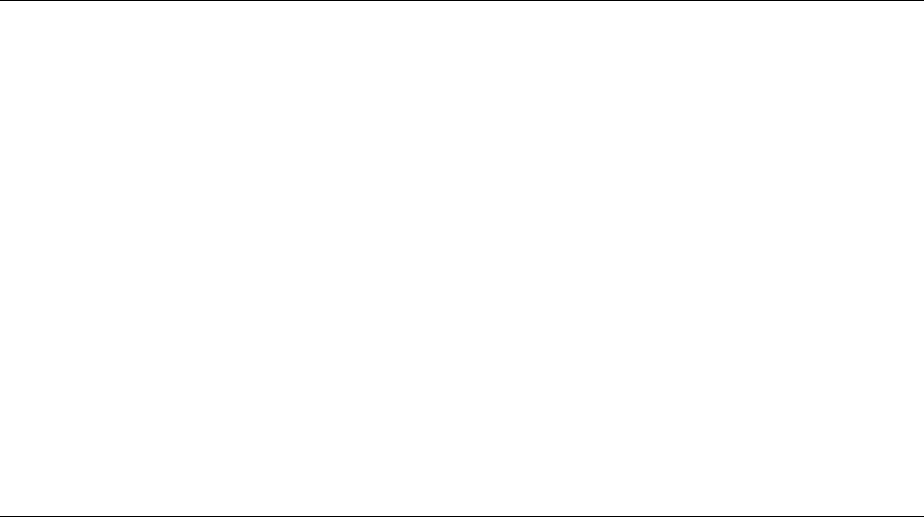
OSI/AS Trace Facility
OSI/AS SCF Reference Manual—424121-001
3-22
Trace Record Displays
Trace Record Displays
The rest of this section provides the following information:
•
Describes the format of the displays
•
Tells you how to get help when you have problems
•
Shows you samples of each type of trace record in the following order:
°
Trace records common to both the OSI manager process and the TAPS
processes:
°
Trace records for TAPS ASN.1 processes
°
Trace records for TAPS ACSE processes
°
Trace records for TAPS L6 processes
°
Trace records for TAPS L5 processes
The OSI/AS Configuration and Management Manual provides examples of some of the
OSI/AS trace record displays that are most important in troubleshooting.
Note. The formatted trace files that you will create may not appear exactly as documented in
this manual.
Trace records provide a mix of internal and user information and will reflect your network
configuration and the type of applications you are running.
Trace records are used for product development and maintenance as well as for tracking down
protocol problems in user applications.
Additionally, the formats of individual trace records are subject to change with product IPMs or
with new software releases. Records (or fields within records) may be added or deleted as
necessary.
PTrace might not be able to display all data, for example, a complete DSM command buffer, if
the data is longer than the trace record size specified by the SCF TRACE START command.
The trace record size is shown in the trace header record. Guidelines for the trace record size
are provided in the considerations for the TRACE command.
Trace files generated by the C21 version of OSI/AS can be read by the C20 or later version of
PTrace. Trace files generated by the C30 version of OSI/AS can only be read by the post-C20
version of PTrace.










