OSI/AS SCF Reference Manual
Table Of Contents
- What’s New in This Manual
- About This Manual
- 1 Introduction
- 2 OSI/AS SCF Commands
- Supported Commands and Object Types
- Object Specification
- Attribute Default Values
- ABORT Command
- ACTIVATE Command
- ADD Command
- ALLOWOPENS Command
- ALTER Command
- Command Syntax
- ALTER ENTRY #APPL Command
- ALTER ENTRY #NSAP Command
- ALTER ENTRY #SNPA Command
- ALTER ENTRY #TSEL Command
- ALTER PROCESS Command
- ALTER PROFILE #L3 Command
- ALTER PROFILE #L4 Command
- ALTER PROFILE #L5 Command
- ALTER SERVICE #L3 Command
- ALTER SERVICE #L4 Command
- ALTER SERVICE #L5 Command
- ALTER SERVICE #L6 Command
- ALTER SERVICE #ACSE Command
- ALTER SUBSYS Command
- Considerations for the ALTER Command
- Examples of the ALTER Command
- CHECK Command
- DELETE Command
- INFO Command
- INFO Command Syntax
- INFO ENTRY #APPL Command
- INFO ENTRY #NSAP Command
- INFO ENTRY #SNPA Command
- INFO ENTRY #TSEL Command
- INFO PROCESS Command
- INFO PROFILE #L3 Command
- INFO PROFILE #L4 Command
- INFO PROFILE #L5 Command
- INFO SERVICE #L3 Command
- INFO SERVICE #L4 Command
- INFO SERVICE #L5 Command
- INFO SERVICE #L6 Command
- INFO SERVICE #ACSE Command
- INFO SUBSYS Command
- Considerations for the INFO Command
- Examples of the INFO Command
- LISTOPENS Command
- NAMES Command
- START Command
- STATS Command
- STATUS Command
- STOP Command
- STOPOPENS Command
- SUSPEND Command
- TRACE Command
- VERSION Command
- 3 OSI/AS Trace Facility
- Introduction
- Structure of the OSI/AS Processes
- PTrace Commands
- Trace Record Displays
- Trace Record Formats
- Shared Trace Records
- ASN.1 Trace Records
- ACSE Trace Records
- L6 Trace Records
- L6 USER—L6 Event
- L6 USER—L6 Continuation Event
- L6 USER—L6 Abort Continuation Event
- L6 USER—L6 User Reply
- L6 USER—L6 Request
- L6 USER—L6 First Request
- L6 USER—L6 Multi Mid Request
- L6 USER—L6 Multi Last Request
- L6 USER—L6 Multi Abort Request
- L6 PROV—L5 Event
- L6 PROV—L5 Continue Event
- L6 PROV—L5 Request
- L6 PROV—L5 First Request
- L6 PROV—L5 Continue Mid Request
- L6 PROV—L5 Continue Last Request
- L6 PROV—L5 Continue Abort Request
- L6 PROV—L6 Provider Reply
- L6—L6 Error Report
- L6 SM—L6 State Machine
- L5 Trace Records
- L5 USER—L5 Event
- L5 USER—L5 Continuation Event
- L5 USER—L5 Abort Continuation Event
- L5 USER—L5 Reply
- L5 USER—L5 Request
- L5 USER—L5 First Request
- L5 USER—L5 Multi Mid Request
- L5 USER—L5 Multi Last Request
- L5 USER—L5 Multi Abort Request
- L5 PROV—L5 Post Transport Read
- L5 PROV—L5 Issue Read
- L5 PROV—L5 Issue Transport Connect
- L5 PROV—L5 Issue Transport Attach
- L5 PROV—L5 Issue Writeread
- L5 PROV—L5 Issue Transport Disconnect
- L5 PROV—L5 Issue Write
- L5 PROV—L5 Issue Write Expedited
- L5 PROV—L5 I/O Completion
- L5 PROV—L5 I/O Completion Continuation
- L5 PROV—L5 Send TSDU
- L5 PROV—L5 Send TSDU Continuation
- L5 PROV—L5 Start Timer
- L5 PROV—L5 Cancel Timer
- L5 —L5 Discard Session Resources
- L5—L5 Error Report
- L5—L5 State Machine
- A OSI/AS SCF Summary
- ABORT Command
- ACTIVATE Command
- ADD Command
- ALLOWOPENS Command
- ALTER Command
- ALTER Command Syntax
- ALTER ENTRY #APPL Command
- ALTER ENTRY #NSAP Command
- ALTER ENTRY #SNPA Command
- ALTER ENTRY #TSEL Command
- ALTER PROCESS Command
- ALTER PROFILE #L3 Command
- ALTER PROFILE #L4 Command
- ALTER PROFILE #L5 Command
- ALTER SERVICE #L3 Command
- ALTER SERVICE #L4 Command
- ALTER SERVICE #L5 Command
- ALTER SERVICE #L6 Command
- ALTER SERVICE #ACSE Command
- ALTER SUBSYS Command
- CHECK Command
- DELETE Command
- INFO Command
- LISTOPENS Command
- NAMES Command
- START Command
- STATS Command
- STATUS Command
- STOP Command
- STOPOPENS Command
- SUSPEND Command
- TRACE Command
- Version Command
- B OSI/SCF SCF Error Messages
- C OSI/AS SCF Examples of Configuration Command Files
- D OSI/AS SCF Attribute Name Changes
- ADD ENTRY #TSEL Command
- ADD ENTRY $NSAP Command
- ADD ENTRY #SNPA Command
- ADD PROCESS Command
- ADD PROFILE #L4 Command
- ADD PROFILE #L5 Command
- ALTER ENTRY #TSEL Command
- ALTER ENTRY #NSAP Command
- ALTER ENTRY #SNPA Command
- ALTER PROCESS Command
- ALTER PROFILE #L5 Command
- ALTER SERVICE #L4 Command
- ALTER SERVICE #L5 Command
- ALTER SUBSYS Command
- E OSI/AS SCF Command Support
- Glossary
- Index
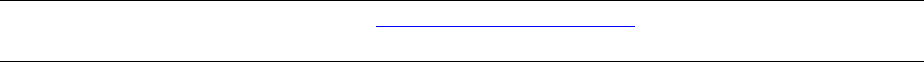
OSI/AS SCF Commands
OSI/AS SCF Reference Manual—424121-001
2-10
PROCESS Objects
PROCESS Object Wildcard Support
Wildcards are supported for indirect-process-name for the following commands:
ABORT PROCESS, ACTIVATE PROCESS, ALLOWOPENS PROCESS, DELETE
PROCESS, INFO PROCESS, NAMES PROCESS, START PROCESS, STATUS
PROCESS, STOP PROCESS, STOPOPENS PROCESS, and SUSPEND PROCESS.
Specify wildcards in the #process-type or internal-name fields. Examples of
the #process-type and internal-name fields with wildcards are
.*.E*
.#*.E*
.#TA*.*
.#NSP.N*
.#TSP.*1
PROCESS Object-Name Examples
The following are valid object-names for the PROCESS object:
$OSIM
$TAPS
$OSIM.#TAPS.TAPS1
$OSIM.#*.?1
$OSIM.#TSP.TSP1
PROCESS Object States
A TAPS or an OSI manager process can be in one of the following states:
Note. For the NAMES command, see NAMES Command Syntax on page 2-174, as wildcard
support for this command does not follow the above rules.
ABORTING The process is in transition to the STOPPED state because the
ABORT command was issued. The process is running but does not
accept new user requests.
STARTED The process is running and accepts new user requests.
STARTING The process is in transition to the STARTED state. New user
requests are not accepted until the process is in the STARTED state
STOPPED The process definition has been added to the subsystem
configuration, but the process is not running. Placing a process in
the STOPPED state causes it to stop running.










