OSI/AS SCF Reference Manual
Table Of Contents
- What’s New in This Manual
- About This Manual
- 1 Introduction
- 2 OSI/AS SCF Commands
- Supported Commands and Object Types
- Object Specification
- Attribute Default Values
- ABORT Command
- ACTIVATE Command
- ADD Command
- ALLOWOPENS Command
- ALTER Command
- Command Syntax
- ALTER ENTRY #APPL Command
- ALTER ENTRY #NSAP Command
- ALTER ENTRY #SNPA Command
- ALTER ENTRY #TSEL Command
- ALTER PROCESS Command
- ALTER PROFILE #L3 Command
- ALTER PROFILE #L4 Command
- ALTER PROFILE #L5 Command
- ALTER SERVICE #L3 Command
- ALTER SERVICE #L4 Command
- ALTER SERVICE #L5 Command
- ALTER SERVICE #L6 Command
- ALTER SERVICE #ACSE Command
- ALTER SUBSYS Command
- Considerations for the ALTER Command
- Examples of the ALTER Command
- CHECK Command
- DELETE Command
- INFO Command
- INFO Command Syntax
- INFO ENTRY #APPL Command
- INFO ENTRY #NSAP Command
- INFO ENTRY #SNPA Command
- INFO ENTRY #TSEL Command
- INFO PROCESS Command
- INFO PROFILE #L3 Command
- INFO PROFILE #L4 Command
- INFO PROFILE #L5 Command
- INFO SERVICE #L3 Command
- INFO SERVICE #L4 Command
- INFO SERVICE #L5 Command
- INFO SERVICE #L6 Command
- INFO SERVICE #ACSE Command
- INFO SUBSYS Command
- Considerations for the INFO Command
- Examples of the INFO Command
- LISTOPENS Command
- NAMES Command
- START Command
- STATS Command
- STATUS Command
- STOP Command
- STOPOPENS Command
- SUSPEND Command
- TRACE Command
- VERSION Command
- 3 OSI/AS Trace Facility
- Introduction
- Structure of the OSI/AS Processes
- PTrace Commands
- Trace Record Displays
- Trace Record Formats
- Shared Trace Records
- ASN.1 Trace Records
- ACSE Trace Records
- L6 Trace Records
- L6 USER—L6 Event
- L6 USER—L6 Continuation Event
- L6 USER—L6 Abort Continuation Event
- L6 USER—L6 User Reply
- L6 USER—L6 Request
- L6 USER—L6 First Request
- L6 USER—L6 Multi Mid Request
- L6 USER—L6 Multi Last Request
- L6 USER—L6 Multi Abort Request
- L6 PROV—L5 Event
- L6 PROV—L5 Continue Event
- L6 PROV—L5 Request
- L6 PROV—L5 First Request
- L6 PROV—L5 Continue Mid Request
- L6 PROV—L5 Continue Last Request
- L6 PROV—L5 Continue Abort Request
- L6 PROV—L6 Provider Reply
- L6—L6 Error Report
- L6 SM—L6 State Machine
- L5 Trace Records
- L5 USER—L5 Event
- L5 USER—L5 Continuation Event
- L5 USER—L5 Abort Continuation Event
- L5 USER—L5 Reply
- L5 USER—L5 Request
- L5 USER—L5 First Request
- L5 USER—L5 Multi Mid Request
- L5 USER—L5 Multi Last Request
- L5 USER—L5 Multi Abort Request
- L5 PROV—L5 Post Transport Read
- L5 PROV—L5 Issue Read
- L5 PROV—L5 Issue Transport Connect
- L5 PROV—L5 Issue Transport Attach
- L5 PROV—L5 Issue Writeread
- L5 PROV—L5 Issue Transport Disconnect
- L5 PROV—L5 Issue Write
- L5 PROV—L5 Issue Write Expedited
- L5 PROV—L5 I/O Completion
- L5 PROV—L5 I/O Completion Continuation
- L5 PROV—L5 Send TSDU
- L5 PROV—L5 Send TSDU Continuation
- L5 PROV—L5 Start Timer
- L5 PROV—L5 Cancel Timer
- L5 —L5 Discard Session Resources
- L5—L5 Error Report
- L5—L5 State Machine
- A OSI/AS SCF Summary
- ABORT Command
- ACTIVATE Command
- ADD Command
- ALLOWOPENS Command
- ALTER Command
- ALTER Command Syntax
- ALTER ENTRY #APPL Command
- ALTER ENTRY #NSAP Command
- ALTER ENTRY #SNPA Command
- ALTER ENTRY #TSEL Command
- ALTER PROCESS Command
- ALTER PROFILE #L3 Command
- ALTER PROFILE #L4 Command
- ALTER PROFILE #L5 Command
- ALTER SERVICE #L3 Command
- ALTER SERVICE #L4 Command
- ALTER SERVICE #L5 Command
- ALTER SERVICE #L6 Command
- ALTER SERVICE #ACSE Command
- ALTER SUBSYS Command
- CHECK Command
- DELETE Command
- INFO Command
- LISTOPENS Command
- NAMES Command
- START Command
- STATS Command
- STATUS Command
- STOP Command
- STOPOPENS Command
- SUSPEND Command
- TRACE Command
- Version Command
- B OSI/SCF SCF Error Messages
- C OSI/AS SCF Examples of Configuration Command Files
- D OSI/AS SCF Attribute Name Changes
- ADD ENTRY #TSEL Command
- ADD ENTRY $NSAP Command
- ADD ENTRY #SNPA Command
- ADD PROCESS Command
- ADD PROFILE #L4 Command
- ADD PROFILE #L5 Command
- ALTER ENTRY #TSEL Command
- ALTER ENTRY #NSAP Command
- ALTER ENTRY #SNPA Command
- ALTER PROCESS Command
- ALTER PROFILE #L5 Command
- ALTER SERVICE #L4 Command
- ALTER SERVICE #L5 Command
- ALTER SUBSYS Command
- E OSI/AS SCF Command Support
- Glossary
- Index
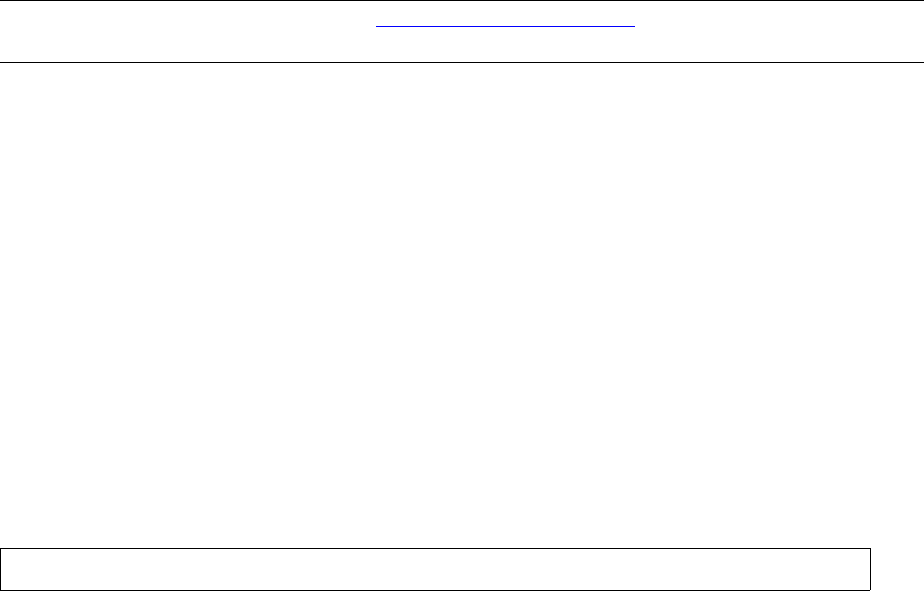
OSI/AS SCF Commands
OSI/AS SCF Reference Manual—424121-001
2-12
SERVICE Objects
PROFILE Object Wildcard Support
Wildcards are supported for the DELETE PROFILE, INFO PROFILE, and NAMES
PROFILE commands. Specify wildcards in the #profile-type or
profile-name fields.
Examples of the #profile-type and profile-name fields with wildcards are
.*.R*
.#*.R*
.#L3.*
.#L4.LOCAL?
.#L5.L*
PROFILE Object-Name Examples
The following are valid object-names for the PROFILE object:
$OSIM.#L3.REMOTE
$OSIM.#L3.*
$OSIM.#L4.LOCAL1
$OSIM.#L4.LOCAL?
$OSIM.#L5.VSN1
SERVICE Objects
Use the SERVICE object to define attributes associated with a specific communication
service element or protocol layer.
The
object-name for the SERVICE object is service-name, and it has the
following format:
$process-name
is the name of the OSI manager or TAPS process as follows:
The OSI manager name is a valid Guardian process name.
Local TAPS process names can be up to six characters (the $ sign followed by five
characters). For example:
$TAPS1
$TAPS5
Remote TAPS process names can be up to five characters (the $ sign followed by
four characters). For example:
$TAP1
$TAP5
Note. For the NAMES command, see NAMES Command Syntax on page 2-174, as wildcard
support for this command does not follow the above rules.
$process-name.#service-name










