OSI/AS SCF Reference Manual
Table Of Contents
- What’s New in This Manual
- About This Manual
- 1 Introduction
- 2 OSI/AS SCF Commands
- Supported Commands and Object Types
- Object Specification
- Attribute Default Values
- ABORT Command
- ACTIVATE Command
- ADD Command
- ALLOWOPENS Command
- ALTER Command
- Command Syntax
- ALTER ENTRY #APPL Command
- ALTER ENTRY #NSAP Command
- ALTER ENTRY #SNPA Command
- ALTER ENTRY #TSEL Command
- ALTER PROCESS Command
- ALTER PROFILE #L3 Command
- ALTER PROFILE #L4 Command
- ALTER PROFILE #L5 Command
- ALTER SERVICE #L3 Command
- ALTER SERVICE #L4 Command
- ALTER SERVICE #L5 Command
- ALTER SERVICE #L6 Command
- ALTER SERVICE #ACSE Command
- ALTER SUBSYS Command
- Considerations for the ALTER Command
- Examples of the ALTER Command
- CHECK Command
- DELETE Command
- INFO Command
- INFO Command Syntax
- INFO ENTRY #APPL Command
- INFO ENTRY #NSAP Command
- INFO ENTRY #SNPA Command
- INFO ENTRY #TSEL Command
- INFO PROCESS Command
- INFO PROFILE #L3 Command
- INFO PROFILE #L4 Command
- INFO PROFILE #L5 Command
- INFO SERVICE #L3 Command
- INFO SERVICE #L4 Command
- INFO SERVICE #L5 Command
- INFO SERVICE #L6 Command
- INFO SERVICE #ACSE Command
- INFO SUBSYS Command
- Considerations for the INFO Command
- Examples of the INFO Command
- LISTOPENS Command
- NAMES Command
- START Command
- STATS Command
- STATUS Command
- STOP Command
- STOPOPENS Command
- SUSPEND Command
- TRACE Command
- VERSION Command
- 3 OSI/AS Trace Facility
- Introduction
- Structure of the OSI/AS Processes
- PTrace Commands
- Trace Record Displays
- Trace Record Formats
- Shared Trace Records
- ASN.1 Trace Records
- ACSE Trace Records
- L6 Trace Records
- L6 USER—L6 Event
- L6 USER—L6 Continuation Event
- L6 USER—L6 Abort Continuation Event
- L6 USER—L6 User Reply
- L6 USER—L6 Request
- L6 USER—L6 First Request
- L6 USER—L6 Multi Mid Request
- L6 USER—L6 Multi Last Request
- L6 USER—L6 Multi Abort Request
- L6 PROV—L5 Event
- L6 PROV—L5 Continue Event
- L6 PROV—L5 Request
- L6 PROV—L5 First Request
- L6 PROV—L5 Continue Mid Request
- L6 PROV—L5 Continue Last Request
- L6 PROV—L5 Continue Abort Request
- L6 PROV—L6 Provider Reply
- L6—L6 Error Report
- L6 SM—L6 State Machine
- L5 Trace Records
- L5 USER—L5 Event
- L5 USER—L5 Continuation Event
- L5 USER—L5 Abort Continuation Event
- L5 USER—L5 Reply
- L5 USER—L5 Request
- L5 USER—L5 First Request
- L5 USER—L5 Multi Mid Request
- L5 USER—L5 Multi Last Request
- L5 USER—L5 Multi Abort Request
- L5 PROV—L5 Post Transport Read
- L5 PROV—L5 Issue Read
- L5 PROV—L5 Issue Transport Connect
- L5 PROV—L5 Issue Transport Attach
- L5 PROV—L5 Issue Writeread
- L5 PROV—L5 Issue Transport Disconnect
- L5 PROV—L5 Issue Write
- L5 PROV—L5 Issue Write Expedited
- L5 PROV—L5 I/O Completion
- L5 PROV—L5 I/O Completion Continuation
- L5 PROV—L5 Send TSDU
- L5 PROV—L5 Send TSDU Continuation
- L5 PROV—L5 Start Timer
- L5 PROV—L5 Cancel Timer
- L5 —L5 Discard Session Resources
- L5—L5 Error Report
- L5—L5 State Machine
- A OSI/AS SCF Summary
- ABORT Command
- ACTIVATE Command
- ADD Command
- ALLOWOPENS Command
- ALTER Command
- ALTER Command Syntax
- ALTER ENTRY #APPL Command
- ALTER ENTRY #NSAP Command
- ALTER ENTRY #SNPA Command
- ALTER ENTRY #TSEL Command
- ALTER PROCESS Command
- ALTER PROFILE #L3 Command
- ALTER PROFILE #L4 Command
- ALTER PROFILE #L5 Command
- ALTER SERVICE #L3 Command
- ALTER SERVICE #L4 Command
- ALTER SERVICE #L5 Command
- ALTER SERVICE #L6 Command
- ALTER SERVICE #ACSE Command
- ALTER SUBSYS Command
- CHECK Command
- DELETE Command
- INFO Command
- LISTOPENS Command
- NAMES Command
- START Command
- STATS Command
- STATUS Command
- STOP Command
- STOPOPENS Command
- SUSPEND Command
- TRACE Command
- Version Command
- B OSI/SCF SCF Error Messages
- C OSI/AS SCF Examples of Configuration Command Files
- D OSI/AS SCF Attribute Name Changes
- ADD ENTRY #TSEL Command
- ADD ENTRY $NSAP Command
- ADD ENTRY #SNPA Command
- ADD PROCESS Command
- ADD PROFILE #L4 Command
- ADD PROFILE #L5 Command
- ALTER ENTRY #TSEL Command
- ALTER ENTRY #NSAP Command
- ALTER ENTRY #SNPA Command
- ALTER PROCESS Command
- ALTER PROFILE #L5 Command
- ALTER SERVICE #L4 Command
- ALTER SERVICE #L5 Command
- ALTER SUBSYS Command
- E OSI/AS SCF Command Support
- Glossary
- Index
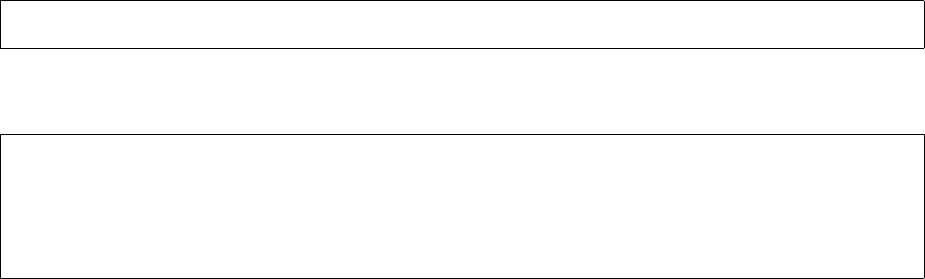
OSI/AS SCF Commands
OSI/AS SCF Reference Manual—424121-001
2-21
ABORT Command
ABORT Command
Use the ABORT command to terminate the operation of objects as quickly as possible—
only enough processing is done to ensure the integrity of the OSI/AS subsystem. Upon
successful completion of the ABORT command, configured objects (PROCESS objects)
are left in the STOPPED state but are still configured in the Management Information
Base (MIB), and nonconfigured objects (SU objects) are deleted.
ABORT is a sensitive command.
ABORT Command Syntax
The object-spec is
Considerations for the ABORT Command
The considerations contain information about command use that should be read before
studying the command syntax in too much detail.
PROCESS Object
•
If the ABORT PROCESS command (with process-name) specifies the OSI
manager process, the OSI manager process is deleted and, subsequently, has to be
restarted. The TACL RUN command can be used from within SCF to rerun the OSI
manager process—the process will be placed in a suspended state. Then use the
START PROCESS command to start the OSI manager process.
•
Use the ABORT PROCESS command (with indirect-process-name) for TSP
or TAPS processes only. For NSP processes, see the SCF Reference Manual for
X25AM, the TCP/IP Configuration and Management Manual, or (for D-series
releases) the SCF Reference Manual for Multilan/TLAM or (for G06 and later
releases) the PAM Configuration and Management Manual for information about
managing NSP processes and starting network lines.
•
Wildcards are supported for the ABORT PROCESS command.
SU Object
•
Wildcards are supported for the ABORT SU command.
ABORT [ /OUT file-spec/ ] [ object-spec ]
object-type object-name
PROCESS process-name
PROCESS indirect-process-name
SU su-name










