Pathway/iTS SCUP Reference Manual
Table Of Contents
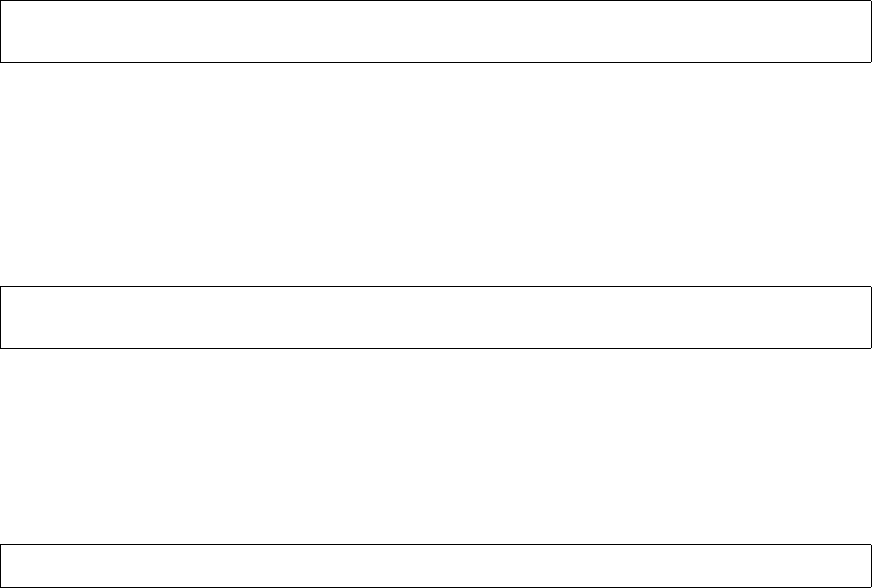
SCUP Messages
HP NonStop Pathway/iTS SCUP Reference Manual—520269-002
A-9
Converter Messages
Cause. The converter could not open the specified configuration file because of the
indicated file-system error.
Effect. The conversion fails.
Recovery. Refer to the description of the file-system error in the Guardian Procedure
Errors and Messages Manual and take corrective action as specified. Restart the
conversion.
Cause. The specified section name was not found in the configuration file.
Effect. The conversion fails.
Recovery. Edit the configuration file to include the missing section and restart the
conversion.
Cause. The specified parameter entry is not terminated with a semicolon.
Effect. The conversion fails.
Recovery. Correct the syntax error in the configuration file and restart the conversion.
Cause. The number of digits in the specified numeric data item (including the decimal
point and the number of digits before and after the decimal point) exceeded 16. In this
situation, precision might be lost in the converted code.
Effect. The converter generates an error message in the converted Java code and
conversion continues for that program unit. If the converted Java code is not manually
corrected, the converted program unit fails at run time with ScobolException 3304.
Recovery. There are two recovery methods:
•
Edit the SCREEN COBOL source program to reduce the size of the numeric data
item to fit within 16 digits and then convert the program unit again.
•
Edit the Java program to correct the size of the corresponding Java object and
change the return value of the getHostLength() method for all group classes to
which the data item belongs.
Error - Section section-name not found in configuration
file config-file
Error - Parameter param-name is not terminated with a semicolon in
configuration file
Error - Precision may be lost (data-item-name)










