Safeguard Administrator's Manual (G06.24+, H06.03+)
Table Of Contents
- What’s New in This Manual
- About This Manual
- 1 Introduction
- 2 Controlling User Access
- Introduction
- Using SAFECOM to Establish a Local User Community
- Using SAFECOM to Manage User Access to Your System
- Changing the Owner of a User Authentication Record
- Granting a User Temporary Access to Your System
- Requiring Users to Change Their Passwords
- Granting a Grace Period for Changing an Expired Password
- Forcing Immediate Expiration of a User’s Password
- Freezing a User's Ability to Access the System
- Specifying Auditing for a User ID
- Deleting Users
- Deleting Administrative Groups
- Using SAFECOM to Establish a Network of Users
- Using Safeguard With Nodes With Standard Security
- Identifying Network Users
- Granting a Network User Access to Objects on Your System
- Establishing a Community of Network Users
- Changes to the PAID During a User’s Session
- Additional Considerations for Aliases and Groups
- Additional Considerations for ACCESS with Network Specific Subject IDs
- Establishing Default Protection for a User's Disk Files
- Specifying a Default Command Interpreter for a User
- Establishing Guardian Defaults
- Assigning an Alias to a User
- 3 Managing User Groups
- 4 Securing Volumes and Devices
- 5 OBJECTTYPE Control
- 6 Managing Security Groups
- 7 Securing Terminals
- 8 Warning Mode
- 9 Configuration
- Safeguard Attributes
- Configuring User Authentication
- Configuring Password Control
- Configuring Device Control
- Configuring Process Control
- Configuring Disk-File Control
- Configuring Safeguard Auditing
- Configuring a Default Command Interpreter
- Configuring Communication With $CMON
- Configuring Logon Dialog
- Configuring Exclusive Access at Safeguard Terminals
- Configuring Warning Mode
- Configuring Persistence
- Configuring Attributes for Node Specific Subjects in ACLs
- 10 Installation and Management
- Safeguard Components
- Process Considerations for the SMP and SAFECOM
- Safeguard Subsystem Management Commands
- General Installation Procedure
- Installing the Safeguard Software
- Starting the SMP
- Converting to the Safeguard Subsystem
- Updating the Safeguard Software
- Guidelines for Securing the Safeguard Subsystem
- Monitoring the Safeguard Subsystem
- A SAFECOM Command Syntax
- Index
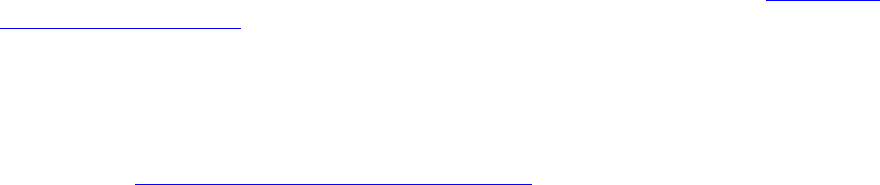
Introduction
Safeguard Administrator’s Manual—523317-013
1-2
The Importance of a Security Policy
•
By default, the local super ID (user ID 255,255) can execute any SAFECOM
command for any user or object.
•
By default, only local super-group members (user ID 255,n) can initially add users
to file-sharing groups and special security groups, execute audit service
commands, add terminal definition records, and control the Safeguard
configuration.
You can limit or change these authorities to suit your company's security policy. One
way to do this is to specify OBJECTTYPE authorization, as explained in Section 5,
OBJECTTYPE Control. For example, you might want to put only two people in charge
of securing all disk volumes. To perform this task, a local super-group member could
give these users exclusive control of all volumes by creating an OBJECTTYPE
VOLUME protection record and giving these create authority on that access control list.
Another way to restrict the use of certain commands is to define security groups, as
explained in Section 6, Managing Security Groups.
Even the use of the super ID can be controlled. Ownership of the authentication record
for the super ID can be given to the security administrator, who can then suspend the
super ID with the FREEZE command and restore it, when needed, with the THAW
command.
The Importance of a Security Policy
Before you use the Safeguard software, it is important that your installation has an
established security policy that is supported by management. This policy should
address all aspects of security, including physical security (such as control of tape
libraries) and security of the HP NonStop™ system itself (through software controls).
The security policy must be understood by everyone involved. You should have a user
education program aimed at both new and experienced employees. This program
should also keep everyone informed of any changes to the policy.
The next subsection in this manual summarizes the key issues to consider in a
formulating a security policy. The Security Management Guide provides more detailed
information to help you develop a comprehensive security policy. The Safeguard
subsystem provides software tools to help you implement the policy.










