Safeguard Administrator's Manual (G06.24+, H06.03+)
Table Of Contents
- What’s New in This Manual
- About This Manual
- 1 Introduction
- 2 Controlling User Access
- Introduction
- Using SAFECOM to Establish a Local User Community
- Using SAFECOM to Manage User Access to Your System
- Changing the Owner of a User Authentication Record
- Granting a User Temporary Access to Your System
- Requiring Users to Change Their Passwords
- Granting a Grace Period for Changing an Expired Password
- Forcing Immediate Expiration of a User’s Password
- Freezing a User's Ability to Access the System
- Specifying Auditing for a User ID
- Deleting Users
- Deleting Administrative Groups
- Using SAFECOM to Establish a Network of Users
- Using Safeguard With Nodes With Standard Security
- Identifying Network Users
- Granting a Network User Access to Objects on Your System
- Establishing a Community of Network Users
- Changes to the PAID During a User’s Session
- Additional Considerations for Aliases and Groups
- Additional Considerations for ACCESS with Network Specific Subject IDs
- Establishing Default Protection for a User's Disk Files
- Specifying a Default Command Interpreter for a User
- Establishing Guardian Defaults
- Assigning an Alias to a User
- 3 Managing User Groups
- 4 Securing Volumes and Devices
- 5 OBJECTTYPE Control
- 6 Managing Security Groups
- 7 Securing Terminals
- 8 Warning Mode
- 9 Configuration
- Safeguard Attributes
- Configuring User Authentication
- Configuring Password Control
- Configuring Device Control
- Configuring Process Control
- Configuring Disk-File Control
- Configuring Safeguard Auditing
- Configuring a Default Command Interpreter
- Configuring Communication With $CMON
- Configuring Logon Dialog
- Configuring Exclusive Access at Safeguard Terminals
- Configuring Warning Mode
- Configuring Persistence
- Configuring Attributes for Node Specific Subjects in ACLs
- 10 Installation and Management
- Safeguard Components
- Process Considerations for the SMP and SAFECOM
- Safeguard Subsystem Management Commands
- General Installation Procedure
- Installing the Safeguard Software
- Starting the SMP
- Converting to the Safeguard Subsystem
- Updating the Safeguard Software
- Guidelines for Securing the Safeguard Subsystem
- Monitoring the Safeguard Subsystem
- A SAFECOM Command Syntax
- Index
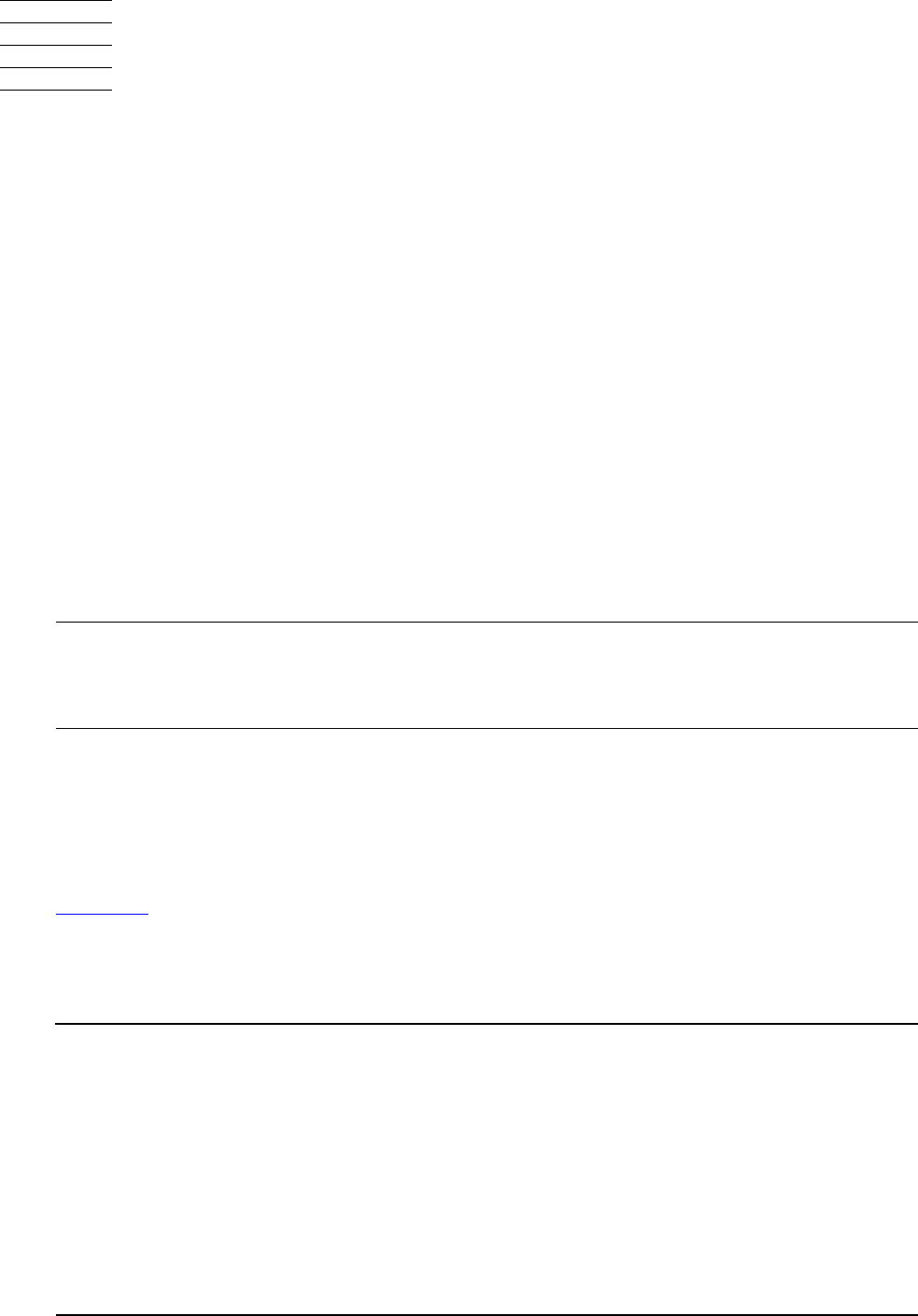
Safeguard Administrator’s Manual—523317-013
8-1
8 Warning Mode
Warning mode is a special state that allows you to test the reliability and effectiveness
of Safeguard protection on your system. In warning mode, the Safeguard software
allows access to objects that have a protection record even if the protection record
does not grant access. The Safeguard software audits any access attempt that would
normally have been denied.
Objects that are not protected by the Safeguard software are unaffected in warning
mode. For example, if a disk file does not have a Safeguard protection record and
ACL-REQUIRED-DISKFILE is OFF, access to that disk file is unaffected by warning
mode. In addition, in warning mode, the Safeguard software does not consider object
types and security groups to be objects although they might have access control lists.
Object types and security groups are unaffected in warning mode.
Safeguard provides two levels of warning-mode:
•
System level (System-Warning-Mode), where all objects protected by Safeguard
are evaluated in warning mode
•
Object level (Object-Warning-Mode), where only selected objects protected by
Safeguard are evaluated in warning mode
Warning mode is intended to be used as a debugging tool to help you check changes
to your security policy. By examining the audit records generated in warning mode, you
can check the effectiveness of your access control lists. When the access control lists
are implemented satisfactorily, you can turn off warning mode to return to a production
environment in which all Safeguard controls are enforced.
Table 8-1 shows how the Safeguard software handles access requests for most
objects protected by access control lists in standard mode and in warning mode.
However, special considerations can apply to disk files and processes, as described
later in this section.
Note. Because warning mode causes the Safeguard software to grant access that it would
otherwise deny, use caution in setting the ACL-REQUIRED Safeguard configuration attributes.
With these attributes set, access is normally denied for any object that does not have an
access control list. In warning mode, however, access to all such objects is granted.
Table 8-1. Warning Mode Rulings on Object ACLs
Safeguard ACL Ruling
Guardian
Security
Access
Result
Audit Record
Generated
Outcome in
Audit Record
Standard Mode
Grants
Denies
N.A.
N.A.
Yes
No
As specified
As specified
Granted
Denied
Warning Mode
Grants
Denies
N.A.
N.A.
Yes
Yes*
As specified
Always*
Granted
Warning*
* Indicates that access result is due to warning mode evaluation of the access control list.










