Safeguard Reference Manual (G06.29+, H06.08+, J06.03+)
Table Of Contents
- Safeguard Reference Manual
- Legal Notices
- Contents
- What is New in this Manual
- Manual Information
- New and Changed Information
- Changes to the 520618-030 manual
- Changes to the 520618-029 manual
- Changes to the 520618-028 manual
- Changes to the 520618-027 manual
- Changes to the 520618-026 manual
- Changes to the 520618-025 manual
- Changes to the H06.22/J06.11 manual
- Changes to the H06.21/J06.10 Manual
- Changes to the H06.20/J06.09 Manual
- Changes to the 520618-020 Manual
- Changes to the H06.19/J06.08 Manual
- About This Manual
- 1 Introduction
- 2 Common SAFECOM Language Elements
- 3 The Command to Run SAFECOM
- 4 SAFECOM Session-Control Commands
- 5 User Security Commands
- 6 User Alias Security Commands
- 7 Group Commands
- 8 Disk-File Security Commands
- Disk-File Ownership
- Disk-File Access Authorities
- Disk-File Access Authorization
- Disk-File Security Command Summary
- Syntax of Disk-File Security Commands
- ADD DISKFILE Command
- ADD DISKFILE-PATTERN Command
- ALTER DISKFILE Command
- ALTER DISKFILE-PATTERN Command
- DELETE DISKFILE Command
- DELETE DISKFILE-PATTERN Command
- FREEZE DISKFILE Command
- FREEZE DISKFILE-PATTERN Command
- INFO DISKFILE Command
- INFO DISKFILE-PATTERN Command
- RESET DISKFILE Command
- RESET DISKFILE-PATTERN Command
- SET DISKFILE Command
- SET DISKFILE-PATTERN Command
- SHOW DISKFILE Command
- SHOW DISKFILE-PATTERN Command
- THAW DISKFILE Command
- THAW DISKFILE-PATTERN Command
- SAFECOM Saved Diskfile Pattern Commands
- ADD SAVED-DISKFILE-PATTERN Command
- ALTER SAVED-DISKFILE-PATTERN Command
- DELETE SAVED-DISKFILE-PATTERN Command
- FREEZE SAVED-DISKFILE-PATTERN Command
- INFO SAVED-DISKFILE-PATTERN Command
- RESET SAVED-DISKFILE-PATTERN Command
- SET SAVED-DISKFILE-PATTERN Command
- SHOW SAVED-DISKFILE-PATTERN Command
- THAW SAVED-DISKFILE-PATTERN Command
- 9 Disk Volume and Subvolume Security Commands
- Volume Authorization Record Ownership
- Subvolume Authorization Record Ownership
- Volume and Subvolume Access Authorities
- Volume and Subvolume Access Authorization
- Volume and Subvolume Security Command Summary
- Syntax of Disk Volume and Subvolume Security Commands
- ADD VOLUME and SUBVOLUME Commands
- ALTER VOLUME and SUBVOLUME Commands
- DELETE VOLUME and SUBVOLUME Commands
- FREEZE VOLUME and SUBVOLUME Commands
- INFO VOLUME and SUBVOLUME Commands
- RESET VOLUME and SUBVOLUME Commands
- SET VOLUME and SUBVOLUME Commands
- SHOW VOLUME and SUBVOLUME Commands
- THAW VOLUME and SUBVOLUME Commands
- 10 Device and Subdevice Security Commands
- Device and Subdevice Authorization Record Ownership
- Device and Subdevice Access Authorities
- Device and Subdevice Access Authorization
- Device and Subdevice Security Command Summary
- Syntax of Device and Subdevice Security Commands
- ADD DEVICE and SUBDEVICE Commands
- ALTER DEVICE and SUBDEVICE Commands
- DELETE DEVICE and SUBDEVICE Commands
- FREEZE DEVICE and SUBDEVICE Commands
- INFO DEVICE and SUBDEVICE Commands
- RESET DEVICE and SUBDEVICE Commands
- SET DEVICE and SUBDEVICE Commands
- SHOW DEVICE and SUBDEVICE Commands
- THAW DEVICE and SUBDEVICE Commands
- 11 Process and Subprocess Security Commands
- Process and Subprocess Security
- Process and Subprocess Access Authorities
- Special NAMED and UNNAMED Process Protection Records
- Process and Subprocess Security Command Summary
- Syntax of the Process and Subprocess Security Commands
- ADD PROCESS and SUBPROCESS Commands
- ALTER PROCESS and SUBPROCESS Commands
- DELETE PROCESS and SUBPROCESS Commands
- FREEZE PROCESS and SUBPROCESS Commands
- INFO PROCESS and SUBPROCESS Commands
- RESET PROCESS and SUBPROCESS Commands
- SET PROCESS and SUBPROCESS Commands
- SHOW PROCESS and SUBPROCESS Commands
- THAW PROCESS and SUBPROCESS Commands
- 12 OBJECTTYPE Security Commands
- 13 Security Group Commands
- 14 Terminal Security Commands
- 15 Event-Exit-Process Commands
- 16 Safeguard Subsystem Commands
- 17 Running Other Programs From SAFECOM
- A SAFECOM Error and Warning Messages
- B Disk-File Access Rules
- Index
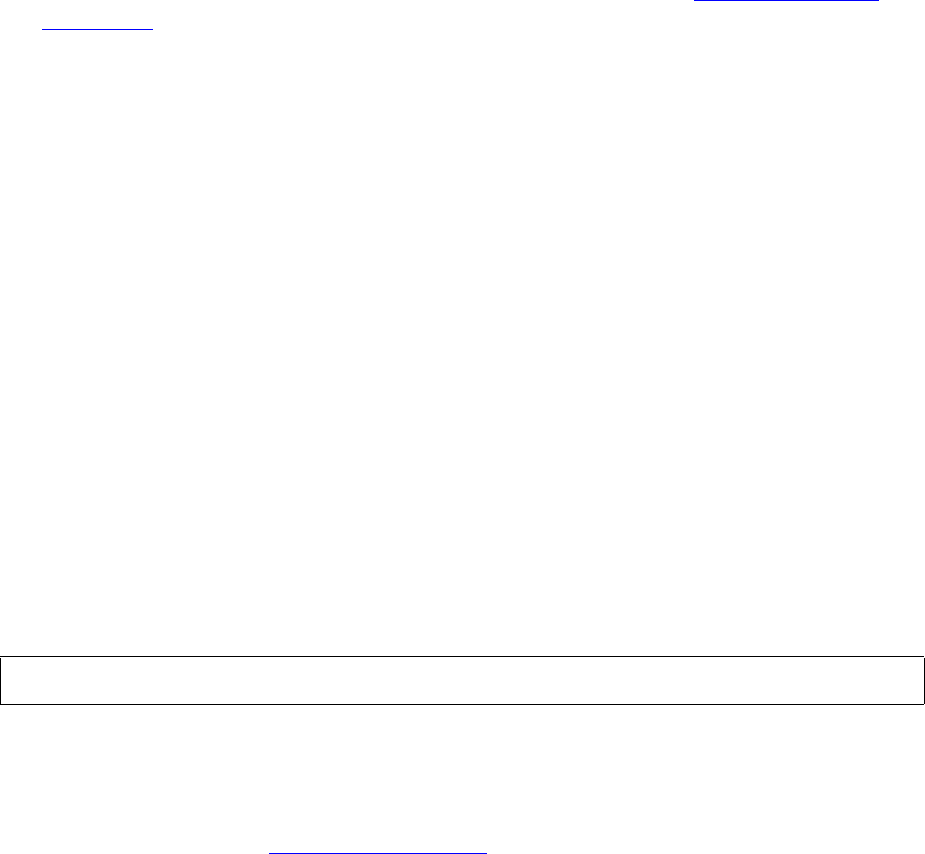
Terminal Security Commands
Safeguard Reference Manual — 520618-030
14 - 7
DELETE TERMINAL Command
For a complete description of each terminal attribute, see the ADD TERMINAL
Command on page 14-2.
Considerations
•
If you specify a PNAME attribute, be sure is unique for each terminal. For this
reason, LIKE does not include the PNAME attribute.
Examples
The following command alters the terminal definition for the terminal $TFOX.#T009. It
specifies that TACL is to be the command interpreter, that it is to run in CPU 3, and that
the startup parameter text is 4. TACL interprets this text as the backup CPU number.
=ALTER TERMINAL $tfox.#t009, PROG $system.system.tacl, &
=CPU 3, PARAM-TEXT 4
DELETE TERMINAL Command
The DELETE TERMINAL command deletes a terminal definition record for a specified
terminal. You can specify only one terminal name in a DELETE TERMINAL command,
but that name can contain wild-card characters.
If you have defined a SECURITY-ADMINISTRATOR security group, only members of
that group can use the DELETE TERMINAL command.
TERMINAL
specifies TERMINAL as the object type of the DELETE command. Omit this option
if TERMINAL is the assumed object type. (For more information on assumed
object types, see the
ASSUME Command on page 4-3.)
terminal-spec
specifies the terminal or terminals whose definition is to be deleted.
Considerations
•
The terminal must be frozen with a FREEZE TERMINAL command before you can
delete it with a DELETE TERMINAL command.
•
After you delete a terminal definition record, that terminal is not usable until you
start another command interpreter to handle the logon dialog at the terminal.
DELETE TERMINAL terminal-spec










