ServerNet/FX Adapter Configuration and Management Manual
Table Of Contents
- What’s New in This Manual
- About This Manual
- 1 Overview of the ServerNet/FX Adapter Subsystem
- 2 Configuring the ServerNet/FX Adapter Subsystem
- 3 Managing the ServerNet/FX Adapter Subsystem
- 4 ServerNet/FX Adapter Subsystem SCF Commands
- 5 Troubleshooting
- A SCF Command Summary
- B Error Messages
- C ServerNet/FX Adapter Self-test Codes
- Glossary
- Index
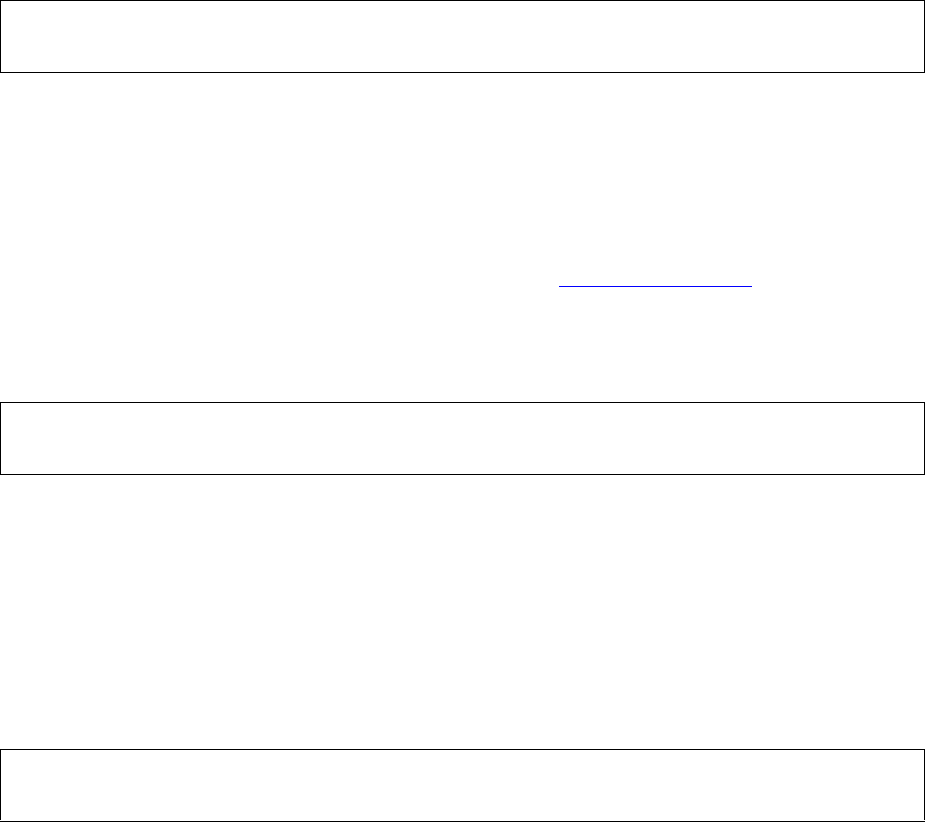
Error Messages
ServerNet/FX Adapter Configuration and Management Manual—426872-002
B-2
FOX SCF Command Error Messages
FOX E00006
Cause. The cause is displayed in the error codes returned when you issue the START
command. Possible errors include a file system error in accessing the microcode file
and a missing module name in the microcode file.
Effect. The START command failed. The LBU ($ZZFOX.#X or $ZZFOX.#Y)
associated with the ServerNet/FX adapter could not be started.
Recovery. Refer to the error codes displayed in the START Command on page 4-29,
fix the problem as recommended, and reissue the START command.
FOX E00007
Cause. The configuration database can store only one record for each LBU
($ZZFOX.#X or $ZZFOX.#Y) associated with the ServerNet/FX adapter.
Effect. The ADD command failed. The specified LBU ($ZZFOX.#X or $ZZFOX.#Y)
associated with the ServerNet/FX adapter could not be added.
Recovery. Issue the DELETE command and then reissue the ADD command.
FOX E00008
Cause. There is no record for the LBU ($ZZFOX.#X or $ZZFOX.#Y) associated with
the ServerNet/FX adapter in the configuration database.
Effect. The DELETE command failed. The specified LBU ($ZZFOX.#X or
$ZZFOX.#Y) associated with the ServerNet/FX adapter could not be deleted.
Recovery. Issue the ADD command and then reissue the DELETE command.
LBU Could not be started. See the status above for the
reason.
LBU could not be added because there was already a record
defined.
LBU could not be deleted because there was no record defined
in the database.










