SQL/MP Report Writer Guide
Table Of Contents
- What’s New in This Manual
- About This Manual
- 1 Introduction to the NonStop SQL/MP Report Writer
- 2 Using SQLCI and the Report Writer
- 3 Selecting Data for a Report
- 4 Customizing a Report
- Defining the Layout
- Specifying the Items in a Detail Line
- Naming Select List and Detail Line Items
- Organizing Rows Into Break Groups
- Labeling Information
- Formatting Data Values
- Formatting Dates and Times
- Using TACL to Pass Parameters
- Conditional Printing of Items or Line Entries
- Redefining Special Characters
- Calculating Totals
- Calculating Subtotals
- Printing Double-Byte Characters
- A Comparison of the Report Writer and the Enform Language
- Index
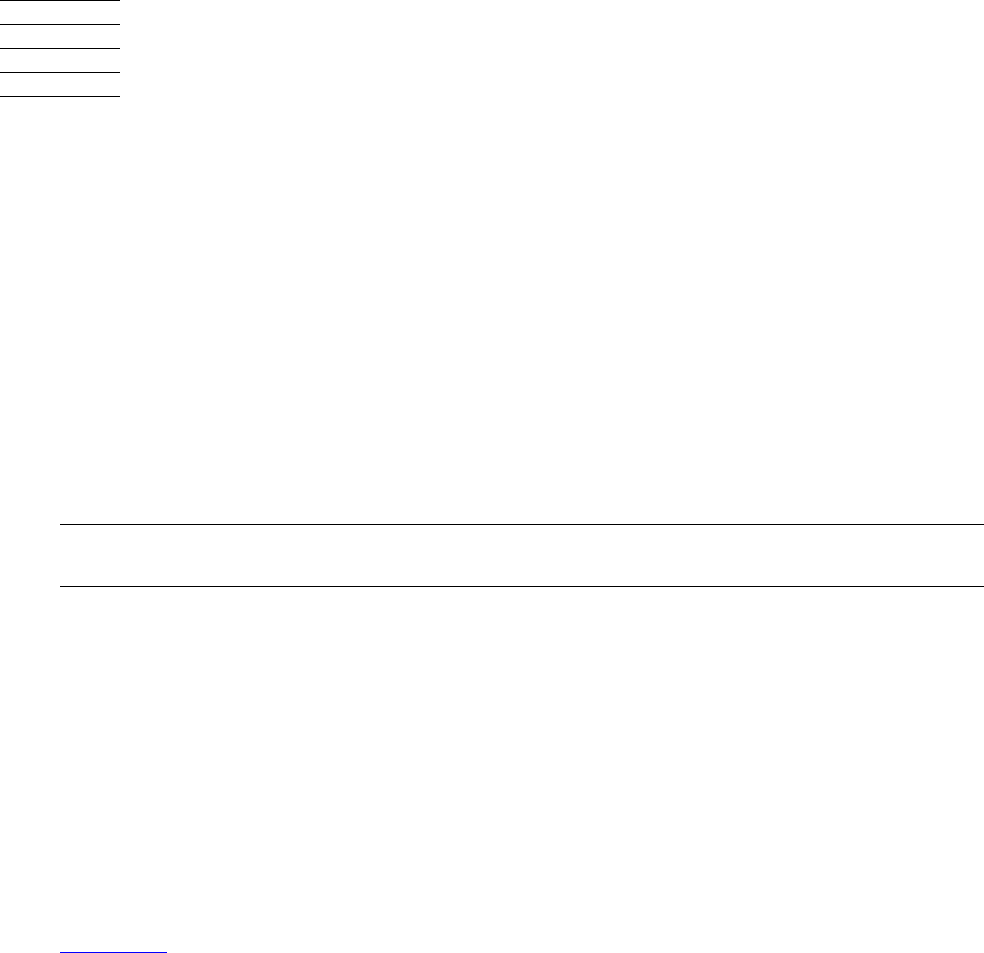
HP NonStop SQL/MP Report Writer Guide—527213-001
1-1
1
Introduction to the NonStop
SQL/MP Report Writer
NonStop SQL/MP is a relational database management system that uses the industry
standard SQL language to define and manipulate data. The NonStop SQL/MP
conversational interface (SQLCI) includes a report writer that enables you to format
data retrieved with a SELECT command and to display or print the formatted data in a
report. The report writer consists of formatting commands and a set of options that you
can set to control the layout and style of reports.
When you are preparing a report, you can also use general SQLCI commands to
control your session environment.
Data Organization
In a NonStop SQL/MP database, data is organized and maintained in tables. A table
consists of columns and rows:
•
Each row contains pieces of related data, such as an employee's identification
number, name, and address.
•
Each column contains data of the same type, such as all employee numbers.
SQLCI displays rows horizontally and columns vertically. Columns have names; rows
do not.
Figure 1-1 contains sample rows from the PARTS and ODETAIL tables of an inventory
database. The PARTS table describes each part in the inventory. The ODETAIL table
contains order details (line entries).
Note. The SELECT command referred to in this manual is a SELECT statement you
enter by using SQLCI.










