SST Operations Bridge Administration Guide, Version 1.1
Table Of Contents
- SST Operations Bridge Administration Guide
- Preface
- Chapter 1: HP SST/OB: Overview
- Chapter 2: Getting Started
- Chapter 3: SST/OB Client Application
- Chapter 4: Application Options
- Chapter 5: User Profiles and Permissions
- Chapter 6: Policies
- Chapter 7: Global Parking and SLA Timers
- Chapter 8: Views
- Chapter 9: Dashboards
- Chapter 10: Terminal Sets
- Chapter 11: Faults and Fault Categories
- Chapter 12: Closure Codes
- Chapter 13: Object State Codes
- Chapter 14: Email Alerts
- Chapter 15: Thresholds and Threshold Alert
- Chapter 16: Commands
- Chapter 17: Terminal Trees
- Chapter 18: Action History
- Chapter 19: Data Management
- Chapter 20: Configuring Hours of Operation
- Appendix A: SST/OB Grid Features
- Appendix B: SST/OB Configuration Client Settings
- Appendix C: SST/OB Import Utility Configuration Parameters
- Document Feedback Form
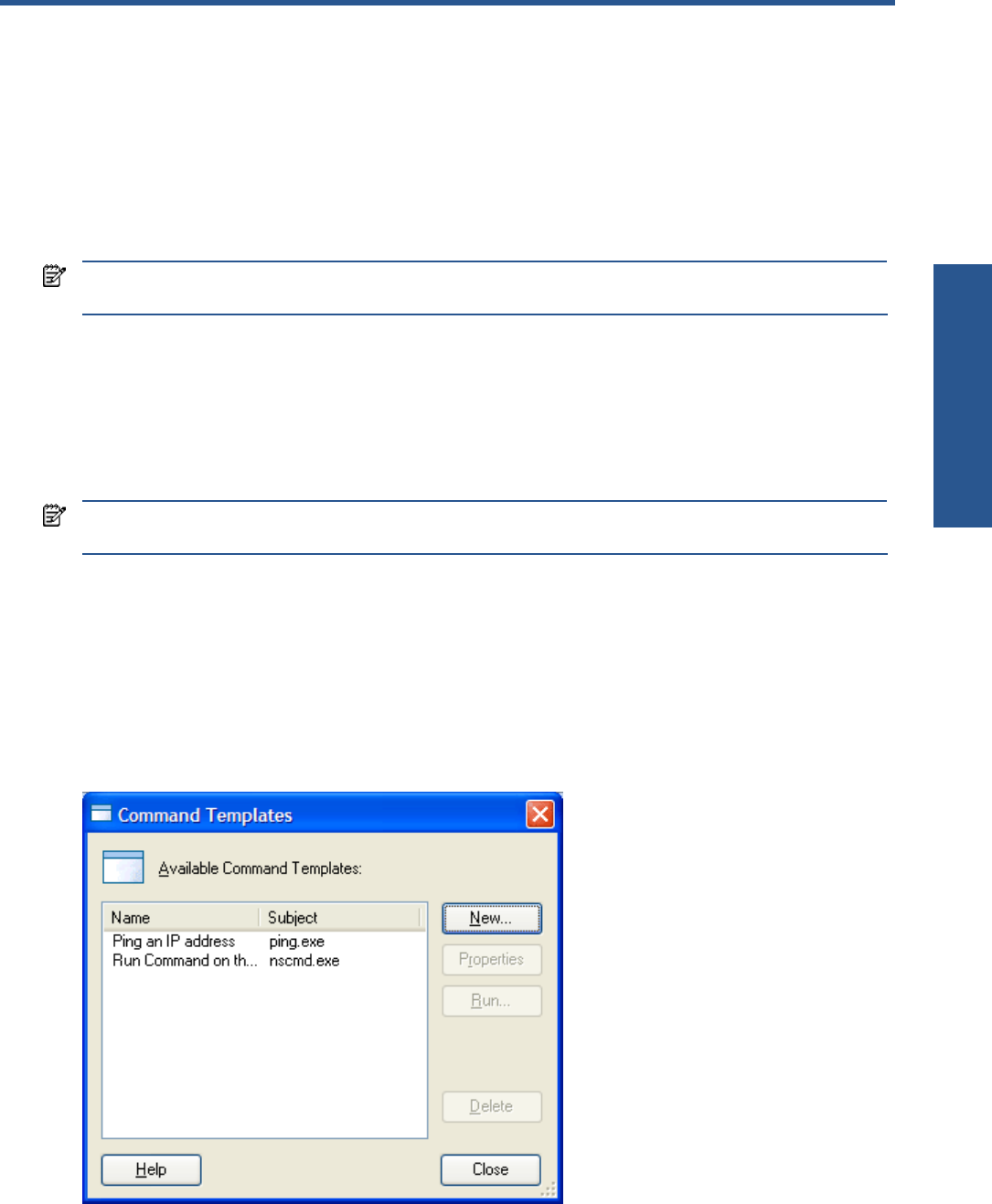
Commands 129
16 Commands
16-1 Commands Overview
The SST/OB monitors your system to identify problems, analyses the collected data to determine the cause of
problems, and provides an option to perform corrective action or initiates defined recovery processes. SST/OB
provides operator initiated commands for specific Terminal problems. The commands execute on the Application
Server where the SST/OB Command Server is running and response routed back to the SSTOB client and web
interface. Any command line based application that exists on the Application Server can be added to the
commands with appropriate arguments.
NOTE: For “Run Command on the Switch (NonStop)”, the Elink component must be running on the Application
Server and all the backend components must be running on the NonStop Server.
The following commands are available out-of-the-box with SST/OB Client to be executed on the Application
Server:
• Ping an IP address
• Run Command on the Switch (NonStop)
You can create and manage commands with the help of Command Templates. This section provides information
on how to create and manage command templates.
NOTE: Only the admin user has the rights to create and manage command templates. Users will be able to
view and run only the commands that have been assigned to them.
16-2 Managing Commands
16-2-1 Creating Commands
Follow the steps provided to create a command template.
1. Click on the Commands option in the Manage menu.
2. The Command Templates dialog box is displayed with the available command templates.
Figure 16-1 Command Templates Dialog Box
Click on the New button to create a new command template.
Commands










