SST Operations Bridge Administration Guide, Version 1.1
Table Of Contents
- SST Operations Bridge Administration Guide
- Preface
- Chapter 1: HP SST/OB: Overview
- Chapter 2: Getting Started
- Chapter 3: SST/OB Client Application
- Chapter 4: Application Options
- Chapter 5: User Profiles and Permissions
- Chapter 6: Policies
- Chapter 7: Global Parking and SLA Timers
- Chapter 8: Views
- Chapter 9: Dashboards
- Chapter 10: Terminal Sets
- Chapter 11: Faults and Fault Categories
- Chapter 12: Closure Codes
- Chapter 13: Object State Codes
- Chapter 14: Email Alerts
- Chapter 15: Thresholds and Threshold Alert
- Chapter 16: Commands
- Chapter 17: Terminal Trees
- Chapter 18: Action History
- Chapter 19: Data Management
- Chapter 20: Configuring Hours of Operation
- Appendix A: SST/OB Grid Features
- Appendix B: SST/OB Configuration Client Settings
- Appendix C: SST/OB Import Utility Configuration Parameters
- Document Feedback Form
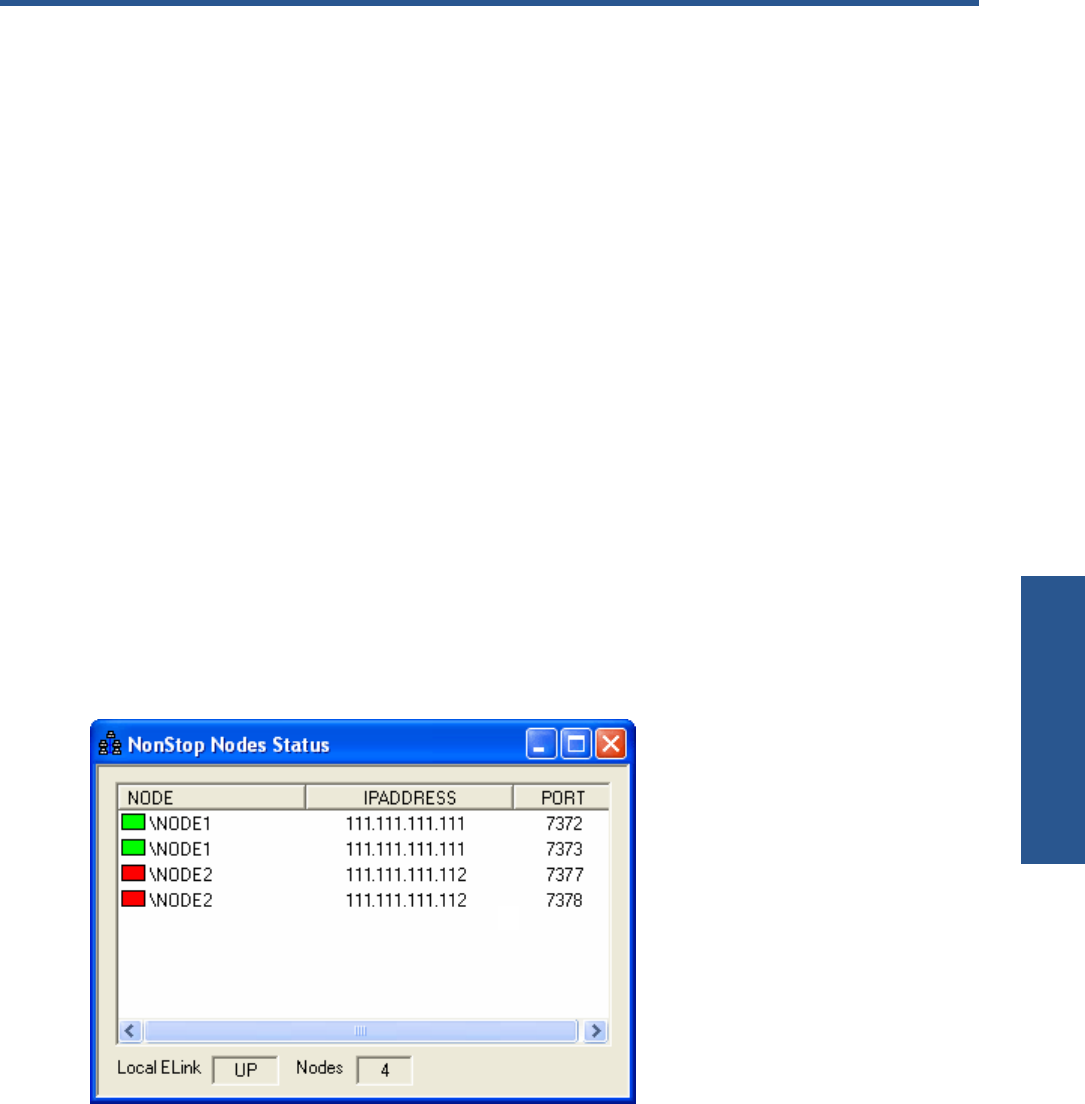
Getting Started 13
2 Getting Started
This chapter provides information on how to get started with SST/OB Client.
2-1 Prerequisites
The prerequisites for using SST/OB are as follows:
The Backend Components Must be Running
In order to get information from the backend Terminal environment, the SST/OB backend components installed
on the Terminal environment must be up and running. Use the following command to verify the status of the
backend components.
For the BASE24 Terminal environment, switch over to the volume.subvolume where the installation files have been
copied before issuing the following command.
$SYSTEM.SSTOB 90> RUN STATAOB
You need to start the backend components if they are not running. Use the RUN STRTAOB command to start the
SST/OB backend components.
TCP/IP Communication Channel Should be Up and Running
Elink is an independent communication process residing on both HP NonStop Servers (in the BASE24 Terminal
environment) and the workstations. Acting as a gateway for the NonStop environment, the Elink host running on
the NonStop system passes structured information to the workstation through the Elink Client. The Elink status can
be checked using the NonStop Nodes Status window, which can be accessed from the Start/Programs/HP
SST/NonStop Nodes Status option. The green icon next to the node name in the NonStop Nodes Status window
indicates that the connection is established with the remote HP NonStop Elink. In case the remote HP NonStop
Elink is not up, the icon will be seen in red. The red icon could also indicate that the backend applications are
not running.
Figure 2-1 NonStop Nodes Status Window
TCP/IP Communication Channel should be Configured
Elink needs to be configured by providing valid port number in the Elink Configuration page during SST/OB
installation. The Elink port number provided should be the same as given during SST/OB backend installation.
Getting Started










