SST Operations Bridge Administration Guide, Version 1.1
Table Of Contents
- SST Operations Bridge Administration Guide
- Preface
- Chapter 1: HP SST/OB: Overview
- Chapter 2: Getting Started
- Chapter 3: SST/OB Client Application
- Chapter 4: Application Options
- Chapter 5: User Profiles and Permissions
- Chapter 6: Policies
- Chapter 7: Global Parking and SLA Timers
- Chapter 8: Views
- Chapter 9: Dashboards
- Chapter 10: Terminal Sets
- Chapter 11: Faults and Fault Categories
- Chapter 12: Closure Codes
- Chapter 13: Object State Codes
- Chapter 14: Email Alerts
- Chapter 15: Thresholds and Threshold Alert
- Chapter 16: Commands
- Chapter 17: Terminal Trees
- Chapter 18: Action History
- Chapter 19: Data Management
- Chapter 20: Configuring Hours of Operation
- Appendix A: SST/OB Grid Features
- Appendix B: SST/OB Configuration Client Settings
- Appendix C: SST/OB Import Utility Configuration Parameters
- Document Feedback Form
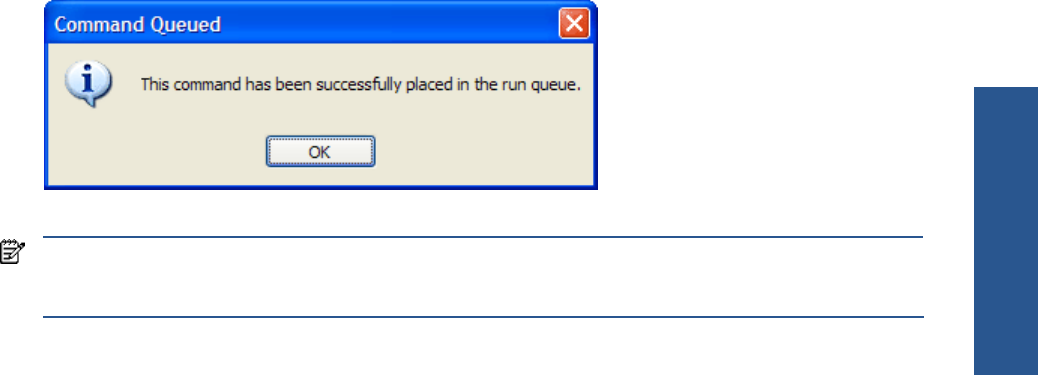
Commands 135
3. The Parameters box displays the parameters selected according to the command template. In case you
need to make changes, click on the Columns button to select fields to be used as parameters.
4. The Cancel this command if no response is received within check box is used to specify the time, in
seconds, after which the command will be terminated if no response is received.
5. Click on the Run button to trigger the command. This displays the Command Queued information box with
the information that the command has been successfully placed in the run queue and will be executed on
the Application Server. Results of the commands can be seen in the Action History.
Figure 16-10 Command Queued Information Box
This completes the procedure for running a command.
NOTE: You can also execute commands on multiple terminals at the same time. When multiple terminals are
selected, the Terminal Details area will not show any information since that area can only display information
for the single selected Terminal.
Commands










