SST Operations Bridge Administration Guide, Version 1.1
Table Of Contents
- SST Operations Bridge Administration Guide
- Preface
- Chapter 1: HP SST/OB: Overview
- Chapter 2: Getting Started
- Chapter 3: SST/OB Client Application
- Chapter 4: Application Options
- Chapter 5: User Profiles and Permissions
- Chapter 6: Policies
- Chapter 7: Global Parking and SLA Timers
- Chapter 8: Views
- Chapter 9: Dashboards
- Chapter 10: Terminal Sets
- Chapter 11: Faults and Fault Categories
- Chapter 12: Closure Codes
- Chapter 13: Object State Codes
- Chapter 14: Email Alerts
- Chapter 15: Thresholds and Threshold Alert
- Chapter 16: Commands
- Chapter 17: Terminal Trees
- Chapter 18: Action History
- Chapter 19: Data Management
- Chapter 20: Configuring Hours of Operation
- Appendix A: SST/OB Grid Features
- Appendix B: SST/OB Configuration Client Settings
- Appendix C: SST/OB Import Utility Configuration Parameters
- Document Feedback Form
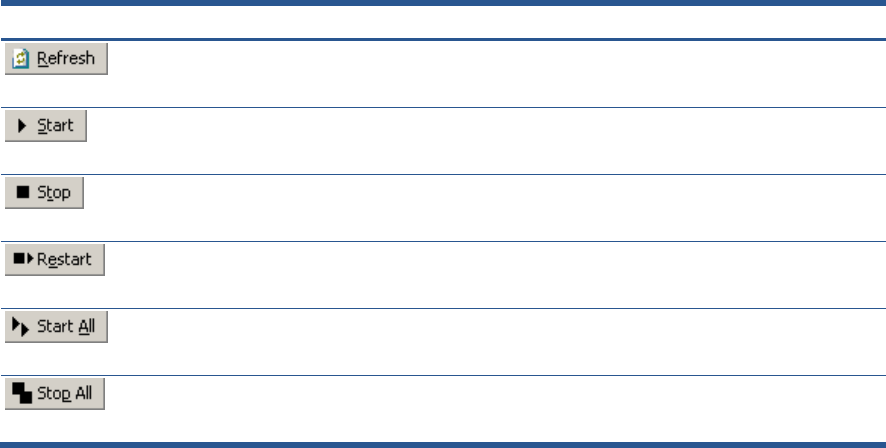
Getting Started 16
The Service Manager enables you to perform the following functions:
Table 2-2 Service Manager Functions
Buttons Description
Refresh the status of the selected SST/OB service(s). The command can also be accessed from the
listed service(s) right-click menu.
Start the selected SST/OB service(s). The command can also be accessed from the listed service(s)
right-click menu.
Stop the selected SST/OB service(s). The command can also be accessed from the listed service(s)
right-click menu.
Restart the selected SST/OB service(s). The command can also be accessed from the listed
service(s) right-click menu.
Start all the SST/OB services. The command can also be accessed from the listed service(s) right-
click menu.
Stop all the SST/OB services. The command can also be accessed from the listed service(s) right-
click menu.










