SST Operations Bridge Administration Guide, Version 1.1
Table Of Contents
- SST Operations Bridge Administration Guide
- Preface
- Chapter 1: HP SST/OB: Overview
- Chapter 2: Getting Started
- Chapter 3: SST/OB Client Application
- Chapter 4: Application Options
- Chapter 5: User Profiles and Permissions
- Chapter 6: Policies
- Chapter 7: Global Parking and SLA Timers
- Chapter 8: Views
- Chapter 9: Dashboards
- Chapter 10: Terminal Sets
- Chapter 11: Faults and Fault Categories
- Chapter 12: Closure Codes
- Chapter 13: Object State Codes
- Chapter 14: Email Alerts
- Chapter 15: Thresholds and Threshold Alert
- Chapter 16: Commands
- Chapter 17: Terminal Trees
- Chapter 18: Action History
- Chapter 19: Data Management
- Chapter 20: Configuring Hours of Operation
- Appendix A: SST/OB Grid Features
- Appendix B: SST/OB Configuration Client Settings
- Appendix C: SST/OB Import Utility Configuration Parameters
- Document Feedback Form
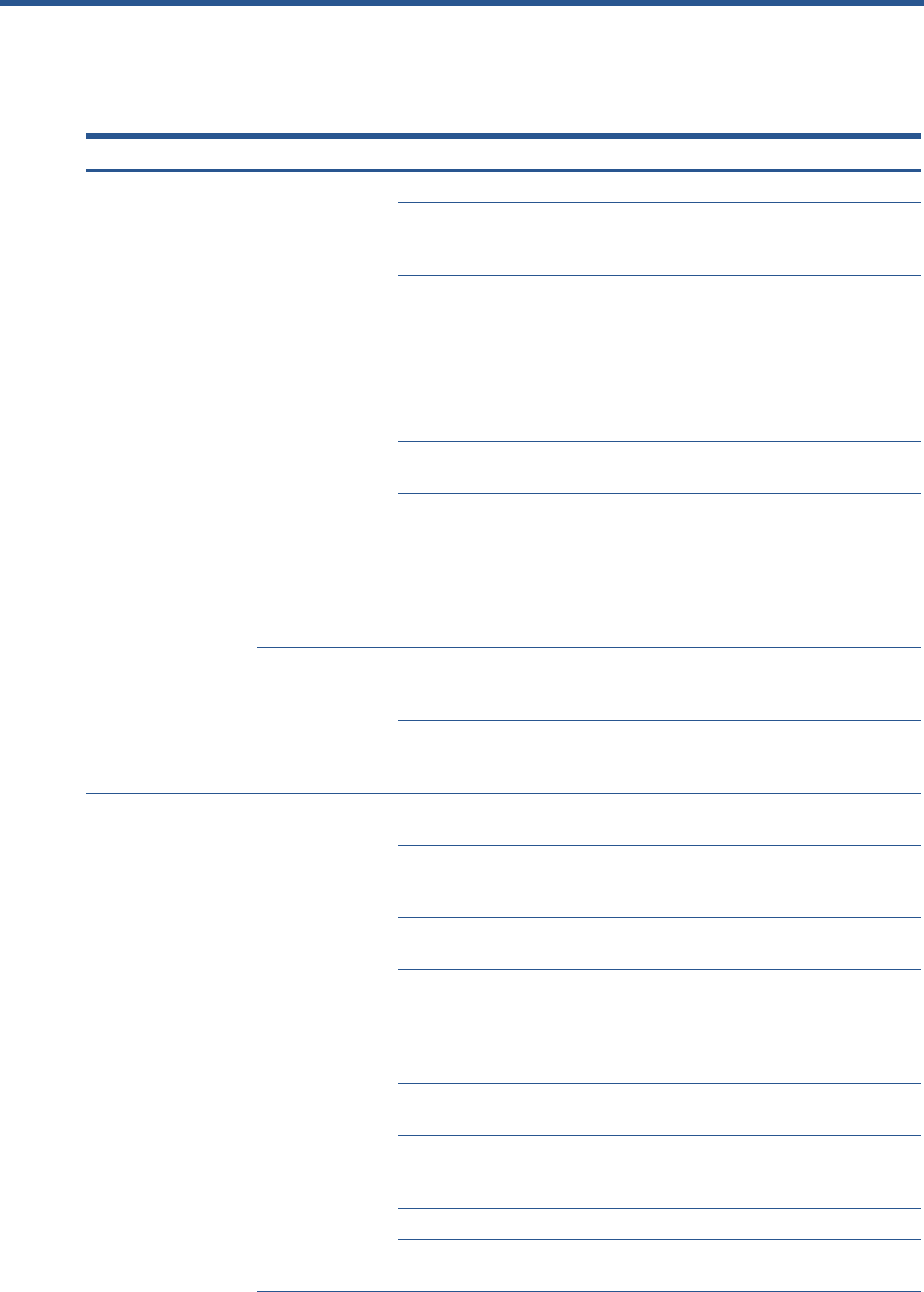
Appendix B 172
Appendix B
SST/OB Configuration Client Settings
Components Categories Parameter
SST/OB Alerts Processor Configuration Install Folder
Log Folder
The folder where the log files are created. If left blank, the default location is
the location of the executable.
Maximum Logfile Size (KB)
The maximum allowed size of the log files in KB. The default value is 500.
Trace Level
The level of tracing. It can have the following values:
• Error: For error and informational message logging only.
• Progress: For detailed logging. Selecting the Progress mode might affect
the performance.
File Logging Enabled
To enable file logging, set the value of this parameter to true.
Event Logging Enabled
To enable logging to the Windows Event log, set the value of this parameter
to true. The default value is false.
Maximum Go Back Interval To Load Alerts From Database After Restart (mins)
Event Log
Configuration
UNC Name of the Server on which Logging Will Take Place (Leave Blank To
Log On The Local PC)
ODBC Settings Login Timeout (secs)
The timeout interval for logging in to the Database Server. The default value is
30.
Query Timeout (secs)
The timeout interval for a query to complete execution on the Database
Server. The default value is 180.
SST/OB Command and
Control
Configuration Loop Wait Interval (ms)
Log Folder
The folder where the log files are created. If left blank, the default location is
the location of the executable.
Maximum Logfile Size (KB)
The maximum allowed size of the log files in KB. The default value is 500.
Trace Level
The level of tracing. It can have the following values:
• Error: For error and informational message logging only.
• Progress: For detailed logging. Selecting the Progress mode might affect
the performance.
File Logging Enabled
To enable file logging, set the value of this parameter to true.
Event Logging Enabled
To enable logging to the Windows Event log, set the value of this parameter
to true. The default value is false.
Runtime File Enabled
Maximum Commands
Maximum number of commands to be loaded in one poll from the database.










