SST Operations Bridge Administration Guide, Version 1.1
Table Of Contents
- SST Operations Bridge Administration Guide
- Preface
- Chapter 1: HP SST/OB: Overview
- Chapter 2: Getting Started
- Chapter 3: SST/OB Client Application
- Chapter 4: Application Options
- Chapter 5: User Profiles and Permissions
- Chapter 6: Policies
- Chapter 7: Global Parking and SLA Timers
- Chapter 8: Views
- Chapter 9: Dashboards
- Chapter 10: Terminal Sets
- Chapter 11: Faults and Fault Categories
- Chapter 12: Closure Codes
- Chapter 13: Object State Codes
- Chapter 14: Email Alerts
- Chapter 15: Thresholds and Threshold Alert
- Chapter 16: Commands
- Chapter 17: Terminal Trees
- Chapter 18: Action History
- Chapter 19: Data Management
- Chapter 20: Configuring Hours of Operation
- Appendix A: SST/OB Grid Features
- Appendix B: SST/OB Configuration Client Settings
- Appendix C: SST/OB Import Utility Configuration Parameters
- Document Feedback Form
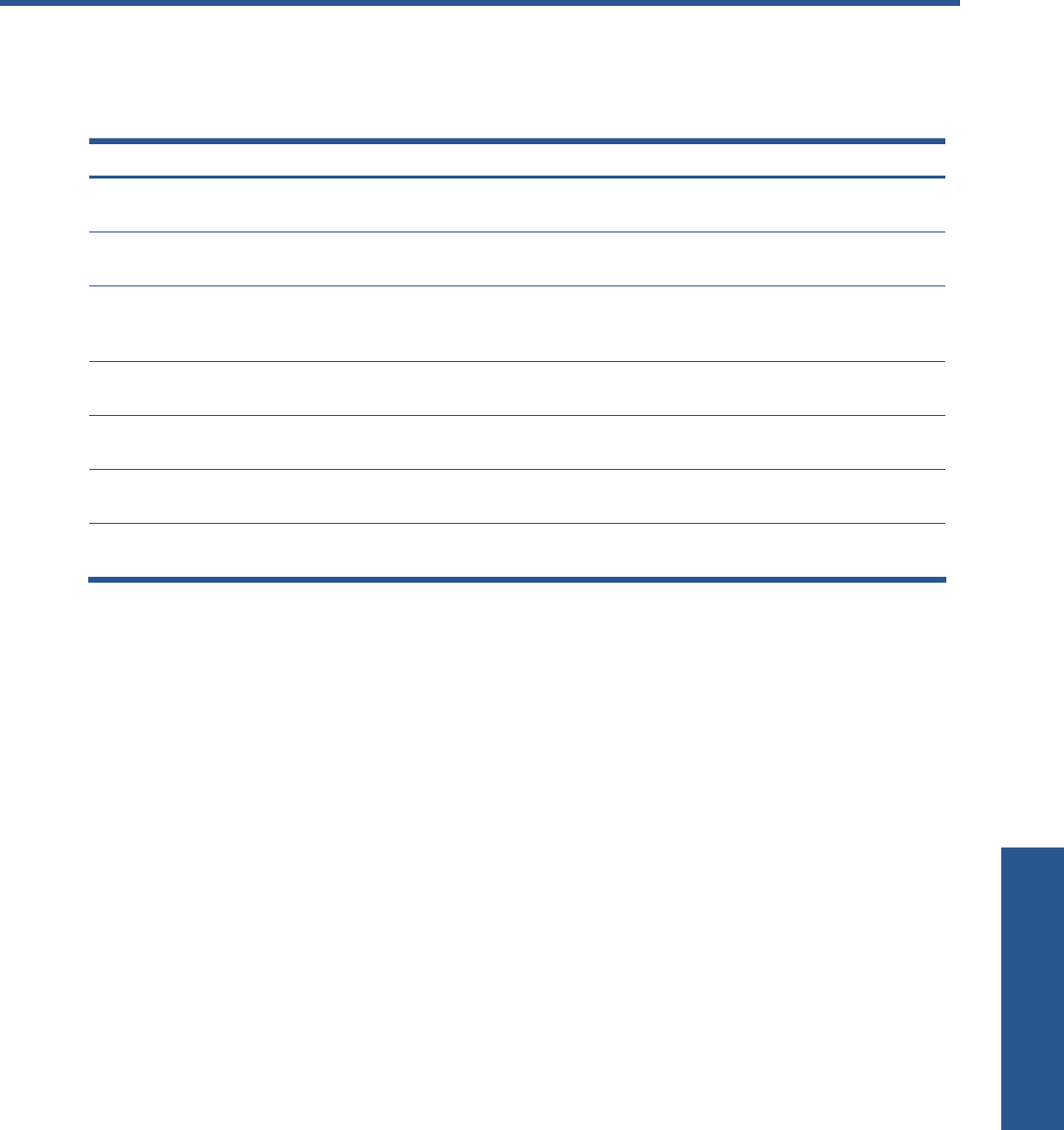
Appendix C 177
Appendix C
SST/OB Import Utility Configuration Parameters
Parameter Description
UseTransaction Sets/Reset the transaction mode of the Import process.
Default: “False”
AbortOpeartionOnError Aborts the process in case any error occurred while importing the data.
Default: “False”
TruncateSourceStringandSaveOnE
rrors
Truncates the value of string data type, if the length of the string exceeds the destination
column size. If the parameter is set to False, then the string value will not be updated in
the database.
SaveNULLAfterArithmeticOverflow
Errors
Inserts the field value of the record to NULL, if any of the numeric data type value
exceeds the maximum corresponding number supported by the database.
BooleanDefaultValueToInsertAfterA
rithmeticOverflowError
Inserts the default value of Boolean data type after arithmetic overflow.
Default: “0” or “False”
IntegerDefaultValueToInsertAfterAri
thmeticOverflowError
Inserts the default value of Integer data type after arithmetic overflow.
Default: “-1”
FloatDefaultValueToInsertAfterArith
meticOverflowError
Inserts the default value of Float data type after arithmetic overflow.
Default: “-1.0”
Appendix C










