SST Operations Bridge Administration Guide, Version 1.1
Table Of Contents
- SST Operations Bridge Administration Guide
- Preface
- Chapter 1: HP SST/OB: Overview
- Chapter 2: Getting Started
- Chapter 3: SST/OB Client Application
- Chapter 4: Application Options
- Chapter 5: User Profiles and Permissions
- Chapter 6: Policies
- Chapter 7: Global Parking and SLA Timers
- Chapter 8: Views
- Chapter 9: Dashboards
- Chapter 10: Terminal Sets
- Chapter 11: Faults and Fault Categories
- Chapter 12: Closure Codes
- Chapter 13: Object State Codes
- Chapter 14: Email Alerts
- Chapter 15: Thresholds and Threshold Alert
- Chapter 16: Commands
- Chapter 17: Terminal Trees
- Chapter 18: Action History
- Chapter 19: Data Management
- Chapter 20: Configuring Hours of Operation
- Appendix A: SST/OB Grid Features
- Appendix B: SST/OB Configuration Client Settings
- Appendix C: SST/OB Import Utility Configuration Parameters
- Document Feedback Form
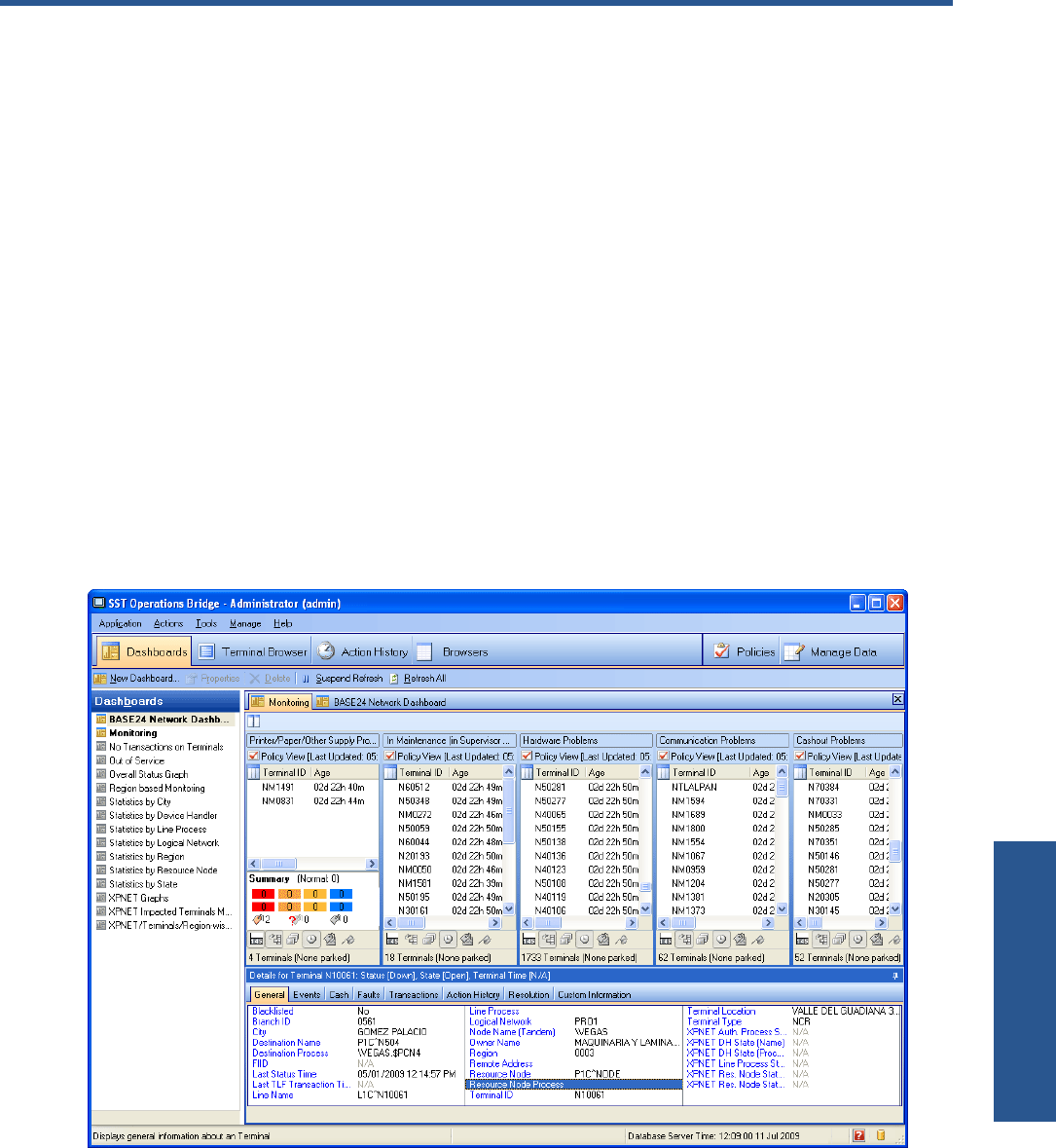
SST/OB Client Application 21
3 SST/OB Client Application
3-1 SST/OB Client Application Window
The SST/OB Client interface has been designed from the user’s point of view for easy and smooth accessibility of
various features. The SST/OB Client interface is tab-based. Each tab provides access to various functionalities
and features. The main navigation area is the vertical area on the left side of the window. This area displays the
Dashboards and the Terminal Tree views when the corresponding tabs are selected.
The area on the right displays information depending on the tab selected.
• Dashboards tab displays the various dashboards available.
• Terminal Browser tab shows the object tree view of all the Terminals at the following levels: Terminals,
Branches, Cities, Counties, Countries, Financial Institutes, Logical Networks, Nodes, Owners, Regions, and
States.
• Action History tab displays the actions taken, for example acknowledging a Terminal in a view, commands
executed and emails sent, in the SST/OB monitoring environment.
• Browsers tab provides the functionality of browsing faults and events for terminals in the specified time
frame.
• Policies tab provides the functionality for creating and maintaining policies, which are specialized
conditions that can be used to monitor the Terminal environment.
• Manage Data tab in the SST/OB Client Application enables you to manage the Custom Data and Terminal
Profiles.
Figure 3-1 SST/OB Client Interface
SST/OB Client Application










