SST Operations Bridge Administration Guide, Version 1.1
Table Of Contents
- SST Operations Bridge Administration Guide
- Preface
- Chapter 1: HP SST/OB: Overview
- Chapter 2: Getting Started
- Chapter 3: SST/OB Client Application
- Chapter 4: Application Options
- Chapter 5: User Profiles and Permissions
- Chapter 6: Policies
- Chapter 7: Global Parking and SLA Timers
- Chapter 8: Views
- Chapter 9: Dashboards
- Chapter 10: Terminal Sets
- Chapter 11: Faults and Fault Categories
- Chapter 12: Closure Codes
- Chapter 13: Object State Codes
- Chapter 14: Email Alerts
- Chapter 15: Thresholds and Threshold Alert
- Chapter 16: Commands
- Chapter 17: Terminal Trees
- Chapter 18: Action History
- Chapter 19: Data Management
- Chapter 20: Configuring Hours of Operation
- Appendix A: SST/OB Grid Features
- Appendix B: SST/OB Configuration Client Settings
- Appendix C: SST/OB Import Utility Configuration Parameters
- Document Feedback Form
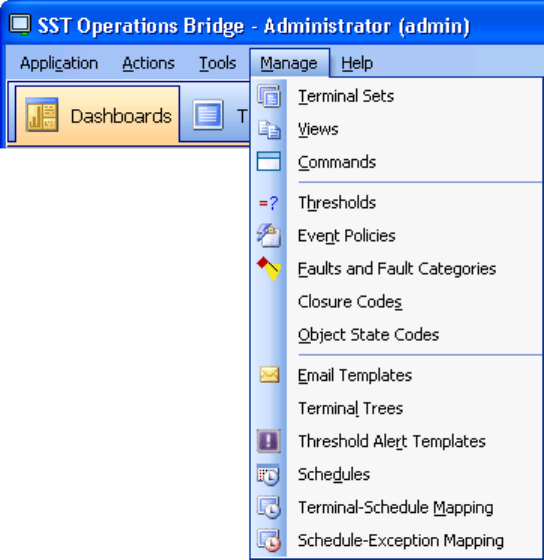
SST/OB Client Application 24
3-2-4 Manage Menu
Figure 3-6 SST/OB Manage Menu
• Terminal Sets
The Terminal Sets option enables you to create, modify and delete Terminal sets. Clicking on the option
displays the corresponding Terminal Sets dialog box.
• Views
The Views option enables you to create, modify and delete views. Clicking on the option displays the
corresponding Views dialog box.
• Commands
The Commands option enables you to create, modify and delete command templates. Clicking on the
option displays the Command Templates dialog box.
• Thresholds
The Thresholds option enables you to define conditional formatting for the views. Clicking on this option
displays Thresholds dialog box.
• Event Policies
The Event Policies option enables you to create and manage event policies. Clicking on the option displays
the Event Policies dialog box.
• Faults and Fault Categories
The Faults and Fault Categories option enables you to create and manage custom faults and fault
categories. Clicking on the option displays the Custom Faults and Fault Categories Manager dialog box.
• Closure Codes
The Closure Codes option enables you to create and manage closure codes. Clicking on the option
displays the Closure Codes dialog box.
• Object State Codes
The Object State Codes option enables you to create and manage Object State codes. Clicking on the
option displays the Object State Codes dialog box.
• Email Templates
The Email Templates option enables you to create, modify and delete email templates. Clicking on the
option displays the Email Templates dialog box.










