SST Operations Bridge Administration Guide, Version 1.1
Table Of Contents
- SST Operations Bridge Administration Guide
- Preface
- Chapter 1: HP SST/OB: Overview
- Chapter 2: Getting Started
- Chapter 3: SST/OB Client Application
- Chapter 4: Application Options
- Chapter 5: User Profiles and Permissions
- Chapter 6: Policies
- Chapter 7: Global Parking and SLA Timers
- Chapter 8: Views
- Chapter 9: Dashboards
- Chapter 10: Terminal Sets
- Chapter 11: Faults and Fault Categories
- Chapter 12: Closure Codes
- Chapter 13: Object State Codes
- Chapter 14: Email Alerts
- Chapter 15: Thresholds and Threshold Alert
- Chapter 16: Commands
- Chapter 17: Terminal Trees
- Chapter 18: Action History
- Chapter 19: Data Management
- Chapter 20: Configuring Hours of Operation
- Appendix A: SST/OB Grid Features
- Appendix B: SST/OB Configuration Client Settings
- Appendix C: SST/OB Import Utility Configuration Parameters
- Document Feedback Form
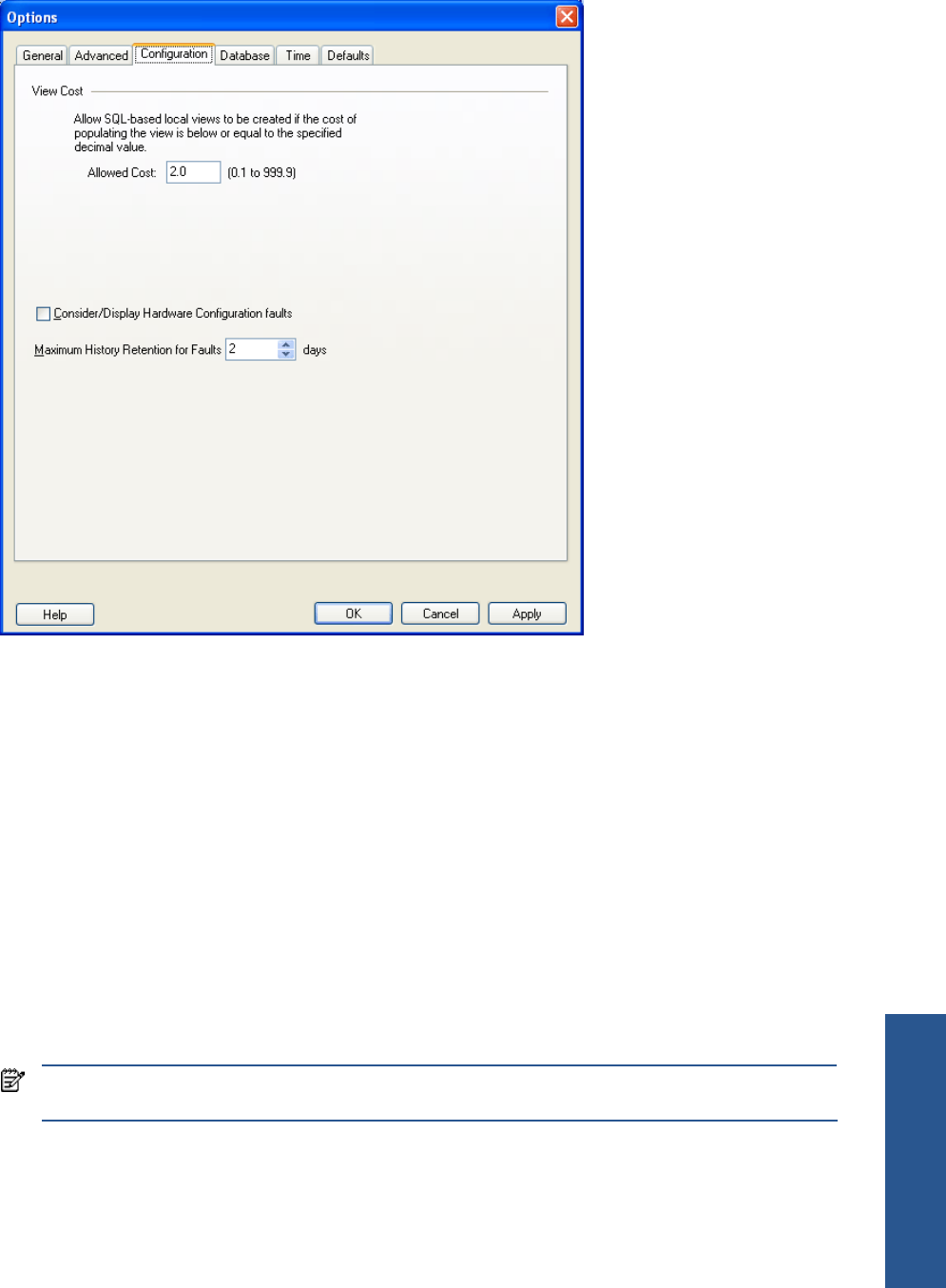
Application Options 31
4-3 Configuration Options
Figure 4-3 Options Dialog Box – Configuration Tab
The Configuration tab page can be used to configure the following parameters:
• Allowed Cost
The Configuration tab page can be used to configure the View Cost for the SQL-based local View. SQL
based Local Views to be created if the cost of populating the View is below or equal to the specified
decimal value specified in the Allowed Cost field. The value can range from 0.1 to 999.9. The default
value is 2.0.
• Consider/Display Hardware Configuration faults
Select the Consider/Display Hardware Configuration faults check box to consider/display hardware
configuration faults. This option decides if the hardware configuration faults are displayed or considered
for fault conditions, for example faults like cash handler not configured (NCR), depository not configured
(NCR), etc. These faults are actually the indicators to display whether a particular hardware peripheral is
configured or not.
• Specify Maximum History Retention for Faults
Use the Specify Maximum History Retention for Faults combo box to specify the maximum faults retention
period in days. This option decides for how many days the Fault history data should be maintained in the
SSTOB database for serving Faults Browser. The recommended value is a week. The fault data past this
retention period is archived and summarized in the SSTOB database and is available for report generation.
NOTE: The modifications made in the Configuration tab page will take effect only after exiting from the
SST/OB application and signing-in again.
Application Options










