SST Operations Bridge Administration Guide, Version 1.1
Table Of Contents
- SST Operations Bridge Administration Guide
- Preface
- Chapter 1: HP SST/OB: Overview
- Chapter 2: Getting Started
- Chapter 3: SST/OB Client Application
- Chapter 4: Application Options
- Chapter 5: User Profiles and Permissions
- Chapter 6: Policies
- Chapter 7: Global Parking and SLA Timers
- Chapter 8: Views
- Chapter 9: Dashboards
- Chapter 10: Terminal Sets
- Chapter 11: Faults and Fault Categories
- Chapter 12: Closure Codes
- Chapter 13: Object State Codes
- Chapter 14: Email Alerts
- Chapter 15: Thresholds and Threshold Alert
- Chapter 16: Commands
- Chapter 17: Terminal Trees
- Chapter 18: Action History
- Chapter 19: Data Management
- Chapter 20: Configuring Hours of Operation
- Appendix A: SST/OB Grid Features
- Appendix B: SST/OB Configuration Client Settings
- Appendix C: SST/OB Import Utility Configuration Parameters
- Document Feedback Form
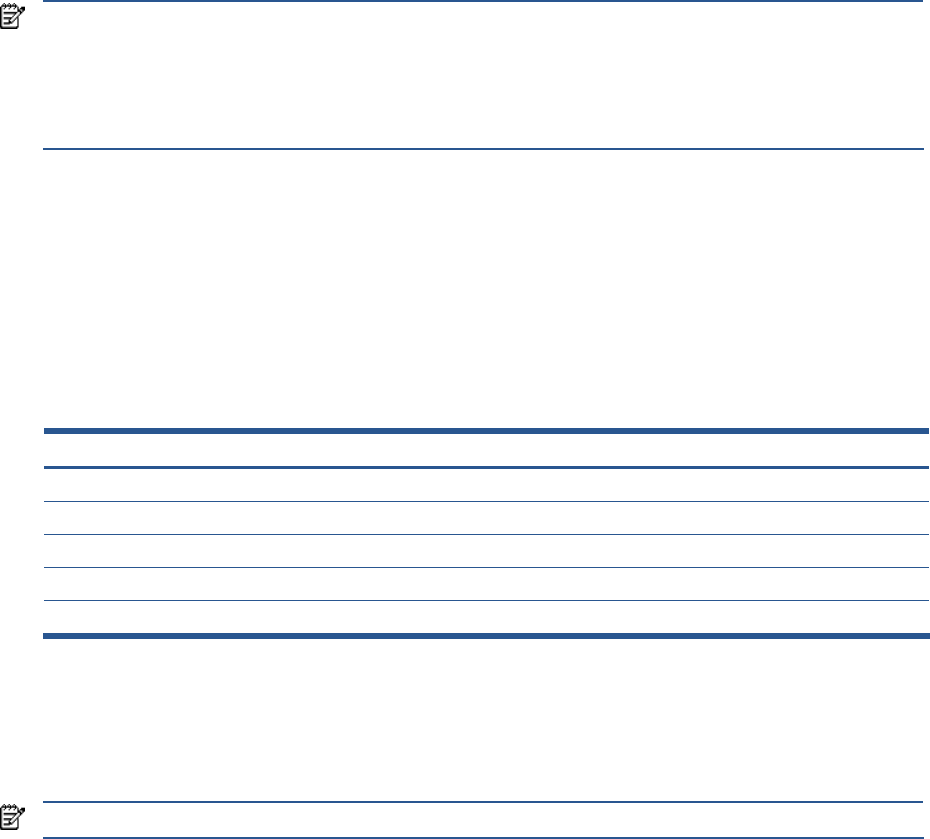
Application Options 34
Terminal Browser or any Local/Policy View that uses the above fields will also be affected.
NOTE: The time settings do not apply to any date/time columns in the Terminal Details transactions tab.
NOTE: The time fields in the Transaction tab and the Terminal Profiles in the Manage Data tab are not
impacted by any changes in these parameters.
NOTE: In case a SQL view is created that displays these fields, it will display the times in UTC until conversion
is done within the query itself. This applies to Custom Information SQL Views also.
Selecting the Display times in status bar check box will display the local computer’s time, UTC (as per the
Database Server) and the local database Server time in the application’s Status bar.
The SST/OB Database has the HOSTTIMEINFO table that contains information for the offsets of each node from
UTC in minutes through different time ranges around the year taking into account the Daylight Savings Time
information. The View Time parameter is dictated by the entries in the HOSTTIMEINFO table.
You need to make changes in the table according to your requirements. The example below displays the records
in the HOSTTIMEINFO table for year 2007, 2008 and 2009 for NODE1. Let’s consider that NODE1 is in the
Pacific Time zone and they have DST applied.
Table 4-1 HOSTTIMEINFO
NodeName TimeRangeBegin TimeRangeEnd OffsetFromGmt
\NODE1 2007-03-11 02:00:00.000 2007-11-04 01:59:59.000 -420
\NODE1 2007-11-04 02:00:00.000 2008-03-09 01:59:59.000 -480
\NODE1 2008-03-09 02:00:00.000 2008-11-02 01:59:59.000 -420
\NODE1 2008-11-02 02:00:00.000 2009-04-08 01:59:59.000 -480
From March 11th 2007 till November 4th 2007 the local time on the node \NODE1 will have an offset of -420
minutes from UTC. During DST (summer months), clocks are turned forward an hour, effectively moving an hour
of daylight from the morning to the evening. In the United States, clocks change at 2:00 a.m. local time. In
spring, clocks spring forward from 1:59 a.m. to 3:00 a.m.; in fall, clocks fall back from 1:59 a.m. to 1:00 a.m.
In EU, clocks change at 1:00 a.m. Universal Time. In spring, clocks spring forward from 12:59 a.m. to 2:00
a.m.; in fall, clocks fall back from 1:59 a.m. to 1:00 a.m.
NOTE: The changes to the time settings will take effect after reselecting a Terminal or reopening a View.










