SST Operations Bridge Administration Guide, Version 1.1
Table Of Contents
- SST Operations Bridge Administration Guide
- Preface
- Chapter 1: HP SST/OB: Overview
- Chapter 2: Getting Started
- Chapter 3: SST/OB Client Application
- Chapter 4: Application Options
- Chapter 5: User Profiles and Permissions
- Chapter 6: Policies
- Chapter 7: Global Parking and SLA Timers
- Chapter 8: Views
- Chapter 9: Dashboards
- Chapter 10: Terminal Sets
- Chapter 11: Faults and Fault Categories
- Chapter 12: Closure Codes
- Chapter 13: Object State Codes
- Chapter 14: Email Alerts
- Chapter 15: Thresholds and Threshold Alert
- Chapter 16: Commands
- Chapter 17: Terminal Trees
- Chapter 18: Action History
- Chapter 19: Data Management
- Chapter 20: Configuring Hours of Operation
- Appendix A: SST/OB Grid Features
- Appendix B: SST/OB Configuration Client Settings
- Appendix C: SST/OB Import Utility Configuration Parameters
- Document Feedback Form
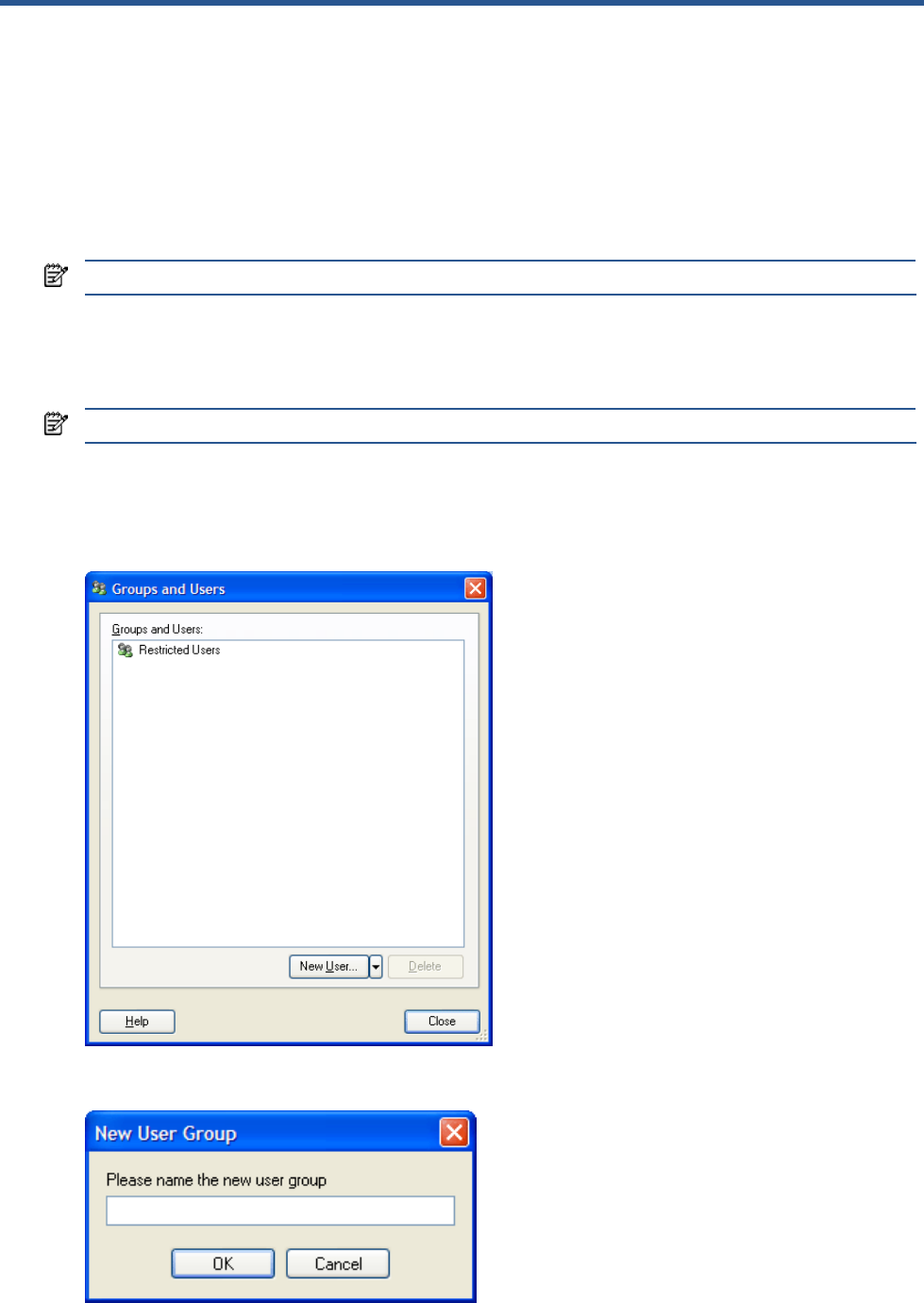
User Profiles and Permissions 36
5 User Profiles and Permissions
This chapter provides information on creating/maintaining SST/OB user profiles & groups and assigning
permissions.
5-1 Overview
The administrator User name in SST/OB is called admin. This user has no restrictions and can not be deleted.
The admin login is used to create new groups/users and assign/modify permissions. Restricted Users is the
default group available.
NOTE: Only the admin user has the ability to create groups/users and assign/modify policies and tools.
5-2 Creating a User Group
1. Click on the Groups and Users option in the Tools menu.
NOTE: The Groups and Users option is only available to the admin user.
2. The Groups and Users dialog box is displayed. By default only Restricted Users group is available. To
create a new group, click on the drop-down arrow next to the New User button and select the Group option
from the displayed menu.
Figure 5-1 Groups and Users Dialog Box
3. The New User Group dialog box is displayed.
Figure 5-2 New User Group Dialog Box
Enter the name for the new group to be created and click on the OK button.










