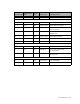Virtual TapeServer 6.04.01 Operations and Administration Guide
172 |
You can determine if a VPD file exists on the system by logging in to the VTS operating
system as bill and entering the following command:
ls -l /etc/crds/vpd.txt
If the file does not exist, the following is displayed:
ls: /etc/crds/vpd.txt: No such file or directory
• If SecureVTS is in use, back up the key database to the remote host. See Backing up a key
database on page 94 for instructions.
• Consider running the fsck utility, which is system utility that checks the consistency of
the file system. fsck may run during the upgrade (after a reboot) and can take several
hours to complete. To minimize the amount of downtime needed for the upgrade, it is
recommended that you identify a time period before the upgrade when you can schedule
several hours of downtime to run fsck.
• Check for software that is not installed with the base system. A utility is provided on the
VTS Install/Upgrade/Rescue DVD that enables you to check for third-party software that
was installed on the system through the Red Hat Package Manager (RPM), such as
monitoring applications and backup management applications. If third-party software is
installed on the VTS server, back up your configurations. Review the software that is
detected, and locate the software installation media for these applications because they
will need to be reinstalled after upgrading VTS.
Note If third-party applications are installed on the VTS server that were not installed
through RPM, these applications will not be listed by the utility but they will also
need to be reinstalled.
To check for non-factory software on the VTS server, complete these steps:
a. Log in to the VTS server as root.
If you are logging in to the console on the VTS server, log in as root. Enter bbill as
the password. If you are logging in using an SSH or Telnet session, log in as bill and
enter bbill for the password. Then, use the su command to change to the root user.
Enter bbill as the password. Note, however, that logging in from an SSH or Telnet
session is not recommended. If the session ends abruptly, the VTS server may be left
in an unknown, unrecoverable state.
b. Insert the VTS Install/Upgrade/Rescue DVD and then mount it. For example, to
mount the DVD on /mnt/cdrom, enter the following command:
mount /dev/cdrom /mnt/cdrom
c. To run the utility, enter the following command:
/path_to_dvd/VTS/upgrade-scripts/pre-upgrade-check.pl
Note
If this command fails, confirm that the media is in a DVD drive, not a CD-
ROM drive.
Here is an example of the output that lists several third-party applications:
Checking installed rpms.
Finished checking installed rpms.
Changes have been found on the VTS. Note that this does not
guarantee that there will be problems with them after the
upgrade. However, you may need to back up your configuration
and reinstall these applications.