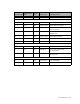Virtual TapeServer 6.04.01 Operations and Administration Guide
| 173
Note that this list is not exhaustive, and any software that
was not installed via RPM will not be included here but may
still have problems.
cpqacuxe is new or 3rd party!
TIVsm-server is new or 3rd party!
TIVsm-cmdlinehelp.de_DE is new or 3rd party!
TIVsm-webhelp.de_DE is new or 3rd party!
TIVsm-license is new or 3rd party!
TIVsm-API is new or 3rd party!
TIVsm-tsmscsi is new or 3rd party!
VRTSralus is new or 3rd party!
TIVsm-webadmin is new or 3rd party!
IBMtape is new or 3rd party!
TIVsm-cmdlinehelp.en_US.utf8 is new or 3rd party!
TIVsm-BA is new or 3rd party!
jre is new or 3rd party!
VRTSvxmsa is new or 3rd party!
Here is an example of output that does not list third-party applications:
Checking installed rpms.
Finished checking installed rpms.
No changes have been detected. However, any software that
was not installed via RPM may still have problems.
Be aware that you will need to reinstall third-party software after the upgrade, even if the
upgrade process does not detect any applications.
• If path failover is enabled in your 6.03.x environment, you must reconfigure path failover
after the upgrade. Before upgrading, review the “Device Mapper Multipath support
matrix” section of these release notes:
http://h20000.www2.hp.com/bizsupport/TechSupport/
DocumentIndex.jsp?lang=en&cc=us&prodClassId=-
1&contentType=SupportManual&prodTypeId=18964&prodSeriesId=3559651
Ensure that the firmware version of your storage device supports multi-pathing. If you
must upgrade your storage device firmware, obtain the firmware upgrade before starting
the VTS upgrade.
Performing pre-upgrade steps
These steps must be performed before you upgrade the VTS server and should be completed
prior to system downtime or the maintenance window.
To prepare for the upgrade
1. If a backup management application is used, migrate data such as mission critical data,
data within the retention period, data that must be stored offsite, and so on. This is
recommended as a precautionary step to ensure no data is lost during the upgrade.
2. Shut down all VTDs on the host server. See Powering up and down on page 127 for
information about shutting down tape services on the NonStop.
3. Stop all tape operations that may be running on the VTS server. The upgrade process does
not check for or stop tape operations; they will fail if you do not stop them.