Virtual TapeServer 8.2 Configuration Guide
Table Of Contents
- Virtual TapeServer for NonStop Servers Configuration Guide
- Preface
- Introduction
- Overview of Tasks
- Reconfiguring Vaults
- Enabling Licensed Features
- Configuring Ports
- Creating and Managing VTLs and VTDs
- Enabling and Performing Tape-to-tape Exports
- Enabling and Performing Stacked Exports
- Enabling and Configuring Data Replication
- Enabling and Configuring Role Swapping
- Configuring EMS Communication
- Enabling and Configuring Data Encryption
- Creating and Managing Virtual Media
- Enabling and Configuring Scan/Cleanup
- Configuring User Accounts
- Configuring Web Interface Preferences
- Managing the VTS Server
- Troubleshooting
- Maintaining GFS for VTS
- Reinstalling and Restoring VTS
- Attaching External Devices after Initial Deployment
- TCP/IP Ports and Protocols
- Index
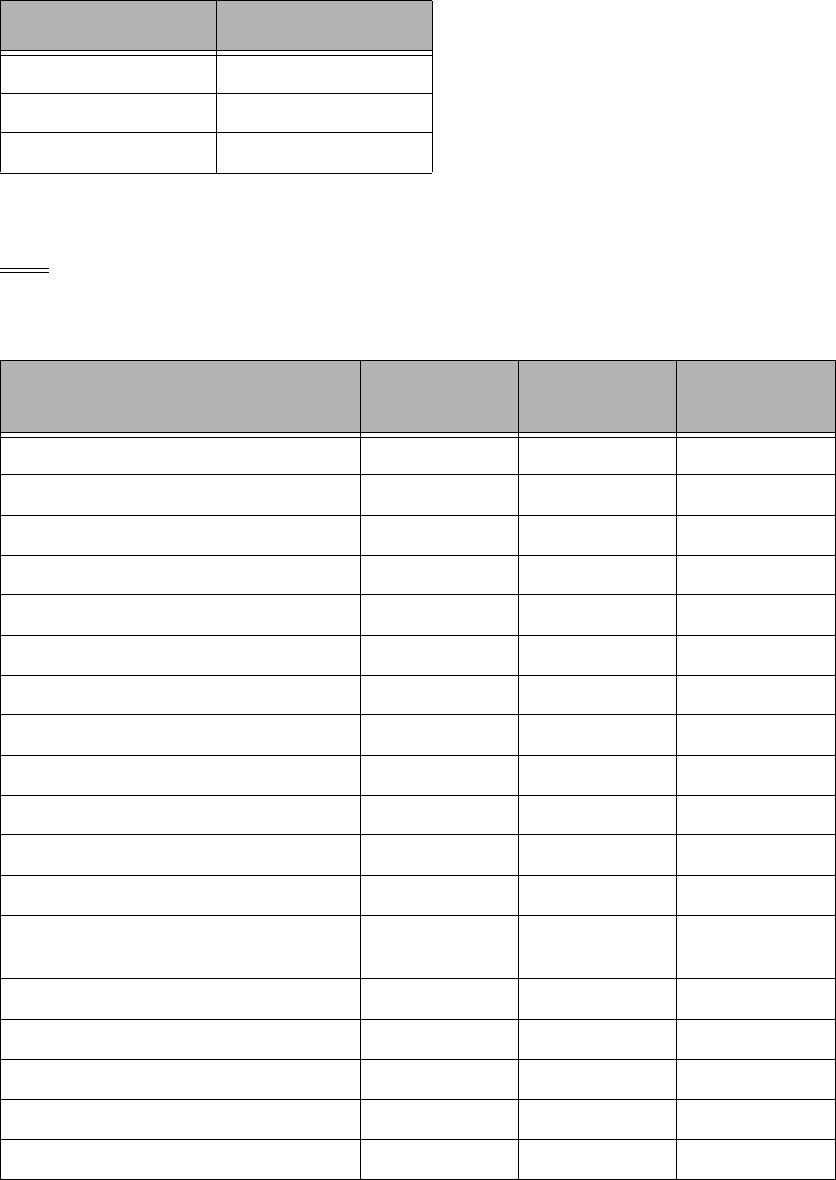
102 | Configuring User Accounts
Below are closed system defaults:
• Users — The following users are defined.
• Groups — The following rights are assigned to the groups:
Note The rights are organized in categories. If you grant access to a category, all rights
in the subcategories are granted by default, though you can remove individual
rights in the subcategories.
Username Group
admin Administration
operator Operations
tapelabs Supervisor
Rights
Administra-
tion Group
Operations
Group
Supervisor
Group
Supervisory Functions X X
Access Administration X
System Access Controls X
User Access Controls X
Block and Unblock TapeServer X X
Database Download X X
Database Upload X
Edit Configuration File X
Halt and Reboot TapeServer X X
Manage Scheduled Jobs X X
Server Certificate Maintenance X X
System Maintenance Functions X X
System Upgrade/Update
Functions
X X
Turn Compression On or Off X X
Upload Encryption Keys X X
Upload VPD X
Configuration Backup X X
Configuration Restore X










