Virtual TapeServer 8.2 Configuration Guide
Table Of Contents
- Virtual TapeServer for NonStop Servers Configuration Guide
- Preface
- Introduction
- Overview of Tasks
- Reconfiguring Vaults
- Enabling Licensed Features
- Configuring Ports
- Creating and Managing VTLs and VTDs
- Enabling and Performing Tape-to-tape Exports
- Enabling and Performing Stacked Exports
- Enabling and Configuring Data Replication
- Enabling and Configuring Role Swapping
- Configuring EMS Communication
- Enabling and Configuring Data Encryption
- Creating and Managing Virtual Media
- Enabling and Configuring Scan/Cleanup
- Configuring User Accounts
- Configuring Web Interface Preferences
- Managing the VTS Server
- Troubleshooting
- Maintaining GFS for VTS
- Reinstalling and Restoring VTS
- Attaching External Devices after Initial Deployment
- TCP/IP Ports and Protocols
- Index
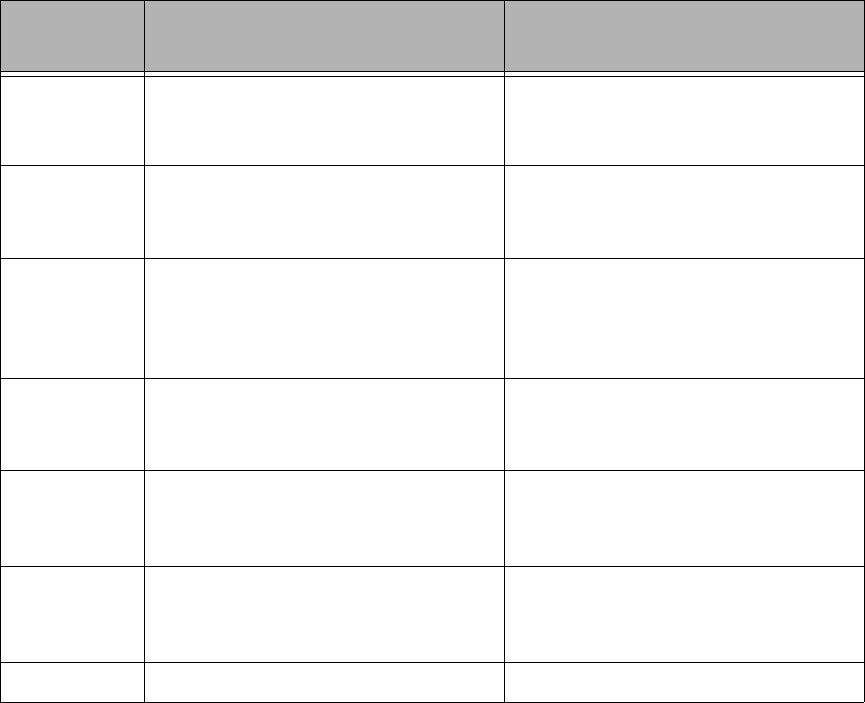
148 | Troubleshooting
Scan/Cleanup log files
While the Scan/Cleanup is running, a log file is created in /usr/local/tape/log. The file is
named erasebylist.date.log, such as erasebylist.12Mar06.log. The format of the
information written to the file is as follows:
02Mar05 14:41:factory:erase-by-list
Wed, 02 Mar 2005 14:41:25 -0800
/VAULT00/BILL/Q00001 erased
/VAULT00/BILL/Q00002 erased
/VAULT00/BILL/Q00003 erased
Total Freed: 0
Total Erased: 3
Total Errors: 0
If the freed space is negative, a virtual tape that had no metadata associated with it was
erased and the metadata was added. Thus, the virtual tape disk file size actually increased
slightly. Typically, you would erase a virtual tape that was never written or erased.
The log files are created as needed on a daily basis and are relatively small.
3 • Could not open data source file
• Invalid data source file specified
or file not found
Specify a valid source file
4 Could not open physical tape drive;
usually due to a configuration error
• Make sure tape drive is on and
properly configured
• Check cabling
5 Could not load and rewind tape
before copy
• Load tape in drive
• Make sure tape drive is on and
properly configured
• Check cabling
6 Could not rewind tape after copy • Make sure tape drive is on and
properly configured
• Check cabling
7 Could not issue SCSI write
command, possible because of too
much data for physical tape
• Use larger tape or less data
• Verify configuration
• Check cabling
8 • SCSI write command failed
• Too much data for physical tape
• Use larger tape or less data
• Verify configuration
• Check cabling.
254 Incorrect file ownership Change ownership to bill.bill
Return
Code
Possible Cause(s) Corrective Action(s)










