Virtual TapeServer 8.2 Configuration Guide
Table Of Contents
- Virtual TapeServer for NonStop Servers Configuration Guide
- Preface
- Introduction
- Overview of Tasks
- Reconfiguring Vaults
- Enabling Licensed Features
- Configuring Ports
- Creating and Managing VTLs and VTDs
- Enabling and Performing Tape-to-tape Exports
- Enabling and Performing Stacked Exports
- Enabling and Configuring Data Replication
- Enabling and Configuring Role Swapping
- Configuring EMS Communication
- Enabling and Configuring Data Encryption
- Creating and Managing Virtual Media
- Enabling and Configuring Scan/Cleanup
- Configuring User Accounts
- Configuring Web Interface Preferences
- Managing the VTS Server
- Troubleshooting
- Maintaining GFS for VTS
- Reinstalling and Restoring VTS
- Attaching External Devices after Initial Deployment
- TCP/IP Ports and Protocols
- Index
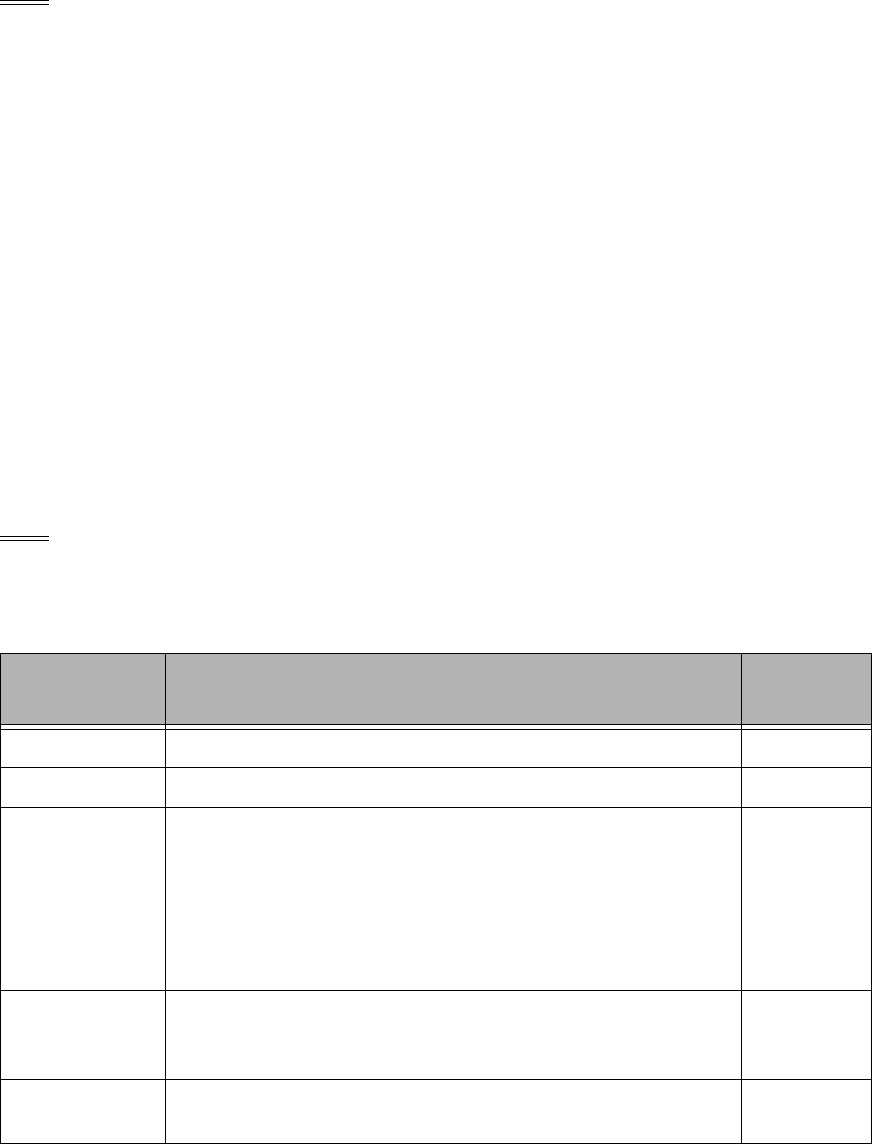
24 | Creating and Managing VTLs and VTDs
To view the contents of VTLs
On the navigation pane, click Administration→Virtual Tapes.
Note No virtual tapes are displayed until you select an option from the Show Cartridges In
drop-down list.
You can use the drop-down lists at the top of the page to control the view:
• To view virtual tapes on the shelf only, select Shelf from the Show Cartridges In drop-
down list.
• To view virtual tapes in a VTL, select the VTL name from the Show Cartridges In drop-
down list. VTL details are displayed at the top of the page and its virtual tapes are listed
in the table.
• To view all virtual tapes in all VTLs and on the shelf, select All from the Show Cartridges
In drop-down list.
• To view virtual tapes in a pool, select All from the Show Cartridges In drop-down list and
then select the pool name from the Filter By Pool drop-down list.
Managing standalone VTDs
A standalone virtual tape drive (VTD) emulates the behavior of a physical tape drive. The
Configure Virtual Devices page enables you to create and modify VTDs. The Configure Tapes
and Pools page enables you to view the contents of VTDs. Up to 32 VTDs are supported per
VTS server. Your licensing determines how many VTDs you can create.
Note If necessary, you can add a vault for VTD storage as described in Adding vaults on
external storage devices on page 11.
The following table describes the properties that you must set when defining a standalone
VTD. For each property, this table provides a description and whether each property is
presented to the host server when VTS responds to a host’s query:
Property Description
Presented
to Host?
Name A user-friendly name for the VTD. Yes
Tape type The type of tape that the VTD emulates. Yes
Port ID The ID of the port on the VTS server to which the host is
connected. This ID is not presented directly to the host; the
host will see this port numbered according to its numbering
scheme. If the connection is over Fibre Channel, the port ID
is associated with a port WWN that is used by the host to
identify the VTS server. If the connection is over SCSI, the
port ID on the VTS server has no significance to the host.
Indirectly
Target ID The SCSI ID on which the VTD responds. This ID is not
presented to the host if the connection is over Fibre
Channel.
Yes, for
SCSI only
Logical unit
number (LUN)
The sub-ID on the port. This ID is used by the host for SCSI
and Fibre Channel connections.
Yes










