Virtual TapeServer 8.2 Configuration Guide
Table Of Contents
- Virtual TapeServer for NonStop Servers Configuration Guide
- Preface
- Introduction
- Overview of Tasks
- Reconfiguring Vaults
- Enabling Licensed Features
- Configuring Ports
- Creating and Managing VTLs and VTDs
- Enabling and Performing Tape-to-tape Exports
- Enabling and Performing Stacked Exports
- Enabling and Configuring Data Replication
- Enabling and Configuring Role Swapping
- Configuring EMS Communication
- Enabling and Configuring Data Encryption
- Creating and Managing Virtual Media
- Enabling and Configuring Scan/Cleanup
- Configuring User Accounts
- Configuring Web Interface Preferences
- Managing the VTS Server
- Troubleshooting
- Maintaining GFS for VTS
- Reinstalling and Restoring VTS
- Attaching External Devices after Initial Deployment
- TCP/IP Ports and Protocols
- Index
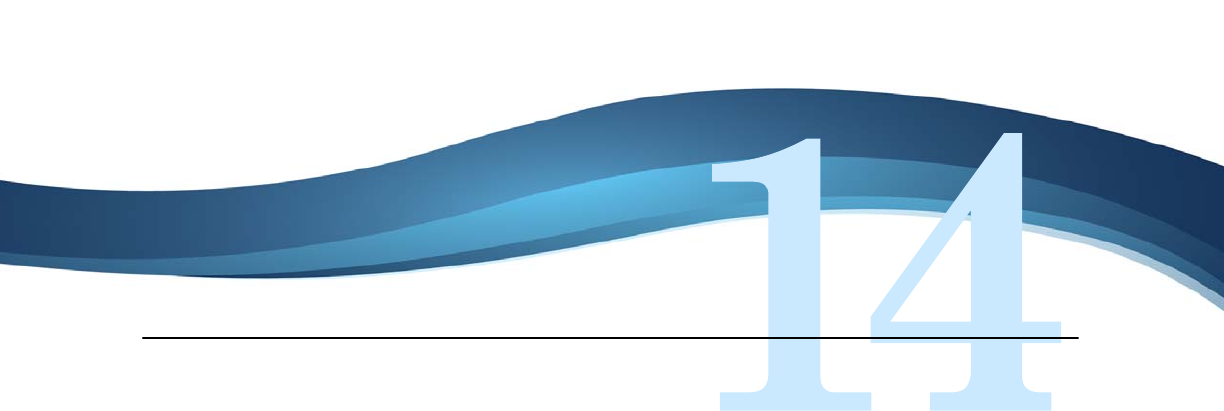
91
Enabling and Configuring Scan/Cleanup
Scan/Cleanup is a Virtual TapeServer (VTS) feature that is designed to help you maintain
VTS. It scans pools and virtual tapes to identify virtual tapes that are past their retention
period. Scan/Cleanup can erase old virtual tapes to recover disk space. You can also schedule
virtual tape erasures when the overall disk space falls below a specified threshold. Scan/
Cleanup can be used to erase tapes after they are exported to physical tape using stacked
export jobs. See
Enabling and Performing Stacked Exports on page 35 for more information
about migration. Refer to Exporting virtual tapes on page 73 for more information about
manually erasing virtual tapes using Scan/Cleanup.
At a glance, here is how to enable, configure, and use Scan/Cleanup:
• To enable and configure:
Configure the cleanup_ parameters in the configuration file as described in this chapter.
• To use:
Use the Virtual Media - Scan/Cleanup page as described in Automatically erasing a
virtual tape using Scan/Cleanup on page 85.
Here is a description of the general Scan/Cleanup functionality and the erase process:
• A virtual tape that is locked cannot be erased. Virtual tapes can be individually locked,
locked by pool, or locked by autoloading. The locked status must be manually changed to
erase a locked virtual tape.
• For the erase process, the following rules are applied to identify the virtual tapes to be
erased.
• Do not schedule erasure of virtual tapes that have not been migrated by VTS.
• Do not schedule erasure of a virtual tape that is smaller than a minimum file size.
• Schedule erasure of a virtual tape if its retention time has expired. (The retention
period is set when the pool is created or modified.)
• Schedule erasure of virtual tapes that exceed a specified percent of usage.
Each time Scan/Cleanup runs, it scans all virtual tapes and applies these business rules.
If a virtual tape meets the criteria, it is identified for erasure. Once a virtual tape is
erased, it cannot be recovered.
• The erase process can be manual or automated. To enable Scan/Cleanup, set the
cleanup_enable parameter in the VTS configuration file. To configure automated Scan/
Cleanup, set cleanup_autoerase. Then, configure cleanup_scan_at and
cleanup_interval. The cleanup_enable parameter enables the feature, the
cleanup_autoerase parameter enables automated erasure, and the cleanup_scan_at
and cleanup_interval parameters determine how often and how frequently the process
will be run. By default, automated erasure is disabled.










