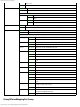HP OneView REST API Reference
logindomains/grouptorolemapping
logindomains-grouptorolemapping.html[10/17/2013 10:36:06 AM]
Request Body Attributes Description
Group2RolesMappingPerGroupValidation Required Details of directory groups with the roles to be assigned
and user
credentials for the directory access.
Response Description
Group2RolesMappingPerGroup Returns the directory group with assigned roles
Response Codes
REST API Response Codes
Examples
POST https://example.com/rest/logindomains/grouptorolemapping
The following example assigns the said roles to the directory group, ServerAdminGroup
https://example.com/rest/logindomains/grouptorolemapping
{
"type":"Group2RolesMappingPerGroupValidationDto",
"group2rolesPerGroup":
{"type":"Group2RolesMappingPerGroupDto","loginDomain":"MyLoginDomain","egroup":"ServerAdminGroup","roles":
["Infrastructure administrator"]},
"credentials":{"userName":"administrator","password":"MyPassword"}
}
PUT Updates the roles assignment to a directory group
Request Header Attributes Description
REST API Request Headers NOTE: The X-API-Version header is required for all APIs. For the current release, this must be set to "X-API-
Version:3"
Request Body Attributes Description
Group2RolesMappingPerGroupValidation Required Details of directory groups with the roles to be updated
and user
credentials for the directory access.
Response Description
Group2RolesMappingPerGroup Returns the directory group with updated roles
Response Codes
REST API Response Codes
Examples
PUT https://example.com/rest/logindomains/grouptorolemapping
The following example updates the roles assignment to the directory group,
NetworkAdminGroup
https://example.com/rest/logindomains/grouptorolemapping
{
"type":"Group2RolesMappingPerGroupValidationDto",
"group2rolesPerGroup":
{"type":"Group2RolesMappingPerGroupDto","loginDomain":"MyLoginDomain","egroup":"NetworkAdminGroup",
"roles":["Infrastructure administrator", "Network administrator"]},
"credentials":{"userName":"administrator","password":"MyPassword"}
}
GET Retrieves all directory groups to role assignments across all configured directories.
Parameter Attributes Description
start Optional The 0-based index of the first resource to return (start=0 starts with the first available resource). If the
specified count does not return all resources within the maximum allowed time (see count), use the start
parameter to view additional resource pages. The default value for start is 0 (first available resource).
count Optional Optional parameter that specifies the number of resources to return from each API invocation. The number of
resources returned on each call is referred to as a page. If you specify a count, the API attempts to return the
specified number of resources, however this may be limited due to response time constraints and/or actual
number of resources available to return. The results include the total number of resources that match the