HP 1U Large and Small Form Factor Ball Bearing - Quick Deploy Rail System Installation Instructions
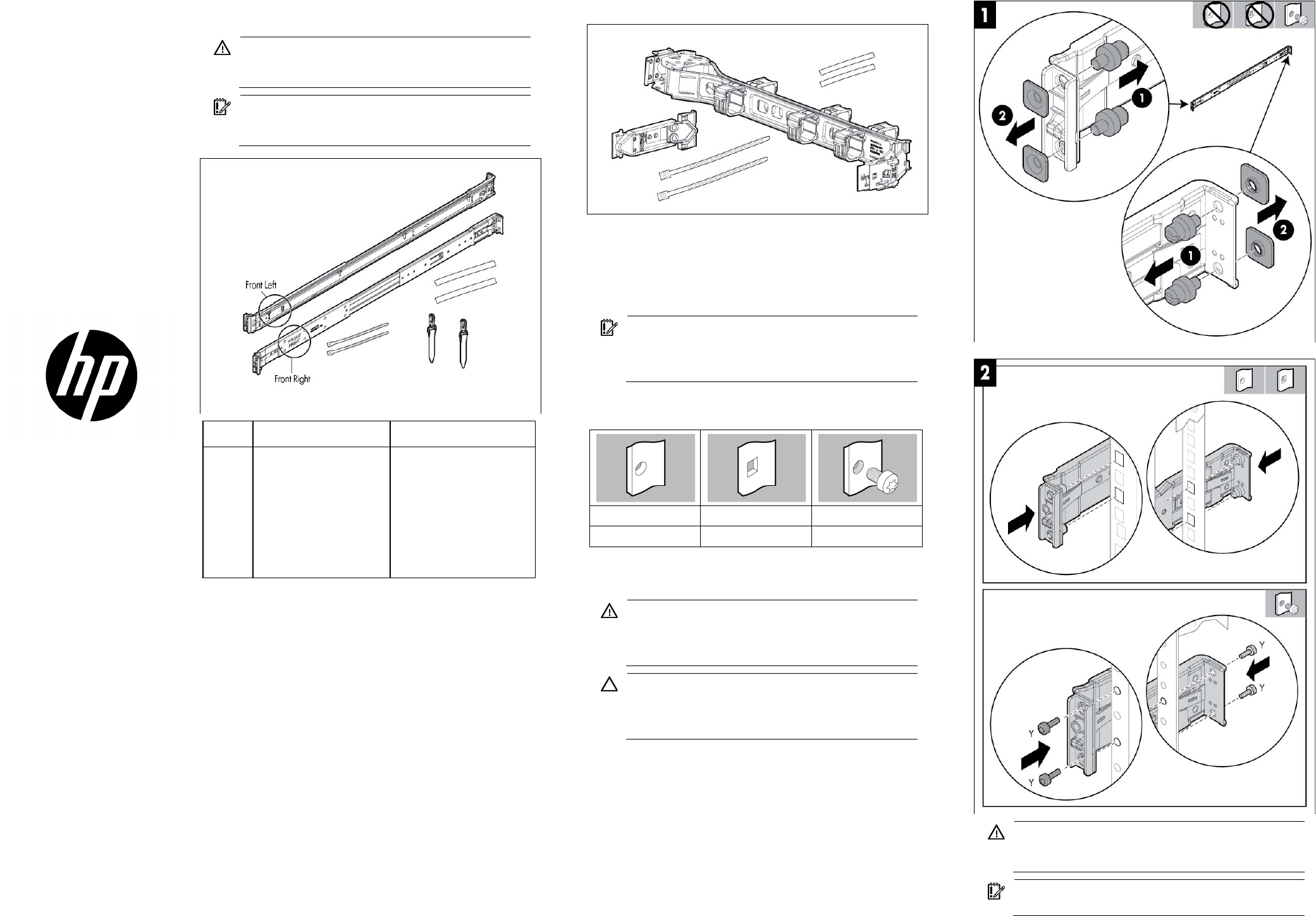
Quick Deploy Rail System
Installation Instructions
Hardware kit contents
WARNING: To reduce the risk of personal injury or
damage to the equipment, at least two people are
required to lift the server during installation or removal.
IMPORTANT: When installing the rack rails, be sure they
are oriented Front Left and Front Right, as indicated on the
rails.
Item Hardware Quantity/Tool
Y
Not
shown
User provided You must provide the
following:
• Screws to secure the
slide mounting bracket
assemblies in a
threaded-hole rack
• Cage nuts for a
round-hole rack
In addition to the supplied items, you might need:
•
Screws that fit a threaded-hole rack
•
The appropriate screwdriver for the screws
•
An optional installation tool (695539-001). This tool is available
for assistance in installing the server into the rack. Refer to the tool
part number when contacting your local service representative.
Optional cable management arm
Overview
This rack hardware kit supports a variety of products in round-, square-,
or threaded-hole racks. Use the legend to identify installation steps
appropriate to the type of rack.
IMPORTANT: If you are shipping the server installed in a
rack, see the additional instructions located in "Preparing
the product for integrated shipping in a rack" before
proceeding.
Rack identification legend
Round-hole racks Square-hole racks Threaded-hole racks
No tools required No tools required —
Installing the rail kit into a rack
WARNING: To avoid risk of personal injury or damage to
the equipment, do not stack anything on top of
rail-mounted equipment or use it as a work surface when
extended from the rack.
CAUTION: Always plan the rack installation so that the
heaviest item is on the bottom of the rack. Install the
heaviest item first, and continue to populate the rack from
the bottom to the top.
WARNING: To reduce the risk of personal injury or
damage to the equipment, at least two people are
required to lift the server during installation or removal.
IMPORTANT: To ensure proper installation, install the
server into rack rail slots 1 first.
© Copyright 2011, 2012 Hewlett-Packard Development Company, L.P.
The information contained herein is subject to change without notice. The only
warranties for HP products and services are set forth in the express warranty
statements accompanying such products and services. Nothing herein should
be construed as constituting an additional warranty. HP shall not be liable for
technical or editorial errors or omissions contained herein.
Part Number: 664729-004
June 2012
Edition: 4
*664729-004*
664729-004


