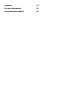Best Practices When Deploying VMware vSphere on the HP ProLiant DL980 (updated October 2012)
10
Using two adapters provides protection from certain bus and card failures. With two virtual switches, traffic could be
distributed as follows (see Figure 4):
First virtual switch
– Management traffic (Service Console)
– VM network
Second virtual switch
– VMkernel network with VMotion, and optionally FT-enabled
Figure 4: Traffic Redistribution Using 2 Virtual Switches
Optional: Enabling memory mirroring
Although not required, you can also enable memory mirroring to enhance the availability and reliability of the DL980
server. Furthermore, memory mirroring can be used in conjunction with the high-performance hemisphere mode
introduced on Intel Xeon 7500/6500 or E7 Series processors to provide interleaving between the processor’s internal
memory controllers. To implement memory mirroring in hemisphere mode on a DL980 server, sockets are paired, with
the even-numbered socket of each pair acting as the primary and the odd-numbered socket as the mirror.
Note
HP does not support the non-hemisphere mode offered by Intel Xeon 7500/6500
or E7 Series processors on the DL980 server.
Enable memory mirroring in the server’s BIOS. During the power-on self-test (POST) process, the current Advanced
Memory Protection mode setting displays on the screen. To change this setting to support memory mirroring, follow
these steps:
1. Reboot the server and press F9 when prompted during POST.
2. Navigate through the BIOS menu to System Options > Advanced Memory Protection.
3. Select Mirrored Memory with Advanced ECC Support (see Figure 5).