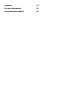Best Practices When Deploying VMware vSphere on the HP ProLiant DL980 (updated October 2012)
5
Use Profile-Driven Storage to identify the right storage resource to use for any given VM based on its service level. With
SDRS you can aggregate storage into pools, greatly simplifying scale management and ensuring optimum VM load
balancing while avoiding storage bottlenecks. And with Auto Deploy, the new deployment model for vSphere hosts
running the ESXi hypervisor, you can now install new vSphere hosts in minutes and update them more efficiently than
ever before.
For more information about the new features in VMware vSphere 5.0, go to
vmware.com/support/vsphere5/doc/vsphere-esx-vcenter-server-50-new-features.html.
For complete documentation on VMware vSphere 5.0, go to
pubs.vmware.com/vsphere-50/index.jsp.
vSphere 5.1
vSphere 5.1 is VMware’s latest release of its industry-leading virtualization platform. This new release contains many
new features and enhancements from which the HP ProLiant DL980 can benefit.
One of the remarkable enhancements is larger virtual machines size: Virtual machines can grow two times larger than in
any previous release to support even the most advanced applications. Virtual machines can now have up to 64 virtual
CPUs (vCPUs) and 1TB of virtual RAM (vRAM).
For more information about the new features in VMware vSphere 5.1, go to
vmware.com/files/pdf/products/vsphere/vmware-what-is-new-vsphere51.pdf.
For complete documentation on VMware vSphere 5.1. go to
vmware.com/support/pubs/vsphere-esxi-vcenter-server-pubs.html.
VMware features matrix
To run Windows and vSphere virtualization software optimally, you need to understand how to best leverage the
capabilities and resources of the DL980 server using different versions of vSphere. A good starting point is to review the
following VMware features matrix.
Table 1: VMware Features Matrix on the HP ProLiant DL980
Category
VMware
vSphere 4.1
(Update 1)
VMware
vSphere 5.0
VMware
vSphere 5.1
Physical Memory addressing
40 bit
44 bit
44 bit
X2APIC support
Yes
Yes
Yes
Host logical processors
160
160
160
Max host memory
1 TB
2 TB
2TB
Max memory per VM
255 GB
1 TB
1TB
Max virtual CPUs per VM
8
32
64
Max VMs per host
320
512
512
Max virtual CPUs per host
512
2048
2048
For more information on vSphere 4.1 configuration maximums, go to
vmware.com/pdf/vsphere4/r41/vsp_41_config_max.pdf.
For more information on vSphere 5.0 configuration maximums, go to
vmware.com/pdf/vsphere5/r50/vsphere-50-configuration-maximums.pdf.