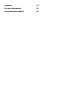Best Practices When Deploying VMware vSphere on the HP ProLiant DL980 (updated October 2012)
6
For more information on vSphere 5.1 configuration maximums, go to
vmware.com/pdf/vsphere5/r51/vsphere-51-configuration-maximums.pdf.
HP value-add software and drivers
For media containing the appropriate HP software and drivers for your virtualization solution, go to
h20392.www2.hp.com/portal/swdepot/displayProductsList.do?category=SVIRTUAL.
Additionally, for more DL980-specific virtualization updates, go to
hp.com/support/DL980G7. (Under “Select operating system,” select the appropriate VMware version — either VMware
ESX/ESXi 4.1 or VMware ESXi 5.x — to access the correct updates.)
Configuring vSphere 4.1
This section describes how to configure vSphere 4.1 optimally on the HP ProLiant DL980 server.
Enabling 2 GB memory mapped I/O
The DL980 server BIOS provides a configuration setting that lets the system provide either 2 or 3 GB of Memory Mapped
I/O (MMIO). However, HP has observed that the boot sequence may not complete if MMIO is set to 3 GB, since this can
leave insufficient memory to load drivers for the operating environment. In this scenario, the boot process may
unexpectedly exit to the shell when it attempts to load certain device drivers.
To change the MMIO setting, follow these steps:
1. Reboot the server and press F9 when prompted during POST.
2. Navigate through the BIOS menu to Advanced Options > Advanced System ROM Options > Memory Mapped I/O
Options.
3. Select 2GB of Memory Mapped I/O (see Figure 2).