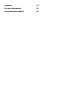Best Practices When Deploying VMware vSphere on the HP ProLiant DL980 (updated October 2012)
7
Figure 2: Enabling 2 GB Memory Mapped I/O using RBSU
Balancing server performance and power
The default BIOS power policy favors power consumption over server performance. For scale-up workloads in particular,
this policy may have an adverse effect on server throughput and performance. In order to allow the VMware kernel to
control CPU power saving while maximizing server performance when required, set power management in BIOS to OS
Control Mode.
To enable OS Control Mode:
1. Reboot the server and press F9 when prompted during POST.
2. Navigate through the BIOS menu to Power Management Options > HP Power Profile and select Custom.
3. Navigate through the BIOS menu to Power Management Options > HP Power Regulator and select OS Control
Mode (see Figure 3).