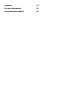Best Practices When Deploying VMware vSphere on the HP ProLiant DL980 (updated October 2012)
9
If the driver is not installed, however, ESX/ESXi logs the event and may allow the system to continue operating even
after a hardware error is reported. Therefore, HP highly recommends you install this driver.
To install the driver on VMware ESX/ESXi 4.1 using the esxupdate utility, follow these steps:
1. Power off any VMs running on the DL980 server and place the server into maintenance mode.
2. Log into the ESX service console.
3. Download the HP NMI Sourcing Driver for VMware ESX/ESXi 4.1 bundle from the HP support website to a directory
on the server hard drive and navigate to that directory.
4. Install the offline bundle using the following command:
[root@HP]# esxupdate --bundle=hp-nmi-bundle-1.0.02.zip update
5. When the system indicates successful installation, reboot the server to implement the change.
Enabling fault tolerance (FT)
In addition to VMware High Availability (HA), vSphere 4.1 also provides a Fault Tolerance (FT) feature with new levels of
VM redundancy that may prove beneficial for certain mission-critical environments. When FT is enabled in a VMware HA
cluster, a secondary VM is created on the secondary cluster node to work in virtual lockstep with the primary VM. As a
result, there is minimal interruption of service if the primary VM fails.
FT can be enabled on a per-VM basis. To provide the most flexible environment for FT, HP recommends upgrading your
DL980 server’s memory configuration since the DL980 can deliver the maximum memory configuration supported by
vSphere 4.1, which is 1 TB of RAM.
For FT configuration guidelines, see the VMware white paper “Protecting Mission-Critical Workloads with VMware Fault
Tolerance”:
vmware.com/files/pdf/resources/ft_virtualization_wp.pdf
Increasing allocation of ESX service console RAM
HP also recommends that you consider increasing the amount of RAM assigned to the ESX service console to 800 MB,
which is the maximum supported by ESX 4.1. By default, only 358 MB is assigned.
For more information, see the VMware Knowledge Base article Increasing the Amount of RAM Assigned to the ESX Server
Service Console:
kb.vmware.com/kb/1003501
Separating network traffic types
To enhance network performance, you should also consider separating the various types of traffic, which, depending on
your particular implementation, may include the following:
Management
VM
Internet SCSI (iSCSI)
VMotion
Network File System (NFS)
Fault Tolerance (FT)
To achieve this separation on the DL980 server, create two vNetwork Distributed Switch (vDS) virtual switches, each
configured with two physical ports teamed together. The DL980 provides an embedded four-port Gb adapter that can be
used to create two virtual switches; however, to enhance reliability, you should create the teams using ports on separate
adapters. For example, if you wanted to install an additional dual-port Gb adapter, you could configure the following
teams:
Port 0 from the embedded adapter + Port 0 from the add-on adapter
Port 1 from the embedded adapter + Port 1 from the add-on adapter