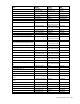HP ProLiant Gen8 Troubleshooting Guide Volume II: Error Messages
HP Onboard Administrator errors 204
Event Cause
interconnect module was updated.
LDAP Group Removed
A LDAP group was removed from the Onboard
Administrator. If you are logged into the
Onboard Administrator under this LDAP group,
you are disconnected.
OA System Log Cleared
The Onboard Administrator system log was
cleared.
OA Name Changed
The Onboard Administrator DNS name was
changed.
OA Inserted
A redundant Onboard Administrator was
inserted into the enclosure.
OA Removed
The redundant Onboard Administrator was
removed from the enclosure.
OA Takeover
The redundant and active Onboard
Administrators are switching roles. The Active
Onboard Administrator reboots into Standby
Mode and the redundant Onboard
Administrator transitions to Active Mode.
Power Supply Status Change
The status of a power supply has changed.
Power Supply Inserted
A power supply has been inserted.
Power Supply Removed
A power supply has been removed.
Power Supply Redundancy
Change
The power supplies are either now redundant or
are no longer redundant.
Power Supply Overload
The power supplies are being asked to draw
more current than they are able.
Restart Event
The Onboard Administrator is about to start.
Rack Name Change
The rack name stored on the enclosure was
changed.
Rack Topology
Enclosures were connected or disconnected
from the enclosure link.
Thermal Status Change
A thermal sensor has changed state.
User Removed
A user was removed from the Onboard
Administrator. If you are logged in as this user,
you are disconnected from the Onboard
Administrator.
User Disabled
A user was disabled. If you are logged in as this
user, you are disconnected from the Onboard
Administrator.
User Rights
The privilege level of a user on the Onboard
Administrator was changed. If you are logged
in as this user, you are disconnected from the
Onboard Administrator. You can log in again
with your new privilege level.