ProLiant ML530 Servers Maintenance and Service Guide
Table Of Contents
- Compaq ProLiant ML530 Servers Maintenance and Service Guide
- Notice Page
- Table of Contents
- About This Guide
- Chapter 1: Illustrated Parts List
- Chapter 2: Removal and Replacement Procedures
- Electrostatic Discharge Information
- Symbols on Equipment
- Preparation Procedures
- Tower Model Front Bezel Door
- Rack Mount Bezel
- Access Panel
- Fans
- Removable Media and Mass Storage Devices
- Cable Routing Diagrams
- System Board Tray
- System Board Components
- Hot Plug Power Supplies
- Power Backplane Board
- Power On/Standby Switch
- Chapter 3: Diagnostics and Troubleshooting
- Diagnostic Tools Utility Overview
- Default Configuration
- Utilities Access
- Power On Self Test
- Diagnostics Software
- Steps for Diagnostics
- 100–199, Primary Processor Test Error Codes
- 200–299, Memory Test Error Codes
- 300–399, Keyboard Test Error Codes
- 400–499, Parallel Printer Test Error Codes
- 500–599, Video Display Unit Test Error Codes
- 600–699, Diskette Drive Test Error Codes
- 800–899, Video Board Test Error Codes
- 1100–1199, Serial Test Error Codes
- 1200–1299, Modem Communications Test Error Codes
- 1700–1799, Hard Drive Test Error Codes
- 1900–1999, Tape Drive Test Error Codes
- 2400–2499, Advanced VGA Board Test Error Codes
- 6000–6099, Compaq NIC Boards Test Error Codes
- 6500–6599, SCSI Hard Drive Test Error Codes
- 6700–6799, SCSI Tape Drive Test Error Codes
- 8600–8699, Pointing Device Interface Test Error Codes
- Array Diagnostic Utility
- Integrated Management Log
- Rapid Error Recovery
- Remote Service Features
- ROMPaq Error Recovery Options
- Compaq Insight Manager
- Chapter 4: Connectors, Switches, Jumpers, and LED Indicators
- Chapter 5: Physical and Operating Specifications
- Index
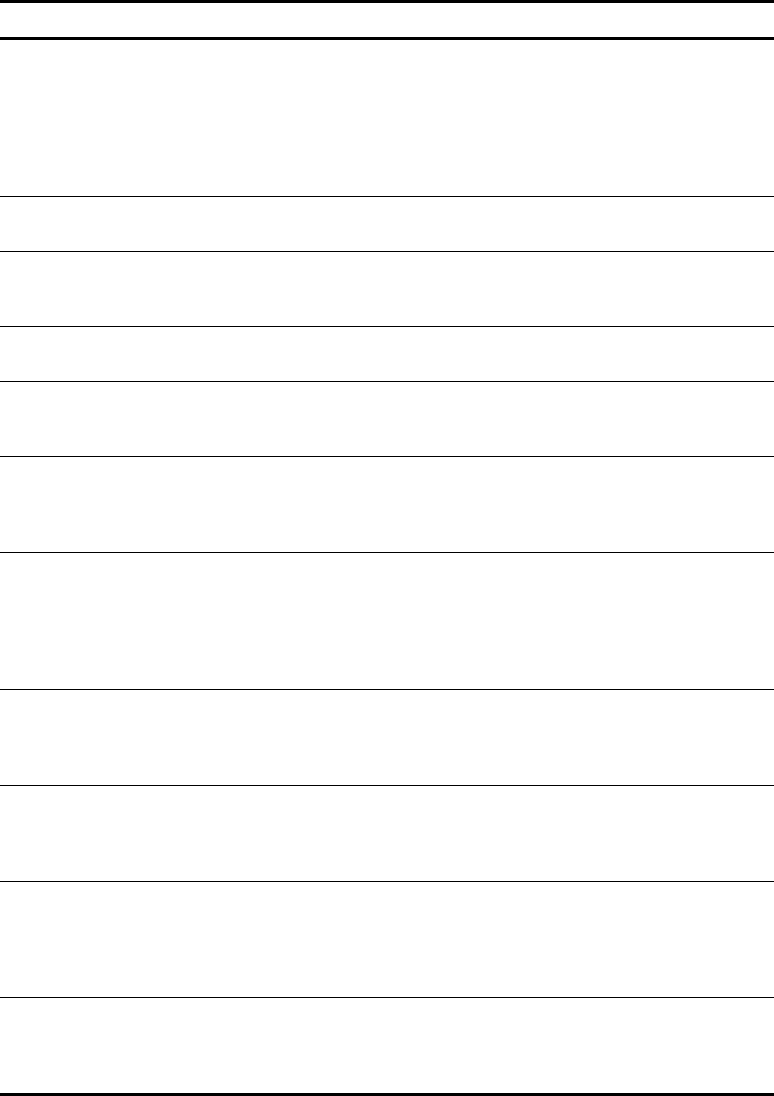
Diagnostics and Troubleshooting 3-43
Table 3-20
ADU Diagnostic Messages
continued
Message Description Recommended Action
Drive (bay) X is a
replacement
drive marked OK
This drive has been replaced and
marked OK by the firmware. This
may occur if a drive has an
intermittent failure (for example, if a
drive has previously failed, then
when ADU is run, the drive starts
working again).
Replace the drive.
Drive (bay) X is
failed
The indicated physical drive has
failed.
Replace the drive.
Drive (bay) X is
undergoing drive
recovery
This drive is being rebuilt from the
corresponding mirror or parity data.
Normal operations should occur.
Drive (bay) X
needs replacing
The 210-Mb hard drive has firmware
version 2.30 or 2.31.
Replace the drive.
Drive (bay) X
upload code not
readable
An error occurred while ADU was
trying to read the upload code
information from this drive.
If there were multiple errors, this drive may
need to be replaced.
Drive (bay) X
was
inadvertently
replaced
The physical drive was incorrectly
replaced after another drive failed.
Replace the drive that was incorrectly replaced
and replace the original drive that failed. Do not
run the System Configuration Utility and try to
reconfigure; data will be lost.
Drive Monitoring
features are
unobtainable
ADU unable to get monitor and
performance data due to fatal
command problem such as drive
time-out, or unable to get data
because these features are not
supported on the controller.
Check for other errors (time-outs, and so on). If
no other errors occur, upgrade the firmware to a
version that supports monitor and performance,
if desired.
Drive Monitoring
is NOT enabled
for SCSI Port X
Drive ID X
The monitor and performance
features have not been enabled on
this drive.
Run the System Configuration Utility to initialize
the monitor and performance features.
Drive time-out
occurred on
physical drive
bay X
ADU issued a command to a physical
drive and the command was never
acknowledged.
The drive or cable may be bad. Check the other
error messages on the Diagnostics screen to
determine resolution.
Drive X indicates
position Y
Message indicates physical drive that
appears to be scrambled or in a drive
bay other than the one for which it
was originally configured.
Examine the graphical drive representation on
ADU to determine proper drive locations.
Remove drive X and place it in drive position Y.
Rearrange the drives according to the ADU
instructions.
Duplicate write
memory error
Data could not be written to the array
accelerator board in duplicate due to
the detection of parity errors. This is
not a data loss situation.
Replace the array accelerator board.
continued










