ProLiant ML530 Servers Maintenance and Service Guide
Table Of Contents
- Compaq ProLiant ML530 Servers Maintenance and Service Guide
- Notice Page
- Table of Contents
- About This Guide
- Chapter 1: Illustrated Parts List
- Chapter 2: Removal and Replacement Procedures
- Electrostatic Discharge Information
- Symbols on Equipment
- Preparation Procedures
- Tower Model Front Bezel Door
- Rack Mount Bezel
- Access Panel
- Fans
- Removable Media and Mass Storage Devices
- Cable Routing Diagrams
- System Board Tray
- System Board Components
- Hot Plug Power Supplies
- Power Backplane Board
- Power On/Standby Switch
- Chapter 3: Diagnostics and Troubleshooting
- Diagnostic Tools Utility Overview
- Default Configuration
- Utilities Access
- Power On Self Test
- Diagnostics Software
- Steps for Diagnostics
- 100–199, Primary Processor Test Error Codes
- 200–299, Memory Test Error Codes
- 300–399, Keyboard Test Error Codes
- 400–499, Parallel Printer Test Error Codes
- 500–599, Video Display Unit Test Error Codes
- 600–699, Diskette Drive Test Error Codes
- 800–899, Video Board Test Error Codes
- 1100–1199, Serial Test Error Codes
- 1200–1299, Modem Communications Test Error Codes
- 1700–1799, Hard Drive Test Error Codes
- 1900–1999, Tape Drive Test Error Codes
- 2400–2499, Advanced VGA Board Test Error Codes
- 6000–6099, Compaq NIC Boards Test Error Codes
- 6500–6599, SCSI Hard Drive Test Error Codes
- 6700–6799, SCSI Tape Drive Test Error Codes
- 8600–8699, Pointing Device Interface Test Error Codes
- Array Diagnostic Utility
- Integrated Management Log
- Rapid Error Recovery
- Remote Service Features
- ROMPaq Error Recovery Options
- Compaq Insight Manager
- Chapter 4: Connectors, Switches, Jumpers, and LED Indicators
- Chapter 5: Physical and Operating Specifications
- Index
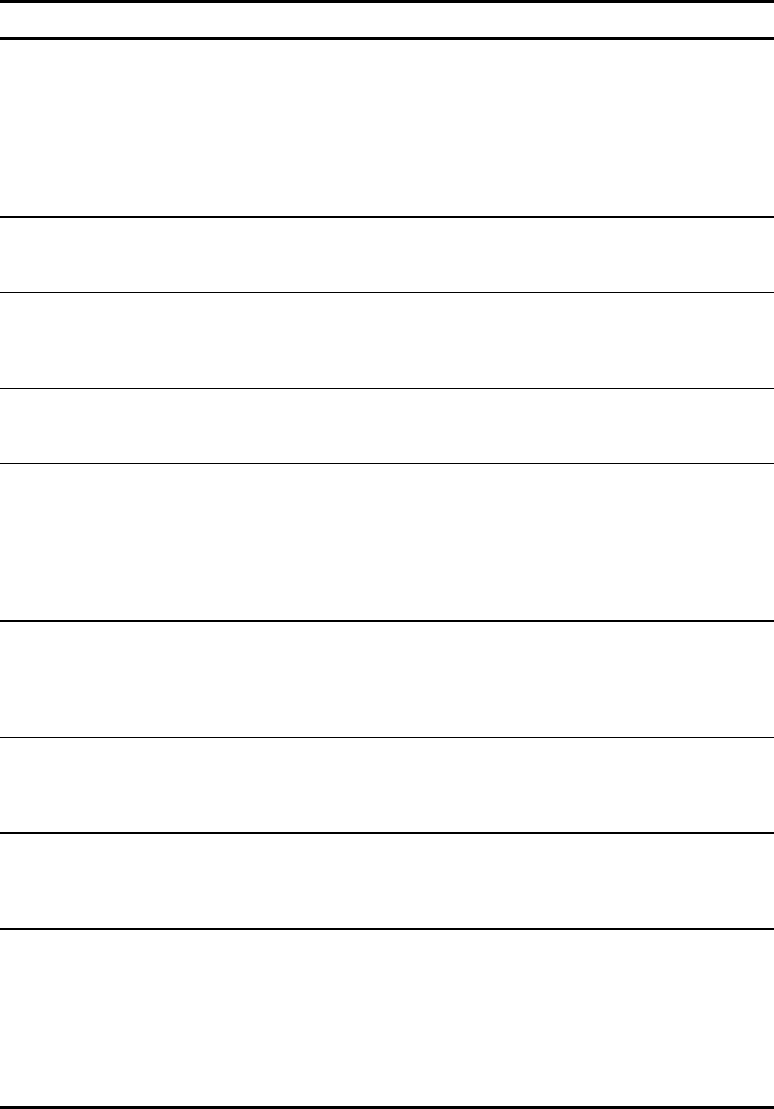
3-48 Compaq ProLiant ML530 Servers Maintenance and Service Guide
Table 3-20
ADU Diagnostic Messages
continued
Message Description Recommended Action
SCSI Port X Drive
ID X is not
stamped for
monitoring
Drive has not been stamped with
monitor and performance features.
Run the Array Configuration Utility (ACU).
Changing the configuration and saving should
cause ACU to stamp drive with monitor and
performance features. To do this without
destroying the current configuration, change the
array accelerator size and save the
configuration. Change the array accelerator
back to its original size and save again.
SCSI Port X Drive
ID X RIS copy
mismatch
Copies of RIS on drive do not match. Drive may need to be replaced. Check for other
errors.
SCSI Port X Drive
ID X failed –
REPLACE (failure
message)
ADU found drive that needs to be
replaced.
Replace drive or correct condition that caused
error.
SCSI Port X Drive
ID X firmware
needs upgrading
Drive firmware is below
recommended version.
Run Options ROMPaq to upgrade drive to latest
firmware revision.
SCSI Port X Drive
ID X may have a
loose
connection.
SMART is unable
to communicate
with drive
Drive may have a loose connection. Turn off the system. Check drive cable for tight
connection.
SCSI Port X Drive
ID X was
replaced on a
good volume:
(failure message)
ADU found drive was replaced even
though volume was fine.
No action needed.
SCSI port X,
drive ID Y
firmware needs
upgrading
Drive’s firmware may cause
problems and should be upgraded.
Run Options ROMPaq to upgrade the firmware
on the drive to a later version.
Set configuration
command issued
The configuration of the array
controller has been updated. The
array accelerator board may remain
disabled until it is reinitialized.
Run the System Configuration Utility to
reinitialize the array accelerator board.
Soft Firmware
Upgrade
required
ADU has determined that the
controller is running firmware that
has been soft upgraded by the
Compaq Upgrade Utility. However,
the firmware running is not present
on all drives. This could be caused by
the addition of new drives in the
system.
Run the Compaq Upgrade Utility to place the
latest firmware on all drives.
continued










