ProLiant ML530 Servers Maintenance and Service Guide
Table Of Contents
- Compaq ProLiant ML530 Servers Maintenance and Service Guide
- Notice Page
- Table of Contents
- About This Guide
- Chapter 1: Illustrated Parts List
- Chapter 2: Removal and Replacement Procedures
- Electrostatic Discharge Information
- Symbols on Equipment
- Preparation Procedures
- Tower Model Front Bezel Door
- Rack Mount Bezel
- Access Panel
- Fans
- Removable Media and Mass Storage Devices
- Cable Routing Diagrams
- System Board Tray
- System Board Components
- Hot Plug Power Supplies
- Power Backplane Board
- Power On/Standby Switch
- Chapter 3: Diagnostics and Troubleshooting
- Diagnostic Tools Utility Overview
- Default Configuration
- Utilities Access
- Power On Self Test
- Diagnostics Software
- Steps for Diagnostics
- 100–199, Primary Processor Test Error Codes
- 200–299, Memory Test Error Codes
- 300–399, Keyboard Test Error Codes
- 400–499, Parallel Printer Test Error Codes
- 500–599, Video Display Unit Test Error Codes
- 600–699, Diskette Drive Test Error Codes
- 800–899, Video Board Test Error Codes
- 1100–1199, Serial Test Error Codes
- 1200–1299, Modem Communications Test Error Codes
- 1700–1799, Hard Drive Test Error Codes
- 1900–1999, Tape Drive Test Error Codes
- 2400–2499, Advanced VGA Board Test Error Codes
- 6000–6099, Compaq NIC Boards Test Error Codes
- 6500–6599, SCSI Hard Drive Test Error Codes
- 6700–6799, SCSI Tape Drive Test Error Codes
- 8600–8699, Pointing Device Interface Test Error Codes
- Array Diagnostic Utility
- Integrated Management Log
- Rapid Error Recovery
- Remote Service Features
- ROMPaq Error Recovery Options
- Compaq Insight Manager
- Chapter 4: Connectors, Switches, Jumpers, and LED Indicators
- Chapter 5: Physical and Operating Specifications
- Index
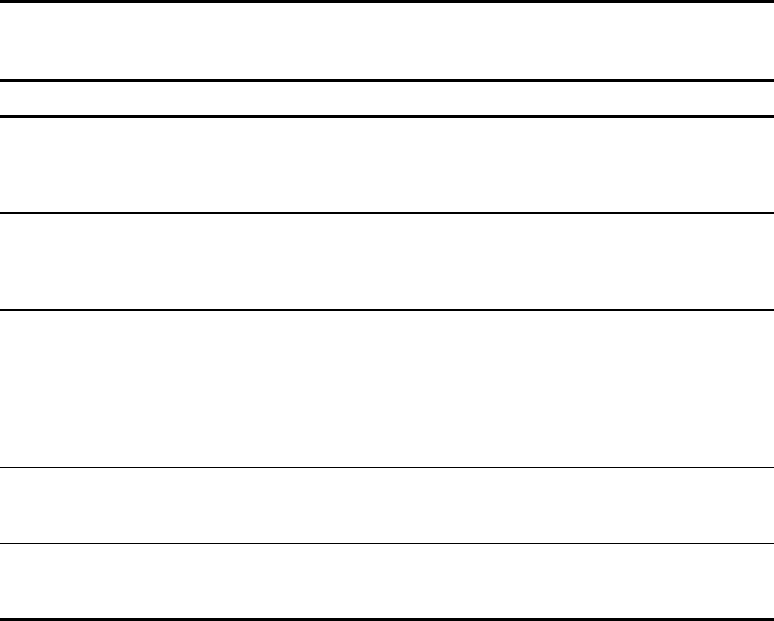
Diagnostics and Troubleshooting 3-69
Remote Service Features
Compaq servers have management features that you can access through a modem or a network,
as shown in Table 3-27.
Table 3-27
Compaq Servers Remote Management Features
Feature Description
Service Session Provides remote access to all the utilities on the system partition, including
Diagnostics utilities, Inspect, ROMPaq, Drive Array Advanced Diagnostics (DAAD),
and the System Configuration Utility. Also provides the capability for remote file
transfer services to and from the system partition.
Disk-Based Diagnostics Provides remote diagnostic capability after you configure ASR-2 and the reset
restart option to restart from Compaq Utilities. Also allows you to view Health Logs.
Disk-based diagnostics can also be run locally. Press F10 during the restart
process when the cursor moves to the upper-right corner of the monitor.
Server Restart Provides the ability to restart the server remotely from Compaq Insight Manager
while the operating system is running. Allows the server to restart back to the
operating system or restart to the system partition. Provides a complete system
reset to all peripherals. If you select Boot to Compaq Utilities from Compaq Insight
Manager, Compaq Utilities loads the appropriate remote services so that remote
access is available. If network status is enabled, network support is loaded. If
Dial-In status is enabled, the modem is set to auto-answer.
Configuration Utility
Provides the ability to run the remote System Configuration Utility locally. Press F10
during the restart process when the cursor moves to the upper-right corner of the
monitor.
Firmware Updates Provides the ability to update the server firmware remotely. Uses firmware images
on the system partition that might have been previously uploaded with the file
transfer services.










