ProLiant ML530 Servers Maintenance and Service Guide
Table Of Contents
- Compaq ProLiant ML530 Servers Maintenance and Service Guide
- Notice Page
- Table of Contents
- About This Guide
- Chapter 1: Illustrated Parts List
- Chapter 2: Removal and Replacement Procedures
- Electrostatic Discharge Information
- Symbols on Equipment
- Preparation Procedures
- Tower Model Front Bezel Door
- Rack Mount Bezel
- Access Panel
- Fans
- Removable Media and Mass Storage Devices
- Cable Routing Diagrams
- System Board Tray
- System Board Components
- Hot Plug Power Supplies
- Power Backplane Board
- Power On/Standby Switch
- Chapter 3: Diagnostics and Troubleshooting
- Diagnostic Tools Utility Overview
- Default Configuration
- Utilities Access
- Power On Self Test
- Diagnostics Software
- Steps for Diagnostics
- 100–199, Primary Processor Test Error Codes
- 200–299, Memory Test Error Codes
- 300–399, Keyboard Test Error Codes
- 400–499, Parallel Printer Test Error Codes
- 500–599, Video Display Unit Test Error Codes
- 600–699, Diskette Drive Test Error Codes
- 800–899, Video Board Test Error Codes
- 1100–1199, Serial Test Error Codes
- 1200–1299, Modem Communications Test Error Codes
- 1700–1799, Hard Drive Test Error Codes
- 1900–1999, Tape Drive Test Error Codes
- 2400–2499, Advanced VGA Board Test Error Codes
- 6000–6099, Compaq NIC Boards Test Error Codes
- 6500–6599, SCSI Hard Drive Test Error Codes
- 6700–6799, SCSI Tape Drive Test Error Codes
- 8600–8699, Pointing Device Interface Test Error Codes
- Array Diagnostic Utility
- Integrated Management Log
- Rapid Error Recovery
- Remote Service Features
- ROMPaq Error Recovery Options
- Compaq Insight Manager
- Chapter 4: Connectors, Switches, Jumpers, and LED Indicators
- Chapter 5: Physical and Operating Specifications
- Index
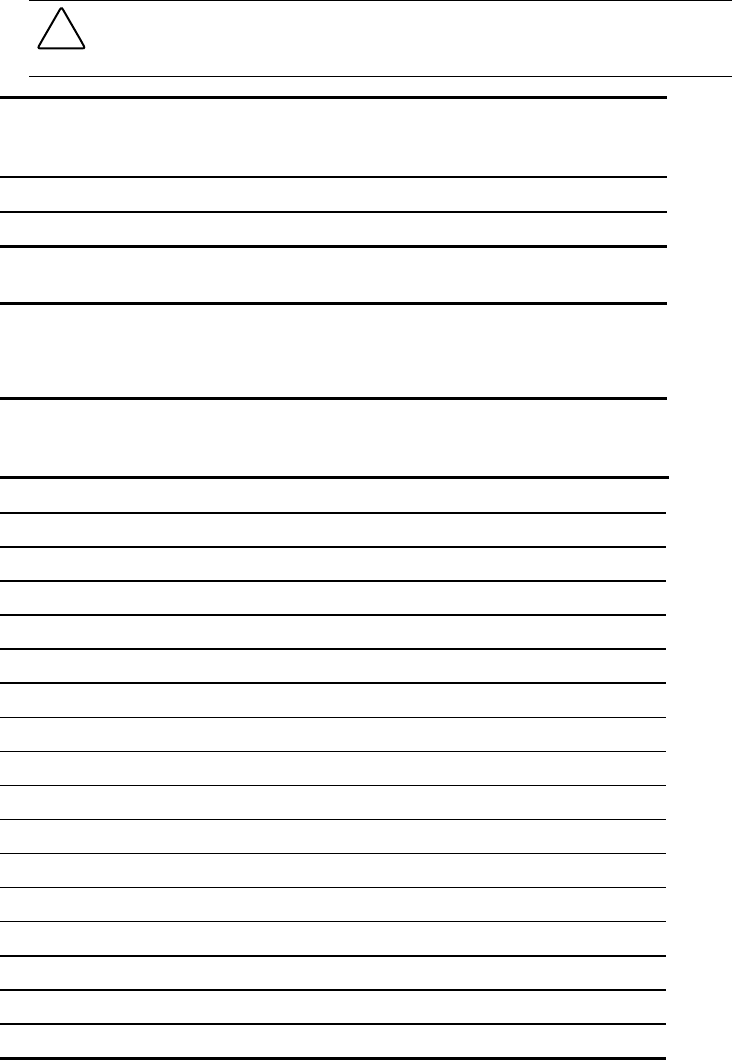
5-4 Compaq ProLiant ML530 Servers Maintenance and Service Guide
SDRAM Dual Inline Memory Modules
CAUTION: Use only SDRAM DIMMs of the same size, speed, and manufacturer. SDRAM DIMMs
from other sources may adversely affect data integrity. The Power-On Self-Test (POST) will
warn of nonsupported SDRAM DIMMs.
Table 5-3
SDRAM DIMM Specifications
Size 64-, 128-, 256-, or 512-MB single DIMM 133-MHz SDRAM
Upgrade requirement SDRAM DIMMs can be installed or removed one at a time
Note: Use only 64-, 128-, 256-, or 512-MB buffered, gold-connector, ECC, 133-MHz SDRAM
DIMMs.
1.44-MB Diskette Drive
Table 5-4
1.44-MB Diskette Drive Specifications
Size 3.5 inch
LED indicator (front panel) Green
Read/Write capacity per diskette (high/low density) 1.44-MB/720 KB
Drives supported 1
Drive height 1/3
Drive rotation 300 rpm
Transfer rate bits/sec (high/low) 500 K/250 K
Bytes per sector 512
Sectors/Track (high/low) 18/9
Tracks/Side (high/low) 80/80
Access times
Track-to-track (high/low) 3 ms/6 ms
Average (high/low) 169 ms/94 ms
Settling time 15 ms
Latency average 100 ms
Cylinders (high/low) 80/80
Read/Write heads 2










