ProLiant ML530 Servers Maintenance and Service Guide
Table Of Contents
- Compaq ProLiant ML530 Servers Maintenance and Service Guide
- Notice Page
- Table of Contents
- About This Guide
- Chapter 1: Illustrated Parts List
- Chapter 2: Removal and Replacement Procedures
- Electrostatic Discharge Information
- Symbols on Equipment
- Preparation Procedures
- Tower Model Front Bezel Door
- Rack Mount Bezel
- Access Panel
- Fans
- Removable Media and Mass Storage Devices
- Cable Routing Diagrams
- System Board Tray
- System Board Components
- Hot Plug Power Supplies
- Power Backplane Board
- Power On/Standby Switch
- Chapter 3: Diagnostics and Troubleshooting
- Diagnostic Tools Utility Overview
- Default Configuration
- Utilities Access
- Power On Self Test
- Diagnostics Software
- Steps for Diagnostics
- 100–199, Primary Processor Test Error Codes
- 200–299, Memory Test Error Codes
- 300–399, Keyboard Test Error Codes
- 400–499, Parallel Printer Test Error Codes
- 500–599, Video Display Unit Test Error Codes
- 600–699, Diskette Drive Test Error Codes
- 800–899, Video Board Test Error Codes
- 1100–1199, Serial Test Error Codes
- 1200–1299, Modem Communications Test Error Codes
- 1700–1799, Hard Drive Test Error Codes
- 1900–1999, Tape Drive Test Error Codes
- 2400–2499, Advanced VGA Board Test Error Codes
- 6000–6099, Compaq NIC Boards Test Error Codes
- 6500–6599, SCSI Hard Drive Test Error Codes
- 6700–6799, SCSI Tape Drive Test Error Codes
- 8600–8699, Pointing Device Interface Test Error Codes
- Array Diagnostic Utility
- Integrated Management Log
- Rapid Error Recovery
- Remote Service Features
- ROMPaq Error Recovery Options
- Compaq Insight Manager
- Chapter 4: Connectors, Switches, Jumpers, and LED Indicators
- Chapter 5: Physical and Operating Specifications
- Index
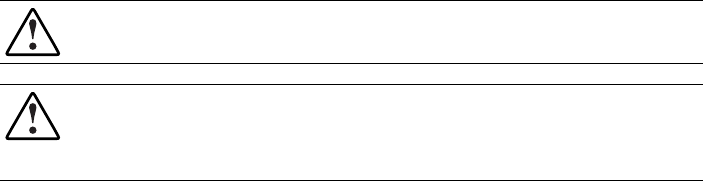
Chapter 2
Removal and Replacement Procedures
This chapter provides subassembly/module-level removal and replacement procedures for
Compaq ProLiant ML530 servers. After completing all the necessary removal and replacement
procedures, run the Diagnostics program to verify that all components operate properly.
WARNING: To reduce the risk of personal injury or damage to the equipment, heed all
warnings and cautions throughout the “Removal and Replacement Procedures” chapter.
WARNING: To reduce the risk of personal injury or damage to the equipment, the installation
of options other than hot-plug power devices should be performed only by individuals who are
qualified in servicing computer equipment and trained to deal with products capable of
producing hazardous energy levels.
The following tools are recommended to service Compaq ProLiant ML530 servers:
■ Torx T-15 screwdriver or right-angle Allen wrench included on the rear of Compaq
ProLiant ML530 servers
■ Torx T-10 screwdriver or right-angle Allen wrench for replacement of the drive fan cable
connector bracket only
■ 4-mm flat-blade screwdriver
■ From the Compaq SmartStart and Support Software CD:
G System Configuration Utility software
G Array Diagnostic Utility software
G Diagnostics software










