ProLiant ML530 Servers Maintenance and Service Guide
Table Of Contents
- Compaq ProLiant ML530 Servers Maintenance and Service Guide
- Notice Page
- Table of Contents
- About This Guide
- Chapter 1: Illustrated Parts List
- Chapter 2: Removal and Replacement Procedures
- Electrostatic Discharge Information
- Symbols on Equipment
- Preparation Procedures
- Tower Model Front Bezel Door
- Rack Mount Bezel
- Access Panel
- Fans
- Removable Media and Mass Storage Devices
- Cable Routing Diagrams
- System Board Tray
- System Board Components
- Hot Plug Power Supplies
- Power Backplane Board
- Power On/Standby Switch
- Chapter 3: Diagnostics and Troubleshooting
- Diagnostic Tools Utility Overview
- Default Configuration
- Utilities Access
- Power On Self Test
- Diagnostics Software
- Steps for Diagnostics
- 100–199, Primary Processor Test Error Codes
- 200–299, Memory Test Error Codes
- 300–399, Keyboard Test Error Codes
- 400–499, Parallel Printer Test Error Codes
- 500–599, Video Display Unit Test Error Codes
- 600–699, Diskette Drive Test Error Codes
- 800–899, Video Board Test Error Codes
- 1100–1199, Serial Test Error Codes
- 1200–1299, Modem Communications Test Error Codes
- 1700–1799, Hard Drive Test Error Codes
- 1900–1999, Tape Drive Test Error Codes
- 2400–2499, Advanced VGA Board Test Error Codes
- 6000–6099, Compaq NIC Boards Test Error Codes
- 6500–6599, SCSI Hard Drive Test Error Codes
- 6700–6799, SCSI Tape Drive Test Error Codes
- 8600–8699, Pointing Device Interface Test Error Codes
- Array Diagnostic Utility
- Integrated Management Log
- Rapid Error Recovery
- Remote Service Features
- ROMPaq Error Recovery Options
- Compaq Insight Manager
- Chapter 4: Connectors, Switches, Jumpers, and LED Indicators
- Chapter 5: Physical and Operating Specifications
- Index
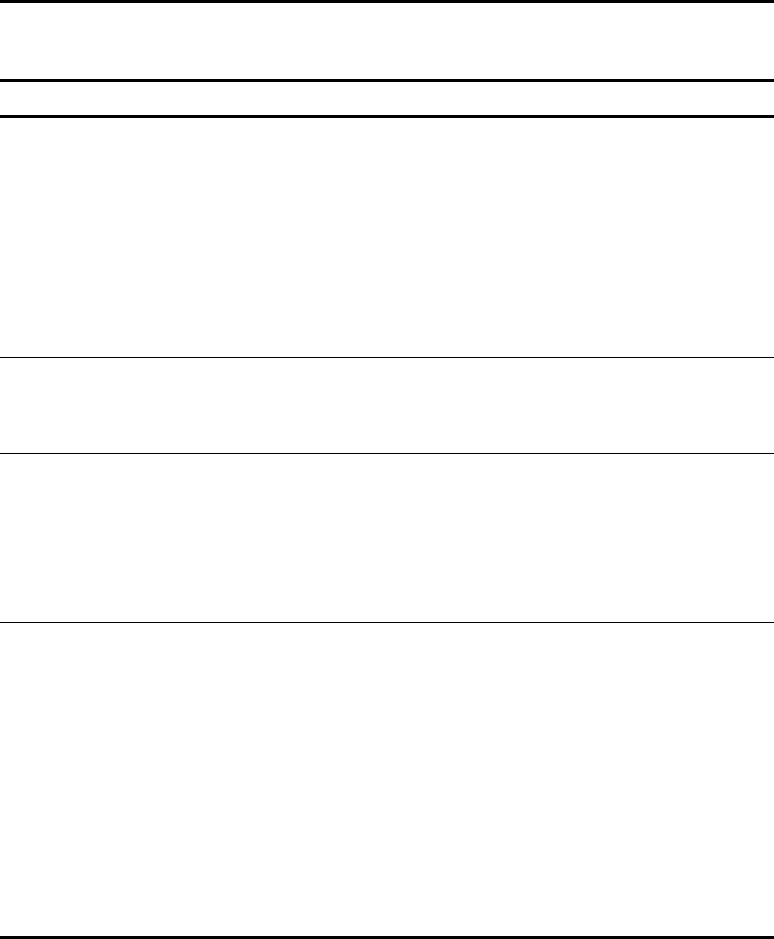
3-2 Compaq ProLiant ML530 Servers Maintenance and Service Guide
Diagnostic Tools Utility Overview
The Compaq Diagnostic utilities were developed to assist in diagnosing problems, testing the
hardware, and monitoring and managing Compaq server hardware.
Table 3-1
Diagnostic Tools
Tool Function Procedure
Compaq Diagnostics A utility to assist testing and/or verifying
operation of Compaq hardware. If
problems are found, Compaq
Diagnostics isolates failures down to a
replaceable part, whenever possible.
Diagnostics and utilities are located on
the system partition on the hard drive
and must be accessed when a system
configuration error is detected during the
Power-On Self-Test (POST). Compaq
Diagnostics software is also available on
the Compaq SmartStart and Support
Software CD. A Diagnostics diskette can
be created from the SmartStart and
Support Software CD. The Diagnostics
utility can be run from the diskette.
Compaq Inspect
Utility
A utility that provides a report detailing
system information.
The Inspect utility can be run from either
the main menu of the System
Configuration Utility or the Compaq
Diagnostics program.
Compaq Insight
Manager™
A client/server application used to
remotely manage Compaq hardware in
a network environment. Reports
hardware fault conditions (both failure
and pre-failure) and collects data for
reporting and graphing.
For more information, refer to the
Compaq Management CD and the
Compaq Insight Manager User Guide.
More information on viewing and printing
the event list can be found in the
“Compaq Insight Manager” section of
this chapter.
Compaq Survey
Utility
An online information gathering agent
that runs on servers, gathering critical
hardware and software information
from various sources. A utility for
servers running Windows NT or
NetWare.
If a significant change occurs between
data gathering intervals, previous
information is marked, and the survey
text file is overwritten to reflect the
latest configuration and changes since
last configuration. This allows a
historical record of change events for
server hardware and software.
Install the Survey Utility from SmartStart,
the Compaq Integration Maintenance
Utility, or the Compaq Management CD.
continued










