ProLiant ML530 Servers Maintenance and Service Guide
Table Of Contents
- Compaq ProLiant ML530 Servers Maintenance and Service Guide
- Notice Page
- Table of Contents
- About This Guide
- Chapter 1: Illustrated Parts List
- Chapter 2: Removal and Replacement Procedures
- Electrostatic Discharge Information
- Symbols on Equipment
- Preparation Procedures
- Tower Model Front Bezel Door
- Rack Mount Bezel
- Access Panel
- Fans
- Removable Media and Mass Storage Devices
- Cable Routing Diagrams
- System Board Tray
- System Board Components
- Hot Plug Power Supplies
- Power Backplane Board
- Power On/Standby Switch
- Chapter 3: Diagnostics and Troubleshooting
- Diagnostic Tools Utility Overview
- Default Configuration
- Utilities Access
- Power On Self Test
- Diagnostics Software
- Steps for Diagnostics
- 100–199, Primary Processor Test Error Codes
- 200–299, Memory Test Error Codes
- 300–399, Keyboard Test Error Codes
- 400–499, Parallel Printer Test Error Codes
- 500–599, Video Display Unit Test Error Codes
- 600–699, Diskette Drive Test Error Codes
- 800–899, Video Board Test Error Codes
- 1100–1199, Serial Test Error Codes
- 1200–1299, Modem Communications Test Error Codes
- 1700–1799, Hard Drive Test Error Codes
- 1900–1999, Tape Drive Test Error Codes
- 2400–2499, Advanced VGA Board Test Error Codes
- 6000–6099, Compaq NIC Boards Test Error Codes
- 6500–6599, SCSI Hard Drive Test Error Codes
- 6700–6799, SCSI Tape Drive Test Error Codes
- 8600–8699, Pointing Device Interface Test Error Codes
- Array Diagnostic Utility
- Integrated Management Log
- Rapid Error Recovery
- Remote Service Features
- ROMPaq Error Recovery Options
- Compaq Insight Manager
- Chapter 4: Connectors, Switches, Jumpers, and LED Indicators
- Chapter 5: Physical and Operating Specifications
- Index
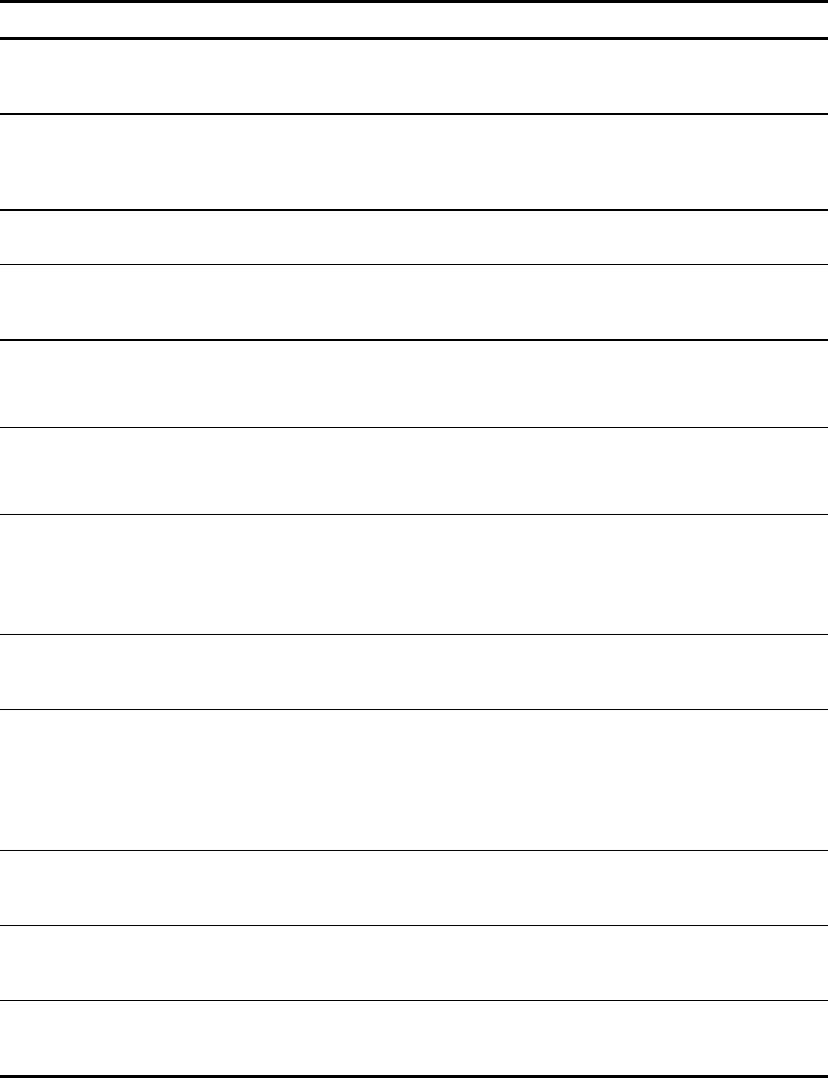
3-10 Compaq ProLiant ML530 Servers Maintenance and Service Guide
Table 3-2
POST Error Messages
continued
Error Code Audible Beeps Probable Source of Problem Recommended Action
219-Snoop Rules
SRAM Failure.
System Halted.
None Catastrophic chipset failure. Call Compaq service provider.
220-Cache
Accelerator Slot X
Initialization Failed.
System Halted.
None Cache accelerator in slot X
improperly installed or bad.
Check cache accelerator
installation and, if properly
installed, replace.
301-Keyboard Error None Keyboard failure Turn off the computer, then
reconnect the keyboard.
301-Keyboard Error
or Test Fixture
Installed
None Keyboard failure Replace the keyboard.
ZZ-301-Keyboard
Error
None Keyboard failure. (ZZ represents
the Keyboard Scan Code.)
1. A key is stuck. Try to
free it.
2. Replace the keyboard.
303-Keyboard
Controller Error
None System board, keyboard, or
mouse controller failure
1. Run Diagnostics.
2. Replace failed assembly
as indicated.
304-Keyboard or
System Unit Error
None Keyboard, keyboard cable, or
system board failure
1. Make sure the keyboard is
attached.
2. Run Diagnostics.
3. Replace the part indicated.
40X-Parallel Port X
Address Assignment
Conflict
2 short Both external and internal ports
are assigned to parallel port X.
Run the System Configuration
Utility and correct.
601-Diskette
Controller Error
None Diskette controller circuitry
failure
1. Make sure the diskette
drive cables are attached.
2. Replace the diskette drive
and/or cable.
3. Replace the system board.
605-Diskette Drive
Type Error
2 short Mismatch in drive type Run the System Configuration
Utility to set diskette type
correctly.
1151-Com Port 1
Address Assignment
Conflict
2 short Both external and internal serial
ports are assigned to COM1.
Run the System Configuration
Utility and correct.
1152-Com Port 2, 3,
or 4 Address
Assignment Conflict
2 short Both external and internal serial
ports are assigned to COM2,
COM3, or COM4.
Run the System Configuration
Utility and correct.
continued










