Scanjet 7000 Sheet-feed Scanner - Kofax VRS Solution Upgraded from Basic to Professional Version
Table Of Contents
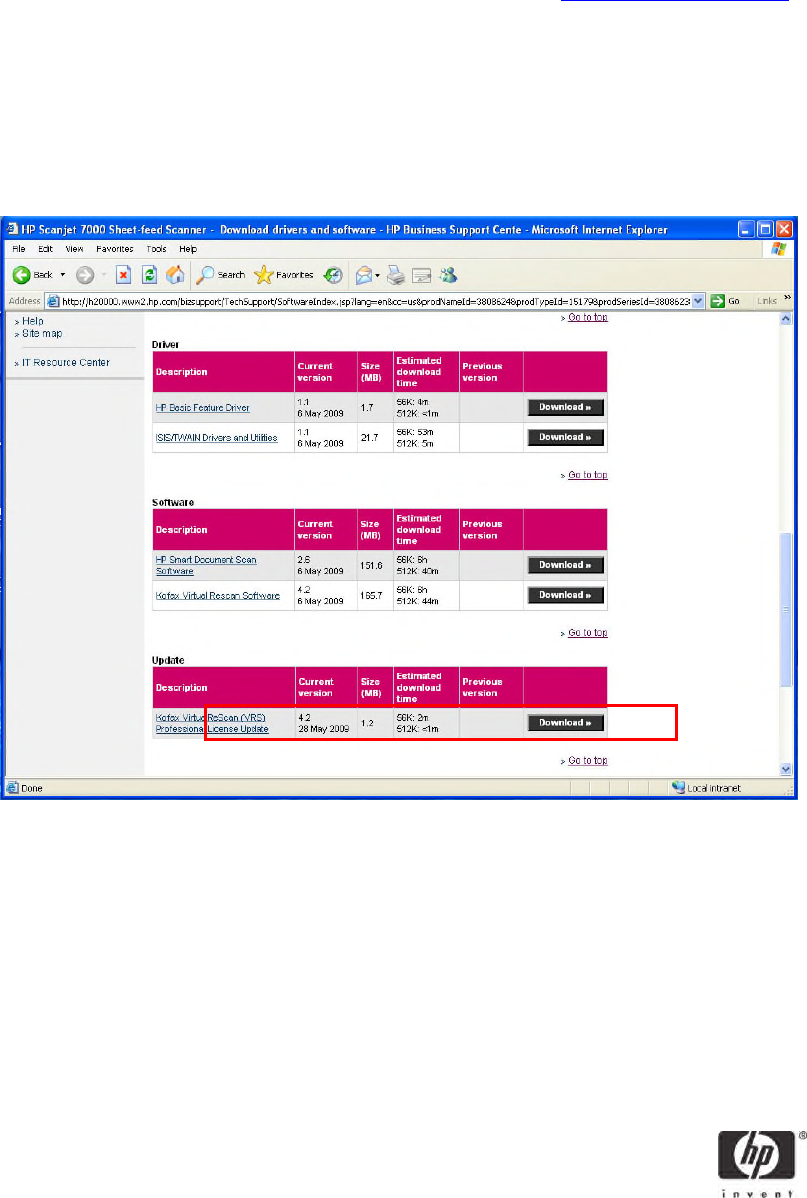
Upgrading to VRS Professional
HP is providing a quick and easy tool for users that want to upgrade their installation from VRS Basic
to VRS Professional. The tool is available on the HP support web site at http://www.hp.com/support.
From that site:
1. Select your country or region
2. Select the option to Download drivers and software
3. Search for product Scanjet 7000
4. Select your operating system
5. Scroll down the page of available downloads to the VRS update package (as shown below)
6. Download the package and run it. The tool executes quickly and will enable the VRS
Professional features.
© 2009
Hewlett
-
Packard Development Company, L.P. The information contained
herein is subject to change without notice. The only warranties for HP products and
services are set forth in the express warranty statements accompanying such
products and services. Nothing herein should be construed as constituting an
additional warranty. HP shall not be liable for technical or editorial errors or
omissions contained herein.
“Kofax” is a registered trademark in the US, the EU and other countries. All other
trademarks and registered trademarks belong to their respective owners.
4AA0-XXXXENW, May 2006




